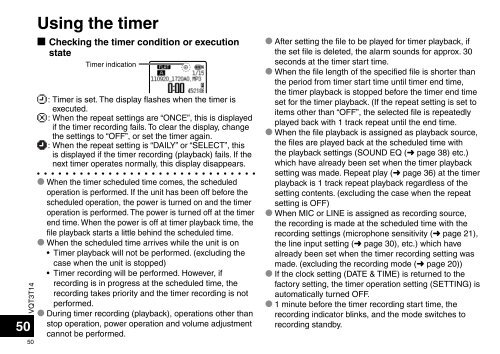RR-XS410 RR-XS400 - Panasonic
RR-XS410 RR-XS400 - Panasonic
RR-XS410 RR-XS400 - Panasonic
Create successful ePaper yourself
Turn your PDF publications into a flip-book with our unique Google optimized e-Paper software.
VQT3T14<br />
50<br />
50<br />
Using the timer<br />
g Checking the timer condition or execution<br />
state<br />
Timer indication<br />
: Timer is set. The display flashes when the timer is<br />
executed.<br />
: When the repeat settings are “ONCE”, this is displayed<br />
if the timer recording fails. To clear the display, change<br />
the settings to “OFF”, or set the timer again.<br />
: When the repeat setting is “DAILY” or “SELECT”, this<br />
is displayed if the timer recording (playback) fails. If the<br />
next timer operates normally, this display disappears.<br />
* When the timer scheduled time comes, the scheduled<br />
operation is performed. If the unit has been off before the<br />
scheduled operation, the power is turned on and the timer<br />
operation is performed. The power is turned off at the timer<br />
end time. When the power is off at timer playback time, the<br />
file playback starts a little behind the scheduled time.<br />
* When the scheduled time arrives while the unit is on<br />
• Timer playback will not be performed. (excluding the<br />
case when the unit is stopped)<br />
• Timer recording will be performed. However, if<br />
recording is in progress at the scheduled time, the<br />
recording takes priority and the timer recording is not<br />
performed.<br />
* During timer recording (playback), operations other than<br />
stop operation, power operation and volume adjustment<br />
cannot be performed.<br />
* After setting the file to be played for timer playback, if<br />
the set file is deleted, the alarm sounds for approx. 30<br />
seconds at the timer start time.<br />
* When the file length of the specified file is shorter than<br />
the period from timer start time until timer end time,<br />
the timer playback is stopped before the timer end time<br />
set for the timer playback. (If the repeat setting is set to<br />
items other than “OFF”, the selected file is repeatedly<br />
played back with 1 track repeat until the end time.<br />
* When the file playback is assigned as playback source,<br />
the files are played back at the scheduled time with<br />
the playback settings (SOUND EQ (➜ page 38) etc.)<br />
which have already been set when the timer playback<br />
setting was made. Repeat play (➜ page 36) at the timer<br />
playback is 1 track repeat playback regardless of the<br />
setting contents. (excluding the case when the repeat<br />
setting is OFF)<br />
* When MIC or LINE is assigned as recording source,<br />
the recording is made at the scheduled time with the<br />
recording settings (microphone sensitivity (➜ page 21),<br />
the line input setting (➜ page 30), etc.) which have<br />
already been set when the timer recording setting was<br />
made. (excluding the recording mode (➜ page 20))<br />
* If the clock setting (DATE & TIME) is returned to the<br />
factory setting, the timer operation setting (SETTING) is<br />
automatically turned OFF.<br />
* 1 minute before the timer recording start time, the<br />
recording indicator blinks, and the mode switches to<br />
recording standby.