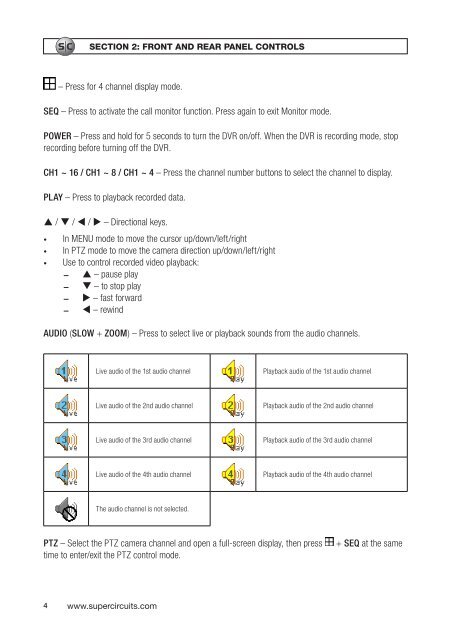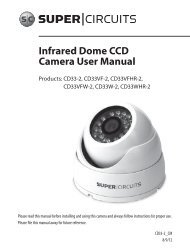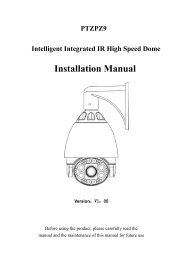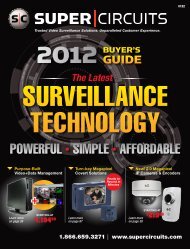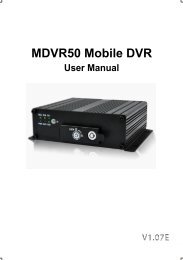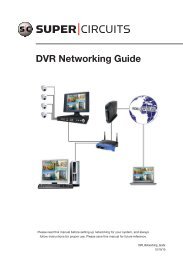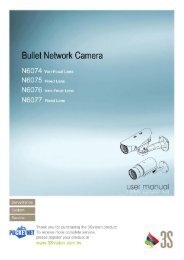H.264 Network DVR User Manual - Supercircuits Inc.
H.264 Network DVR User Manual - Supercircuits Inc.
H.264 Network DVR User Manual - Supercircuits Inc.
You also want an ePaper? Increase the reach of your titles
YUMPU automatically turns print PDFs into web optimized ePapers that Google loves.
SECTION 2: FRONT AND REAR PANEL CONTROLS<br />
– Press for 4 channel display mode.<br />
SEQ – Press to activate the call monitor function. Press again to exit Monitor mode.<br />
POWER – Press and hold for 5 seconds to turn the <strong>DVR</strong> on/off. When the <strong>DVR</strong> is recording mode, stop<br />
recording before turning off the <strong>DVR</strong>.<br />
CH1 ~ 16 / CH1 ~ 8 / CH1 ~ 4 – Press the channel number buttons to select the channel to display.<br />
PLAY – Press to playback recorded data.<br />
p / q / t / u – Directional keys.<br />
• In MENU mode to move the cursor up/down/left/right<br />
• In PTZ mode to move the camera direction up/down/left/right<br />
• Use to control recorded video playback:<br />
——<br />
p – pause play<br />
——<br />
q – to stop play<br />
——<br />
u – fast forward<br />
——<br />
t – rewind<br />
AUDIO (SLOW + ZOOM) – Press to select live or playback sounds from the audio channels.<br />
Live audio of the 1st audio channel<br />
Playback audio of the 1st audio channel<br />
Live audio of the 2nd audio channel<br />
Playback audio of the 2nd audio channel<br />
Live audio of the 3rd audio channel<br />
Playback audio of the 3rd audio channel<br />
Live audio of the 4th audio channel<br />
Playback audio of the 4th audio channel<br />
The audio channel is not selected.<br />
PTZ – Select the PTZ camera channel and open a full-screen display, then press<br />
time to enter/exit the PTZ control mode.<br />
+ SEQ at the same<br />
4 www.supercircuits.com