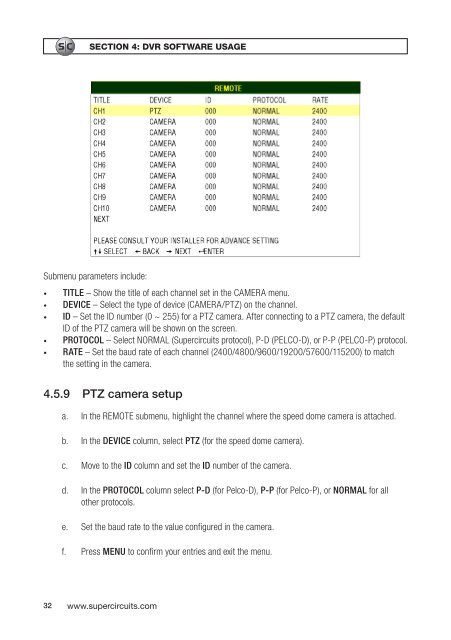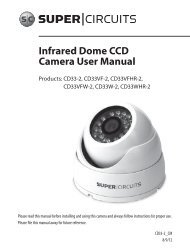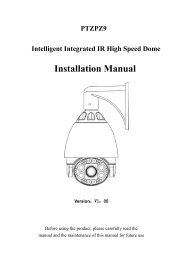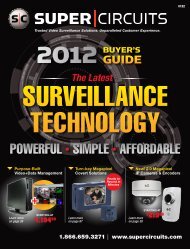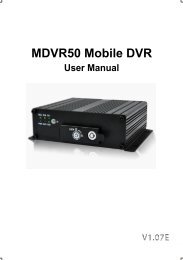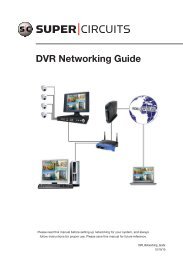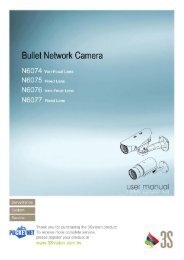H.264 Network DVR User Manual - Supercircuits Inc.
H.264 Network DVR User Manual - Supercircuits Inc.
H.264 Network DVR User Manual - Supercircuits Inc.
You also want an ePaper? Increase the reach of your titles
YUMPU automatically turns print PDFs into web optimized ePapers that Google loves.
SECTION 4: <strong>DVR</strong> SOFTWARE USAGE<br />
Submenu parameters include:<br />
• TITLE – Show the title of each channel set in the CAMERA menu.<br />
• DEVICE – Select the type of device (CAMERA/PTZ) on the channel.<br />
• ID – Set the ID number (0 ~ 255) for a PTZ camera. After connecting to a PTZ camera, the default<br />
ID of the PTZ camera will be shown on the screen.<br />
• PROTOCOL – Select NORMAL (<strong>Supercircuits</strong> protocol), P-D (PELCO-D), or P-P (PELCO-P) protocol.<br />
• RATE – Set the baud rate of each channel (2400/4800/9600/19200/57600/115200) to match<br />
the setting in the camera.<br />
4.5.9 PTZ camera setup<br />
a. In the REMOTE submenu, highlight the channel where the speed dome camera is attached.<br />
b. In the DEVICE column, select PTZ (for the speed dome camera).<br />
c. Move to the ID column and set the ID number of the camera.<br />
d. In the PROTOCOL column select P-D (for Pelco-D), P-P (for Pelco-P), or NORMAL for all<br />
other protocols.<br />
e. Set the baud rate to the value configured in the camera.<br />
f. Press MENU to confirm your entries and exit the menu.<br />
32 www.supercircuits.com