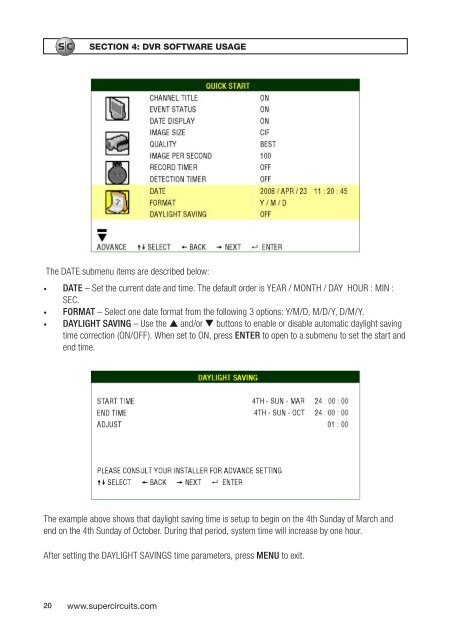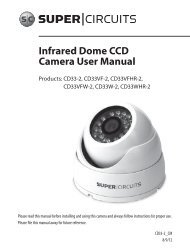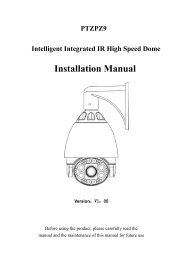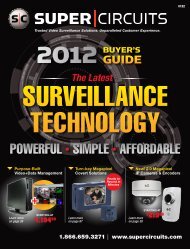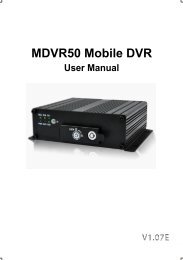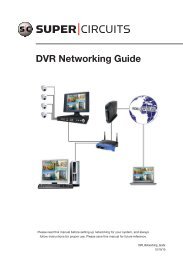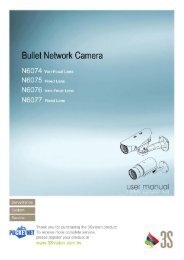H.264 Network DVR User Manual - Supercircuits Inc.
H.264 Network DVR User Manual - Supercircuits Inc.
H.264 Network DVR User Manual - Supercircuits Inc.
You also want an ePaper? Increase the reach of your titles
YUMPU automatically turns print PDFs into web optimized ePapers that Google loves.
SECTION 4: <strong>DVR</strong> SOFTWARE USAGE<br />
The DATE submenu items are described below:<br />
• DATE – Set the current date and time. The default order is YEAR / MONTH / DAY HOUR : MIN :<br />
SEC.<br />
• FORMAT – Select one date format from the following 3 options: Y/M/D, M/D/Y, D/M/Y.<br />
• DAYLIGHT SAVING – Use the p and/or q buttons to enable or disable automatic daylight saving<br />
time correction (ON/OFF). When set to ON, press ENTER to open to a submenu to set the start and<br />
end time.<br />
The example above shows that daylight saving time is setup to begin on the 4th Sunday of March and<br />
end on the 4th Sunday of October. During that period, system time will increase by one hour.<br />
After setting the DAYLIGHT SAVINGS time parameters, press MENU to exit.<br />
20 www.supercircuits.com