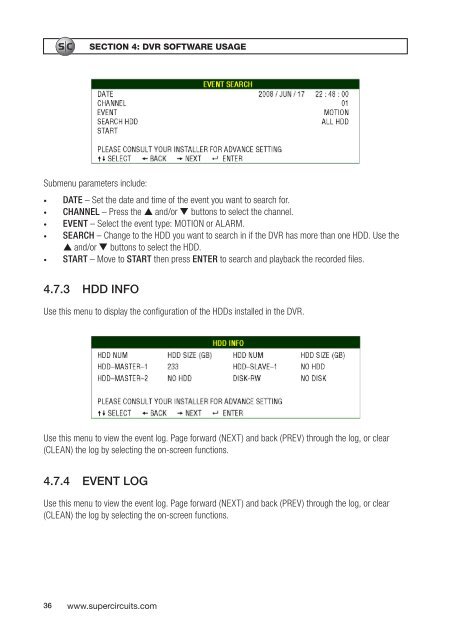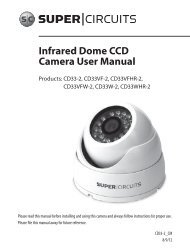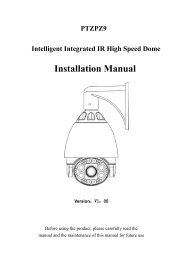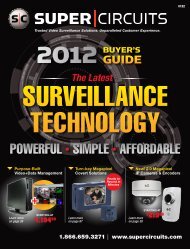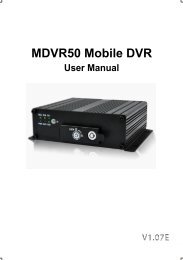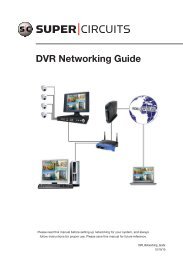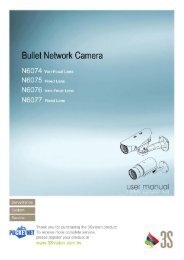H.264 Network DVR User Manual - Supercircuits Inc.
H.264 Network DVR User Manual - Supercircuits Inc.
H.264 Network DVR User Manual - Supercircuits Inc.
Create successful ePaper yourself
Turn your PDF publications into a flip-book with our unique Google optimized e-Paper software.
SECTION 4: <strong>DVR</strong> SOFTWARE USAGE<br />
Submenu parameters include:<br />
• DATE – Set the date and time of the event you want to search for.<br />
• CHANNEL – Press the p and/or q buttons to select the channel.<br />
• EVENT – Select the event type: MOTION or ALARM.<br />
• SEARCH – Change to the HDD you want to search in if the <strong>DVR</strong> has more than one HDD. Use the<br />
p and/or q buttons to select the HDD.<br />
• START – Move to START then press ENTER to search and playback the recorded files.<br />
4.7.3 HDD INFO<br />
Use this menu to display the configuration of the HDDs installed in the <strong>DVR</strong>.<br />
Use this menu to view the event log. Page forward (NEXT) and back (PREV) through the log, or clear<br />
(CLEAN) the log by selecting the on-screen functions.<br />
4.7.4 EVENT LOG<br />
Use this menu to view the event log. Page forward (NEXT) and back (PREV) through the log, or clear<br />
(CLEAN) the log by selecting the on-screen functions.<br />
36 www.supercircuits.com