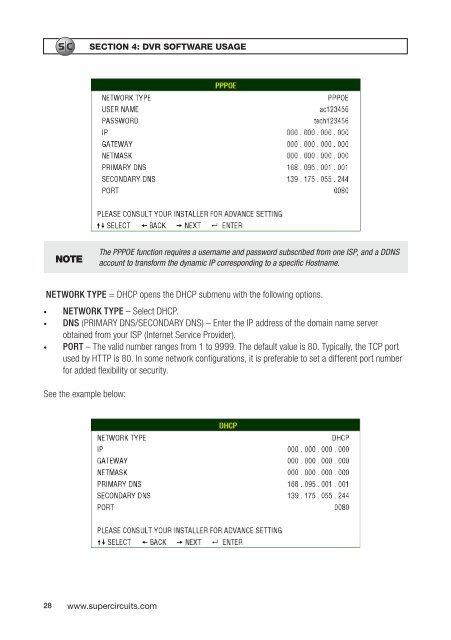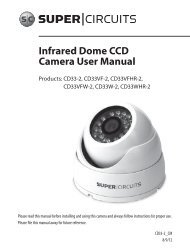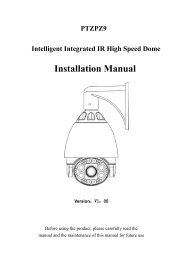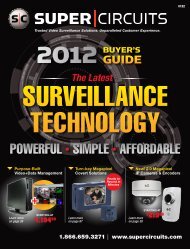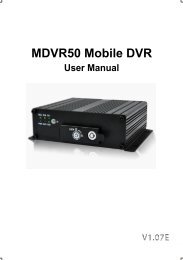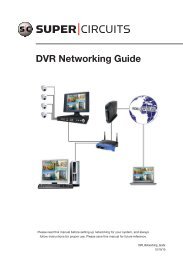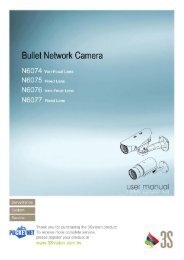H.264 Network DVR User Manual - Supercircuits Inc.
H.264 Network DVR User Manual - Supercircuits Inc.
H.264 Network DVR User Manual - Supercircuits Inc.
Create successful ePaper yourself
Turn your PDF publications into a flip-book with our unique Google optimized e-Paper software.
SECTION 4: <strong>DVR</strong> SOFTWARE USAGE<br />
NOTE<br />
The PPPOE function requires a username and password subscribed from one ISP, and a DDNS<br />
account to transform the dynamic IP corresponding to a specific Hostname.<br />
NETWORK TYPE = DHCP opens the DHCP submenu with the following options.<br />
• NETWORK TYPE – Select DHCP.<br />
• DNS (PRIMARY DNS/SECONDARY DNS) – Enter the IP address of the domain name server<br />
obtained from your ISP (Internet Service Provider).<br />
• PORT – The valid number ranges from 1 to 9999. The default value is 80. Typically, the TCP port<br />
used by HTTP is 80. In some network configurations, it is preferable to set a different port number<br />
for added flexibility or security.<br />
See the example below:<br />
28 www.supercircuits.com