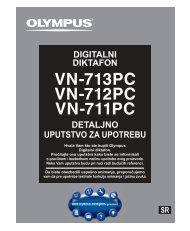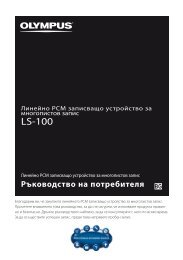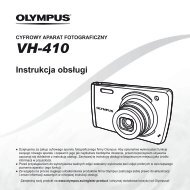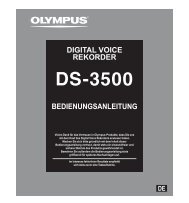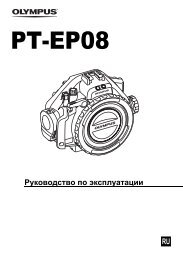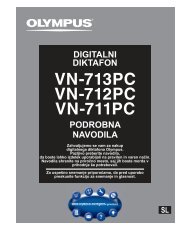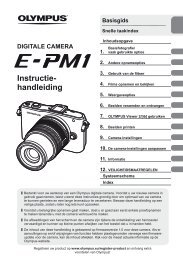INSTRUCTIONS - Olympus
INSTRUCTIONS - Olympus
INSTRUCTIONS - Olympus
You also want an ePaper? Increase the reach of your titles
YUMPU automatically turns print PDFs into web optimized ePapers that Google loves.
Chapter 2 Instrument Nomenclature and Specifications<br />
11. Insertion tube limit mark<br />
This mark shows the maximum point to which the endoscope may be<br />
inserted into the patient’s body.<br />
12. First bending section<br />
This section moves the distal end of the endoscope when the UP/DOWN<br />
and RIGHT/LEFT angulation control knobs for the first bending section are<br />
operated.<br />
13. Second bending section<br />
This section moves the distal end of the endoscope when the UP/DOWN<br />
angulation control knob for the second bending section is operated. The<br />
angulation in the RIGHT/LEFT directions of this section cannot be controlled<br />
by a knob, but it can be bended by applying an external force.<br />
14. Remote switches 1 to 4<br />
The functions of the remote switches 1 to 4 can be selected on the video<br />
system center. When selecting the functions, refer to the instruction manual<br />
for the video system center.<br />
15. Color code<br />
This code is used to quickly determine the compatibility of endo-therapy<br />
accessories. The endoscope can be used with endo-therapy accessories<br />
that have the same color code.<br />
Yellow (A):<br />
Yellow (B):<br />
Denotes the ø 3.2 mm instrument channel (A channel)<br />
Denotes the ø 3.2 mm instrument channel (B channel)<br />
16. RIGHT/LEFT angulation lock for the first bending section<br />
Turning this lock in the “F ” direction frees RIGHT/LEFT angulation of the<br />
first bending section. Turning the lock in the opposite direction locks the first<br />
bending section at any desired position.<br />
17. RIGHT/LEFT angulation control knob for the first bending section<br />
When this knob is turned in the “R ” direction, the first bending section<br />
moves RIGHT; when the knob is turned in the “ L” direction, the first<br />
bending section moves LEFT.<br />
18. UP/DOWN angulation control knob for the second bending section<br />
When this knob is turned in the “ U2” direction, the second bending<br />
section moves UP; when the knob is turned in the “D2 ” direction, the<br />
second bending section moves DOWN.<br />
19. UP/DOWN angulation lock for the second bending section<br />
Turning this lock knob in the direction of “F ” frees the UP/DOWN<br />
angulation of the second bending section. Turning it in the opposite direction<br />
locks the UP/DOWN angulation of the second bending section<br />
approximately at the desired position.<br />
EVIS LUCERA GIF TYPE 2TQ260M OPERATION MANUAL<br />
15