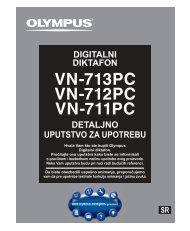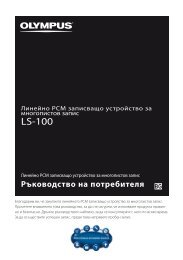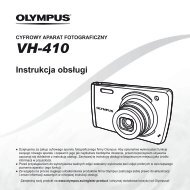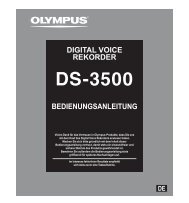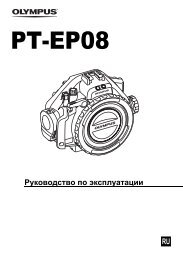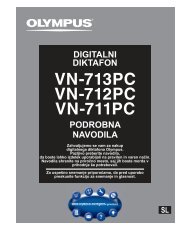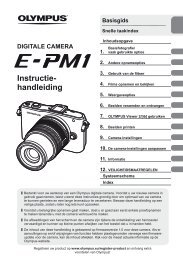INSTRUCTIONS - Olympus
INSTRUCTIONS - Olympus
INSTRUCTIONS - Olympus
You also want an ePaper? Increase the reach of your titles
YUMPU automatically turns print PDFs into web optimized ePapers that Google loves.
Chapter 3 Preparation and Inspection<br />
3. When the angulation control knobs of the first bending section and the<br />
second bending section to their respective neutral positions (as shown in<br />
Figure 3.4), confirm that the bending section with an approximately straight<br />
condition.<br />
Neutral index on the<br />
UP/DOWN angulation<br />
control knobs for the<br />
second bending section.<br />
Neutral index on<br />
the casing<br />
Neutral position<br />
of both the<br />
UP/DOWN,<br />
RIGHT/LEFT<br />
angulation<br />
control knobs of<br />
the first bending<br />
section.<br />
Figure 3.4<br />
Aligning the index on the UP/DOWN angulation control knob<br />
for the second bending section with that on the casing sets<br />
the second bending section almost straight.<br />
Inspection of the UP/DOWN angulation mechanism for the<br />
first bending section<br />
1. Move the UP/DOWN angulation lock for the first bending section all the way<br />
in the opposite direction of the “F ” mark. Then turn the UP/DOWN<br />
angulation control knob for the first bending section in the “ U” or the “D ”<br />
direction until it stops.<br />
2. Confirm that the angle of the first bending section is roughly stabilized when<br />
the UP/DOWN angulation control knob for the first bending section is<br />
released.<br />
3. Confirm that the first bending section straightens out automatically when the<br />
UP/DOWN angulation lock for the first bending section is moved all the way<br />
in the “F ” direction and the UP/DOWN angulation control knob for the first<br />
bending section is released.<br />
EVIS LUCERA GIF TYPE 2TQ260M OPERATION MANUAL<br />
27