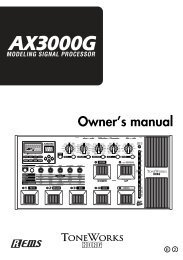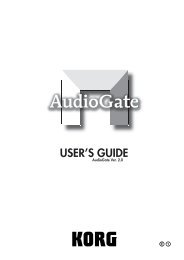You also want an ePaper? Increase the reach of your titles
YUMPU automatically turns print PDFs into web optimized ePapers that Google loves.
6. Recording<br />
When you record on the MR-1, date and time information is automatically added to the file so<br />
that you can manage your projects more easily.<br />
If you set the date and time on the MR-1 (→p.28), the date and time will be correct. However, if the<br />
rechargeable battery does not have enough power to turn the MR-1 on and you let it sit for a few<br />
days, the date and time settings will be reset, so you'll need to set them correctly after recharging<br />
the battery.<br />
Selecting your recording device<br />
In addition to using the included mic (CM-2M) for convenient recording, you can record via a<br />
commercially-available mic, or connect high output level devices such as keyboards or audio<br />
equipment and record them.<br />
Use stereo mini-plugs if you're connecting balanced devices to the input jacks, or monaural<br />
mini-plugs if you're connecting unbalanced devices.<br />
Unbalanced input<br />
(use a monaural mini-plug)<br />
HOT<br />
GND<br />
RCA (phono) plug<br />
TRS 1/4" phone plug<br />
(monaural)<br />
GND<br />
HOT<br />
GND HOT<br />
Balanced input<br />
(use a stereo mini-plug)<br />
HOT<br />
GND<br />
XLR plug<br />
2:HOT<br />
1:GND<br />
3:COLD<br />
COLD<br />
TRS 1/4" phone plug<br />
(stereo)<br />
GND COLD HOT<br />
Recording using the mic inputs<br />
Set the input switch to MIC. If the level is too low even after you've adjusted the gain (→p.16),<br />
you may need to use a mic preamp (sold separately).<br />
Using the included mic (CM-2M)<br />
Connect the white-banded mic plug<br />
to the L input jack, and the blackbanded<br />
mic plug to the R input jack.<br />
You may use the included clip stand<br />
as needed. Since the included mic is<br />
plug-in power compatible, turn on<br />
the plug-in power switch when using<br />
it<br />
White: to the L input jack<br />
CM-2M<br />
Black:<br />
to the R input jack<br />
Clip stand<br />
Tripod attachment screw hole<br />
15