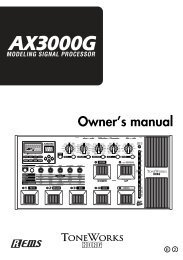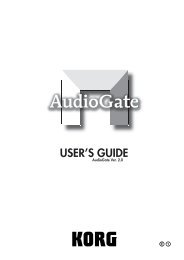Create successful ePaper yourself
Turn your PDF publications into a flip-book with our unique Google optimized e-Paper software.
Auto shutdown setting<br />
If no operations have been performed for the length of time you specify here, the shutdown<br />
screen will appear automatically, and the power will turn off several seconds after that.<br />
This will prevent the battery from running down in the event you forget to turn off the<br />
power.<br />
1. Press the menu button, and in the menu list (MENU) screen, use the P-dial to select<br />
and confirm "SYSTEM."<br />
The system setting (SYSTEM) screen will appear.<br />
2. Use the P-dial to select and confirm "AutoShutDown."<br />
The selection icon will change from " " to " ", and the setting will be highlighted.<br />
3. Turn the P-dial to specify the time until when the power will turn off.<br />
If this is set "OFF" the power will stay on; Auto shutdown will not occur.<br />
Push<br />
Push<br />
Push<br />
4. Press the P-dial (or the menu button) to complete the Auto shutdown setting.<br />
The selection icon will change from " " to " ".<br />
LED setting<br />
Normally, the recording LED will light while recording, but you can reduce the power consumption<br />
even further by turning this LED function off.<br />
1. Press the menu button, and in the menu list (MENU) screen, use the P-dial to select<br />
and confirm "SYSTEM."<br />
The system setting (SYSTEM) screen will appear.<br />
2. Use the P-dial to select "LED."<br />
The selection icon will change from " " to " ", and the setting will be highlighted.<br />
3. Turn the P-dial to select "OFF."<br />
<strong>To</strong> turn the LED back on again, perform the same operation to select "ON."<br />
Push<br />
Push<br />
Push<br />
4. Press the P-dial (or the menu button) to complete the LED setting.<br />
The selection icon will change from " " to " ".<br />
27