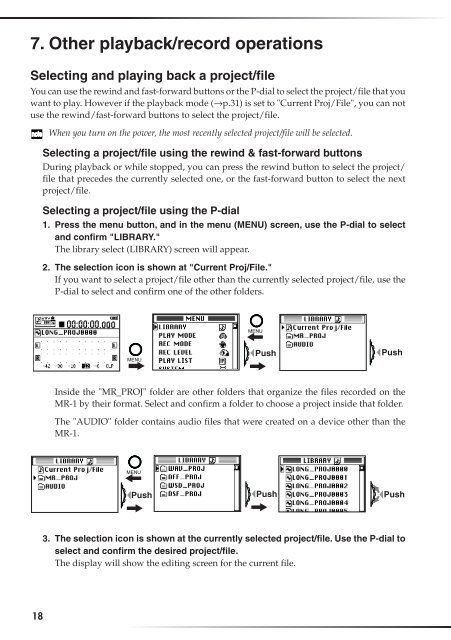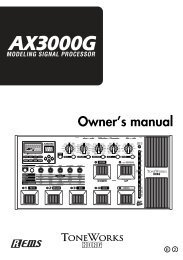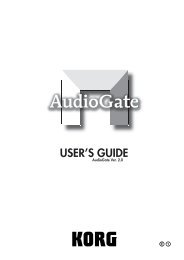Create successful ePaper yourself
Turn your PDF publications into a flip-book with our unique Google optimized e-Paper software.
7. Other playback/record operations<br />
Selecting and playing back a project/file<br />
You can use the rewind and fast-forward buttons or the P-dial to select the project/file that you<br />
want to play. However if the playback mode (→p.31) is set to "Current Proj/File", you can not<br />
use the rewind/fast-forward buttons to select the project/file.<br />
When you turn on the power, the most recently selected project/file will be selected.<br />
Selecting a project/file using the rewind & fast-forward buttons<br />
During playback or while stopped, you can press the rewind button to select the project/<br />
file that precedes the currently selected one, or the fast-forward button to select the next<br />
project/file.<br />
Selecting a project/file using the P-dial<br />
1. Press the menu button, and in the menu (MENU) screen, use the P-dial to select<br />
and confirm "LIBRARY."<br />
The library select (LIBRARY) screen will appear.<br />
2. The selection icon is shown at "Current Proj/File."<br />
If you want to select a project/file other than the currently selected project/file, use the<br />
P-dial to select and confirm one of the other folders.<br />
Push<br />
Push<br />
Inside the "MR_PROJ" folder are other folders that organize the files recorded on the<br />
MR-1 by their format. Select and confirm a folder to choose a project inside that folder.<br />
The "AUDIO" folder contains audio files that were created on a device other than the<br />
MR-1.<br />
Push Push Push<br />
3. The selection icon is shown at the currently selected project/file. Use the P-dial to<br />
select and confirm the desired project/file.<br />
The display will show the editing screen for the current file.<br />
18