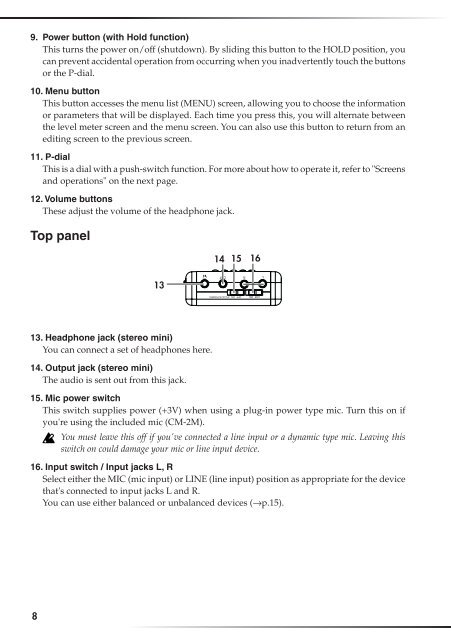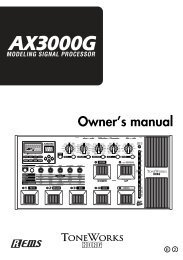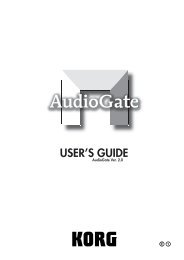You also want an ePaper? Increase the reach of your titles
YUMPU automatically turns print PDFs into web optimized ePapers that Google loves.
9. Power button (with Hold function)<br />
This turns the power on/off (shutdown). By sliding this button to the HOLD position, you<br />
can prevent accidental operation from occurring when you inadvertently touch the buttons<br />
or the P-dial.<br />
10. Menu button<br />
This button accesses the menu list (MENU) screen, allowing you to choose the information<br />
or parameters that will be displayed. Each time you press this, you will alternate between<br />
the level meter screen and the menu screen. You can also use this button to return from an<br />
editing screen to the previous screen.<br />
11. P-dial<br />
This is a dial with a push-switch function. For more about how to operate it, refer to "Screens<br />
and operations" on the next page.<br />
12. Volume buttons<br />
These adjust the volume of the headphone jack.<br />
<strong>To</strong>p panel<br />
14<br />
15 16<br />
13<br />
13. Headphone jack (stereo mini)<br />
You can connect a set of headphones here.<br />
14. Output jack (stereo mini)<br />
The audio is sent out from this jack.<br />
15. Mic power switch<br />
This switch supplies power (+3V) when using a plug-in power type mic. Turn this on if<br />
you're using the included mic (CM-2M).<br />
You must leave this off if you've connected a line input or a dynamic type mic. Leaving this<br />
switch on could damage your mic or line input device.<br />
16. Input switch / Input jacks L, R<br />
Select either the MIC (mic input) or LINE (line input) position as appropriate for the device<br />
that's connected to input jacks L and R.<br />
You can use either balanced or unbalanced devices (→p.15).<br />
8