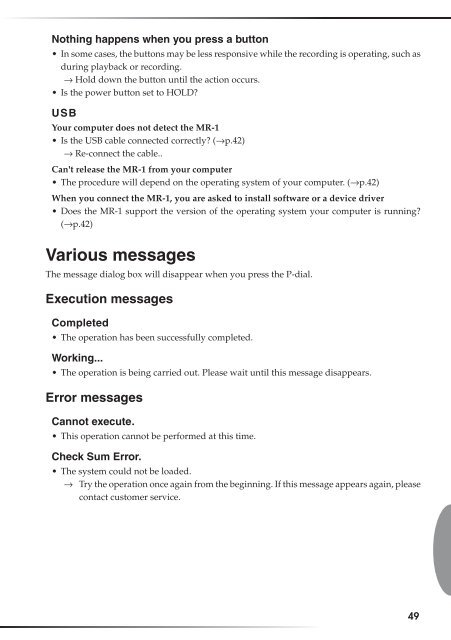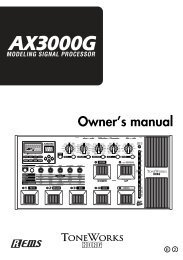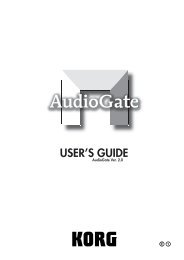Create successful ePaper yourself
Turn your PDF publications into a flip-book with our unique Google optimized e-Paper software.
Nothing happens when you press a button<br />
• In some cases, the buttons may be less responsive while the recording is operating, such as<br />
during playback or recording.<br />
→ Hold down the button until the action occurs.<br />
• Is the power button set to HOLD?<br />
USB<br />
Your computer does not detect the MR-1<br />
• Is the USB cable connected correctly? (→p.42)<br />
→ Re-connect the cable..<br />
Can't release the MR-1 from your computer<br />
• The procedure will depend on the operating system of your computer. (→p.42)<br />
When you connect the MR-1, you are asked to install software or a device driver<br />
• Does the MR-1 support the version of the operating system your computer is running?<br />
(→p.42)<br />
Various messages<br />
The message dialog box will disappear when you press the P-dial.<br />
Execution messages<br />
Completed<br />
• The operation has been successfully completed.<br />
Working...<br />
• The operation is being carried out. Please wait until this message disappears.<br />
Error messages<br />
Cannot execute.<br />
• This operation cannot be performed at this time.<br />
Check Sum Error.<br />
• The system could not be loaded.<br />
→ Try the operation once again from the beginning. If this message appears again, please<br />
contact customer service.<br />
49