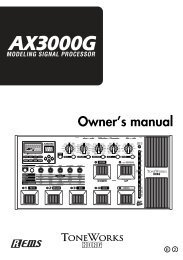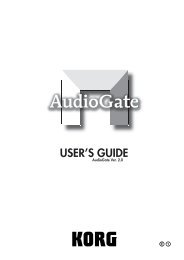Create successful ePaper yourself
Turn your PDF publications into a flip-book with our unique Google optimized e-Paper software.
4. The Move icon will appear in the play list (PLAY LIST) screen.<br />
5. Turn the P-dial to move the project/file to the desired position, and then press the<br />
dial to confirm.<br />
The play list (PLAY LIST) screen will show the new order.<br />
If you press the menu button before you confirm, you will return to the play list edit screen.<br />
Remove From List<br />
Here's how to remove the selected project/file from the play list.<br />
This will not delete the project/file itself. If you later decide to add the project/file to the play list,<br />
you can use the Add to Play List operation to do so.<br />
1. In the play list (PLAY LIST) screen, use the P-dial to select and confirm the project/<br />
file that you want to remove from the list.<br />
2. The play list edit screen will appear, with the name of the selected and confirmed<br />
project/file shown at the top.<br />
3. Use the P-dial to select and confirm "Remove From List."<br />
Play list edit<br />
screen<br />
Push<br />
Push<br />
Push<br />
4. A dialog message of "Remove From List. Are you sure?" will appear in the screen.<br />
5. Use the P-dial to select and confirm [Yes].<br />
If you decide not to remove the project/file, use the P-dial to select and confirm [No] (or<br />
press the menu button), and you will return to the play list edit screen.<br />
6. The screen will indicate "Working...", and will then indicate "Complete" when the<br />
project/file has been removed.<br />
7. Press the P-dial (or press the menu button) to return to the play list edit screen.<br />
8. If you want to remove another project/file, press the menu button and repeat steps<br />
1--7.<br />
35