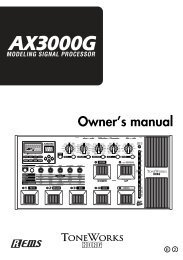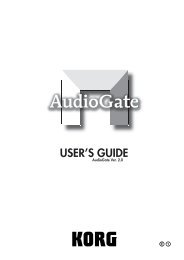Create successful ePaper yourself
Turn your PDF publications into a flip-book with our unique Google optimized e-Paper software.
A<br />
AUDIO folder------------------------- 45<br />
Auto Gain Control ----------------- 19<br />
Auto shutdown ---------------- 12, 27<br />
B<br />
Backlight ------------------------------ 26<br />
C<br />
Computer ----------------------------- 42<br />
Conserving battery power ------ 26<br />
Counter --------------------------- 14, 24<br />
D<br />
Date and time------------------------ 28<br />
Delete ---------------------------------- 29<br />
Detail ----------------------------------- 30<br />
Device information ---------------- 38<br />
DSD Filter ----------------------------- 41<br />
E<br />
Error messages--------------------- 49<br />
F<br />
Format --------------------------------- 39<br />
L<br />
LCD contrast ------------------------ 38<br />
LED setting--------------------------- 27<br />
M<br />
Mark ------------------------------------ 21<br />
Mic input ------------------------------ 15<br />
P<br />
Peak hold ------------------------ 14, 24<br />
Play list -------------------------------- 33<br />
Play mode ---------------------------- 31<br />
Playback ------------------------- 13, 18<br />
Project --------------------------------- 13<br />
Project/file name ------------------- 24<br />
Protect ---------------------------- 14, 29<br />
R<br />
Record mode ------------------------ 36<br />
Recordable time -------------------- 37<br />
Recording ---------------------------- 15<br />
Recording format ------------- 16, 36<br />
Recording level ---------------- 16, 19<br />
Rename-------------------------------- 24<br />
Repeat --------------------------------- 31<br />
S<br />
Shuffle --------------------------------- 31<br />
Supported audio files ------------ 44<br />
Supported file names ------------- 44<br />
System settings -------------------- 38<br />
T<br />
Troubleshooting -------------------- 48<br />
U<br />
Updating the system -------------- 40<br />
USB mode ---------------------------- 42<br />
55