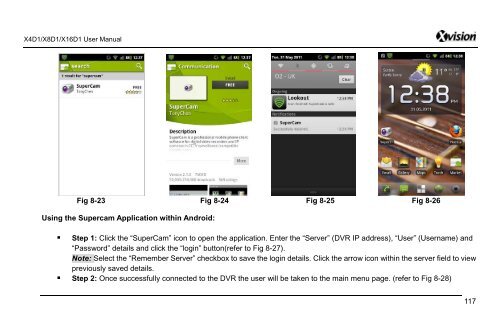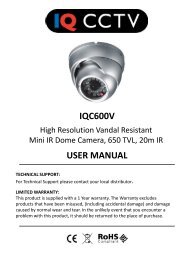Download User Manual - Y3k.com
Download User Manual - Y3k.com
Download User Manual - Y3k.com
You also want an ePaper? Increase the reach of your titles
YUMPU automatically turns print PDFs into web optimized ePapers that Google loves.
X4D1/X8D1/X16D1 <strong>User</strong> <strong>Manual</strong><br />
Fig 8-23 Fig 8-24 Fig 8-25 Fig 8-26<br />
Using the Supercam Application within Android:<br />
• Step 1: Click the “SuperCam” icon to open the application. Enter the “Server” (DVR IP address), “<strong>User</strong>” (<strong>User</strong>name) and<br />
“Password” details and click the “login” button(refer to Fig 8-27).<br />
Note: Select the “Remember Server” checkbox to save the login details. Click the arrow icon within the server field to view<br />
previously saved details.<br />
• Step 2: Once successfully connected to the DVR the user will be taken to the main menu page. (refer to Fig 8-28)<br />
117