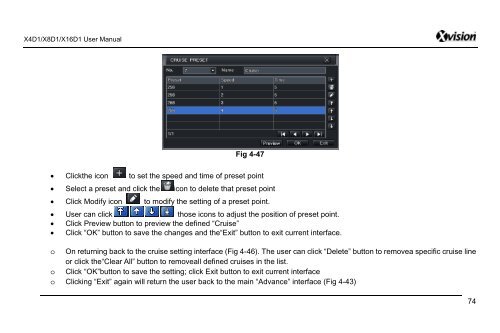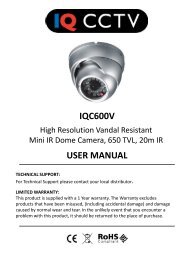Download User Manual - Y3k.com
Download User Manual - Y3k.com
Download User Manual - Y3k.com
Create successful ePaper yourself
Turn your PDF publications into a flip-book with our unique Google optimized e-Paper software.
X4D1/X8D1/X16D1 <strong>User</strong> <strong>Manual</strong><br />
Fig 4-47<br />
• Clickthe icon to set the speed and time of preset point<br />
• Select a preset and click the icon to delete that preset point<br />
• Click Modify icon to modify the setting of a preset point.<br />
• <strong>User</strong> can click those icons to adjust the position of preset point.<br />
• Click Preview button to preview the defined “Cruise”<br />
• Click “OK” button to save the changes and the“Exit” button to exit current interface.<br />
o On returning back to the cruise setting interface (Fig 4-46). The user can click “Delete” button to removea specific cruise line<br />
or click the“Clear All” button to removeall defined cruises in the list.<br />
o Click “OK”button to save the setting; click Exit button to exit current interface<br />
o Clicking “Exit” again will return the user back to the main “Advance” interface (Fig 4-43)<br />
74