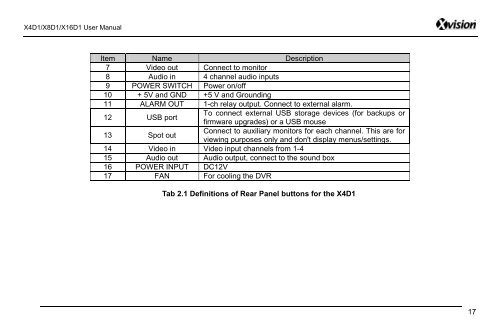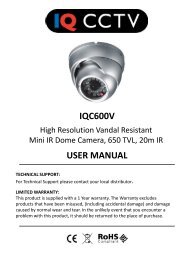Download User Manual - Y3k.com
Download User Manual - Y3k.com
Download User Manual - Y3k.com
You also want an ePaper? Increase the reach of your titles
YUMPU automatically turns print PDFs into web optimized ePapers that Google loves.
X4D1/X8D1/X16D1 <strong>User</strong> <strong>Manual</strong><br />
Item Name Description<br />
7 Video out Connect to monitor<br />
8 Audio in 4 channel audio inputs<br />
9 POWER SWITCH Power on/off<br />
10 + 5V and GND +5 V and Grounding<br />
11 ALARM OUT 1-ch relay output. Connect to external alarm.<br />
12 USB port<br />
To connect external USB storage devices (for backups or<br />
13 Spot out<br />
firmware upgrades) or a USB mouse<br />
Connect to auxiliary monitors for each channel. This are for<br />
viewing purposes only and don't display menus/settings.<br />
14 Video in Video input channels from 1-4<br />
15 Audio out Audio output, connect to the sound box<br />
16 POWER INPUT DC12V<br />
17 FAN For cooling the DVR<br />
Tab 2.1 Definitions of Rear Panel buttons for the X4D1<br />
17