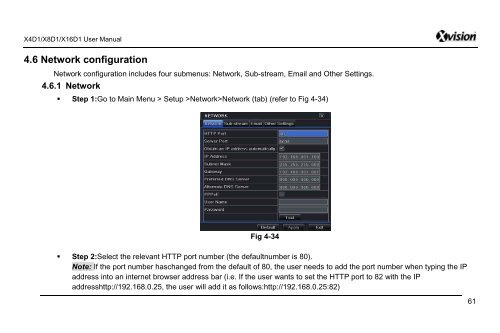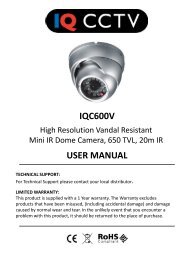Download User Manual - Y3k.com
Download User Manual - Y3k.com
Download User Manual - Y3k.com
Create successful ePaper yourself
Turn your PDF publications into a flip-book with our unique Google optimized e-Paper software.
X4D1/X8D1/X16D1 <strong>User</strong> <strong>Manual</strong><br />
4.6 Network configuration<br />
Network configuration includes four submenus: Network, Sub-stream, Email and Other Settings.<br />
4.6.1 Network<br />
• Step 1:Go to Main Menu > Setup >Network>Network (tab) (refer to Fig 4-34)<br />
Fig 4-34<br />
• Step 2:Select the relevant HTTP port number (the defaultnumber is 80).<br />
Note: If the port number haschanged from the default of 80, the user needs to add the port number when typing the IP<br />
address into an internet browser address bar (i.e. If the user wants to set the HTTP port to 82 with the IP<br />
addresshttp://192.168.0.25, the user will add it as follows:http://192.168.0.25:82)<br />
61