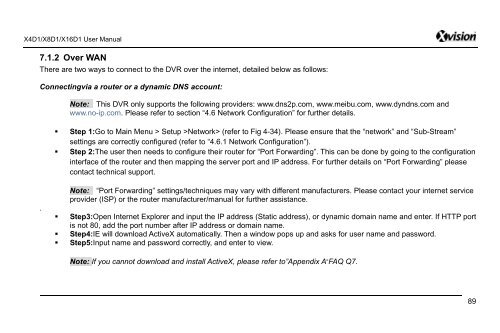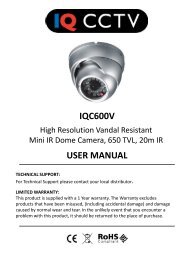Download User Manual - Y3k.com
Download User Manual - Y3k.com
Download User Manual - Y3k.com
Create successful ePaper yourself
Turn your PDF publications into a flip-book with our unique Google optimized e-Paper software.
X4D1/X8D1/X16D1 <strong>User</strong> <strong>Manual</strong><br />
7.1.2 Over WAN<br />
There are two ways to connect to the DVR over the internet, detailed below as follows:<br />
Connectingvia a router or a dynamic DNS account:<br />
Note: This DVR only supports the following providers: www.dns2p.<strong>com</strong>, www.meibu.<strong>com</strong>, www.dyndns.<strong>com</strong> and<br />
www.no-ip.<strong>com</strong>. Please refer to section “4.6 Network Configuration” for further details.<br />
• Step 1:Go to Main Menu > Setup >Network> (refer to Fig 4-34). Please ensure that the “network” and “Sub-Stream”<br />
settings are correctly configured (refer to “4.6.1 Network Configuration”).<br />
• Step 2:The user then needs to configure their router for “Port Forwarding”. This can be done by going to the configuration<br />
interface of the router and then mapping the server port and IP address. For further details on “Port Forwarding” please<br />
contact technical support.<br />
.<br />
Note: “Port Forwarding” settings/techniques may vary with different manufacturers. Please contact your internet service<br />
provider (ISP) or the router manufacturer/manual for further assistance.<br />
• Step3:Open Internet Explorer and input the IP address (Static address), or dynamic domain name and enter. If HTTP port<br />
is not 80, add the port number after IP address or domain name.<br />
• Step4:IE will download ActiveX automatically. Then a window pops up and asks for user name and password.<br />
• Step5:Input name and password correctly, and enter to view.<br />
Note: If you cannot download and install ActiveX, please refer to”Appendix A”FAQ Q7.<br />
89