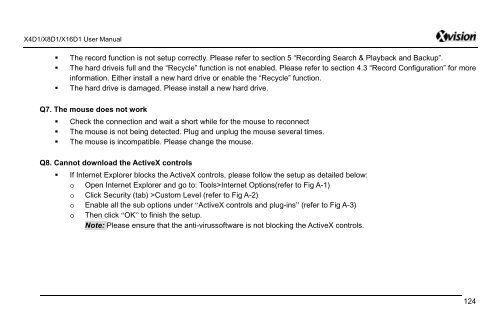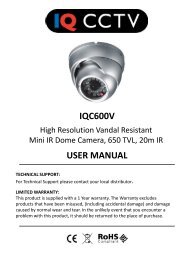Download User Manual - Y3k.com
Download User Manual - Y3k.com
Download User Manual - Y3k.com
Create successful ePaper yourself
Turn your PDF publications into a flip-book with our unique Google optimized e-Paper software.
X4D1/X8D1/X16D1 <strong>User</strong> <strong>Manual</strong><br />
• The record function is not setup correctly. Please refer to section 5 “Recording Search & Playback and Backup”.<br />
• The hard driveis full and the “Recycle” function is not enabled. Please refer to section 4.3 “Record Configuration” for more<br />
information. Either install a new hard drive or enable the “Recycle” function.<br />
• The hard drive is damaged. Please install a new hard drive.<br />
Q7. The mouse does not work<br />
• Check the connection and wait a short while for the mouse to reconnect<br />
• The mouse is not being detected. Plug and unplug the mouse several times.<br />
• The mouse is in<strong>com</strong>patible. Please change the mouse.<br />
Q8. Cannot download the ActiveX controls<br />
• If Internet Explorer blocks the ActiveX controls, please follow the setup as detailed below:<br />
o Open Internet Explorer and go to: Tools>Internet Options(refer to Fig A-1)<br />
o Click Security (tab) >Custom Level (refer to Fig A-2)<br />
o Enable all the sub options under “ActiveX controls and plug-ins” (refer to Fig A-3)<br />
o Then click “OK” to finish the setup.<br />
Note: Please ensure that the anti-virussoftware is not blocking the ActiveX controls.<br />
124