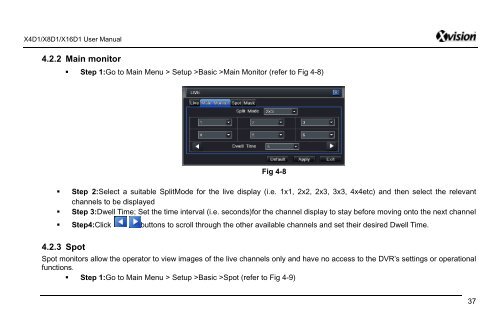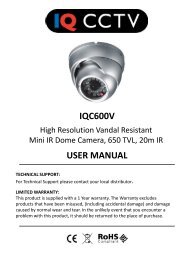Download User Manual - Y3k.com
Download User Manual - Y3k.com
Download User Manual - Y3k.com
You also want an ePaper? Increase the reach of your titles
YUMPU automatically turns print PDFs into web optimized ePapers that Google loves.
X4D1/X8D1/X16D1 <strong>User</strong> <strong>Manual</strong><br />
4.2.2 Main monitor<br />
• Step 1:Go to Main Menu > Setup >Basic >Main Monitor (refer to Fig 4-8)<br />
Fig 4-8<br />
• Step 2:Select a suitable SplitMode for the live display (i.e. 1x1, 2x2, 2x3, 3x3, 4x4etc) and then select the relevant<br />
channels to be displayed<br />
• Step 3:Dwell Time; Set the time interval (i.e. seconds)for the channel display to stay before moving onto the next channel<br />
• Step4:Click buttons to scroll through the other available channels and set their desired Dwell Time.<br />
4.2.3 Spot<br />
Spot monitors allow the operator to view images of the live channels only and have no access to the DVR’s settings or operational<br />
functions.<br />
• Step 1:Go to Main Menu > Setup >Basic >Spot (refer to Fig 4-9)<br />
37