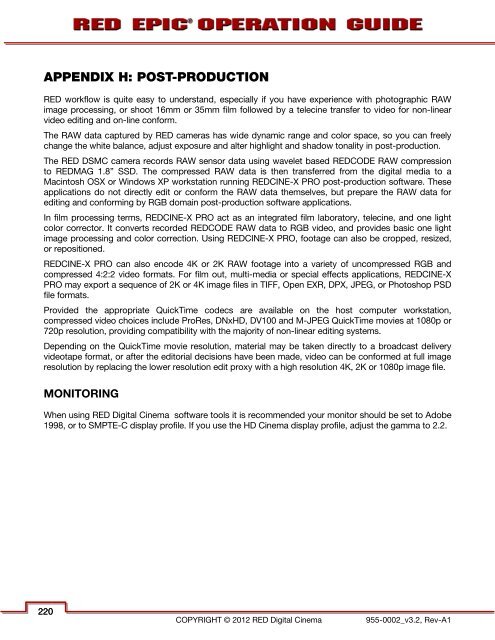Create successful ePaper yourself
Turn your PDF publications into a flip-book with our unique Google optimized e-Paper software.
APPENDIX H: POST-PRODUCTION<br />
RED workflow is quite easy to understand, especially if you have experience with photographic RAW<br />
image processing, or shoot 16mm or 35mm film followed by a telecine transfer to video for non-linear<br />
video editing and on-line conform.<br />
The RAW data captured by RED cameras has wide dynamic range and color space, so you can freely<br />
change the white balance, adjust exposure and alter highlight and shadow tonality in post-production.<br />
The RED DSMC camera records RAW sensor data using wavelet based REDCODE RAW compression<br />
to REDMAG 1.8” SSD. The compressed RAW data is then transferred from the digital media to a<br />
Macintosh OSX or Windows XP workstation running REDCINE-X PRO post-production software. These<br />
applications do not directly edit or conform the RAW data themselves, but prepare the RAW data for<br />
editing and conforming by RGB domain post-production software applications.<br />
In film processing terms, REDCINE-X PRO act as an integrated film laboratory, telecine, and one light<br />
color corrector. It converts recorded REDCODE RAW data to RGB video, and provides basic one light<br />
image processing and color correction. Using REDCINE-X PRO, footage can also be cropped, resized,<br />
or repositioned.<br />
REDCINE-X PRO can also encode 4K or 2K RAW footage into a variety of uncompressed RGB and<br />
compressed 4:2:2 video formats. For film out, multi-media or special effects applications, REDCINE-X<br />
PRO may export a sequence of 2K or 4K image files in TIFF, Open EXR, DPX, JPEG, or Photoshop PSD<br />
file formats.<br />
Provided the appropriate QuickTime codecs are available on the host computer workstation,<br />
compressed video choices include ProRes, DNxHD, DV100 and M-JPEG QuickTime movies at 1080p or<br />
720p resolution, providing compatibility with the majority of non-linear editing systems.<br />
Depending on the QuickTime movie resolution, material may be taken directly to a broadcast delivery<br />
videotape format, or after the editorial decisions have been made, video can be conformed at full image<br />
resolution by replacing the lower resolution edit proxy with a high resolution 4K, 2K or 1080p image file.<br />
MONITORING<br />
When using RED Digital Cinema software tools it is recommended your monitor should be set to Adobe<br />
1998, or to SMPTE-C display profile. If you use the HD Cinema display profile, adjust the gamma to 2.2.<br />
220<br />
COPYRIGHT © 2012 RED Digital Cinema<br />
955-0002_v3.2, Rev-A1