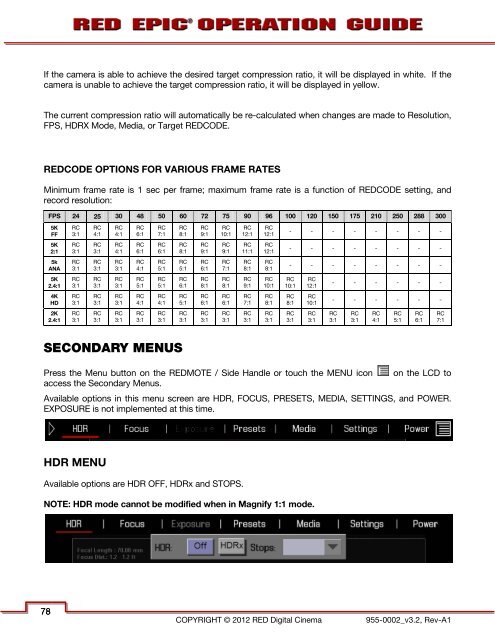- Page 2 and 3:
TABLE OF CONTENTS TABLE OF CONTENTS
- Page 4 and 5:
DISCLAIMER RED ® has made every ef
- Page 6 and 7:
AUSTRALIA AND NEW ZEALAND STATEMENT
- Page 8 and 9:
BEFORE YOU START Congratulations on
- Page 10 and 11:
CAUTION: The power cord plug for th
- Page 12 and 13:
This recording technique permits RG
- Page 14 and 15:
LINE LEVEL ANALOG INPUTS The record
- Page 16 and 17:
REDMOTE ® REDMOTE is a camera cont
- Page 18 and 19:
Where: A = camera A, 001 = reel 001
- Page 20 and 21:
CAMERA OPERATIONAL CONTROLS This se
- Page 22 and 23:
SSD Slot: Slot for REDMAG 1.8” SS
- Page 24 and 25:
FRONT A A Stills / Movie Slider Sid
- Page 26 and 27:
Navigation Group: Allows navigation
- Page 28 and 29: To remove the side handle: 1. Power
- Page 30 and 31: DUAL BATTERY MODULE The DUAL BATT
- Page 32 and 33: 5. Tighten the screws again in a cr
- Page 34 and 35: 2. Rotate module down flush with th
- Page 36 and 37: Default settings for User Function
- Page 38 and 39: TOUCHSCREEN LCD Red offers a five i
- Page 40 and 41: QUAD BATTERY MODULE The optional QU
- Page 42 and 43: AC POWER ADAPTOR - (DSMC) AC POWER
- Page 44 and 45: POWER UP Locate the camera’s Powe
- Page 46 and 47: GRAPHICAL USER INTERFACE AND NAVIGA
- Page 48 and 49: The GUI is broken down into the fol
- Page 50 and 51: GEN GEN Gray - No genlock signal
- Page 52 and 53: SIDE HANDLE As you navigate and adj
- Page 54 and 55: USING TOUCHSCREEN LCD If operating
- Page 56 and 57: POWER DOWN NOTE: Camera will automa
- Page 58 and 59: FIRST TIME USE - SETTING UP YOUR RE
- Page 60 and 61: RED BRICK Attach to the camera usin
- Page 62 and 63: PERFORM A BLACK SHADING CALIBRATION
- Page 64 and 65: CAMERA ID (SLATE) If operating on a
- Page 66 and 67: MENU CONTROLS Displayed in the Uppe
- Page 68 and 69: MAIN MENU Available options under t
- Page 70 and 71: ISO (SENSITIVITY) Adjusts the camer
- Page 72 and 73: FOCUS Provides the ability to enter
- Page 74 and 75: INTEGRATION TIME Provides the abili
- Page 76 and 77: ADVANCED SETTINGS When selected, al
- Page 80 and 81: HDR ON / OFF By default, HDRx is OF
- Page 82 and 83: Performance of Auto Focus may be re
- Page 84 and 85: DSMC CANON MOUNT ELECTRONICALLY SUP
- Page 86 and 87: SPOT Provides a small, square targe
- Page 88 and 89: LENS INFORMATION DISPLAY RED DSMC T
- Page 90 and 91: Select Create and enter a name for
- Page 92 and 93: COPY PRESETS FROM CAMERA TO SSD U
- Page 94 and 95: MEDIA MENU The Media Menu is used t
- Page 96 and 97: UTILITIES Options are SECURE FORMAT
- Page 98 and 99: EXPOSURE This will show areas of un
- Page 100 and 101: ORANGE Super White (IRE 105-107) RE
- Page 102 and 103: RAW RAW displays the image without
- Page 104 and 105: Low IRE Change the desired setting
- Page 106 and 107: MODES Available GUI display mode ad
- Page 108 and 109: SIZE Available options are Off, Ful
- Page 110 and 111: CONTRAST Adjusts the overall contra
- Page 112 and 113: COLOR/GAMMA The COLOR/GAMMA sub-men
- Page 114 and 115: TIME CODE DISPLAY Allows you to cho
- Page 116 and 117: AUDIO/VIDEO Menu adjusts AUDIO INPU
- Page 118 and 119: AUDIO OUTPUT Allows adjustment of a
- Page 120 and 121: Limiter Enables signal limiter circ
- Page 122 and 123: TEST SIGNALS Permits the video moni
- Page 124 and 125: OPTIONS Select the desired option
- Page 126 and 127: DATE / TIME This menu allows the us
- Page 128 and 129:
NETWORK If the Gigabit Ethernet por
- Page 130 and 131:
GPIO GPIO selects the GPIO preferen
- Page 132 and 133:
SYNC MODE Allows the shutter timing
- Page 134 and 135:
INDICATORS Beep Speaker Available o
- Page 136 and 137:
CALIBRATION Sensor calibration is a
- Page 138 and 139:
BLACK SHADING PROCEDURE The calibra
- Page 140 and 141:
ENABLE / DISABLE SENSOR TEST PATTER
- Page 142 and 143:
When selected, you will be asked to
- Page 144 and 145:
PLAYBACK Playback allows you to vie
- Page 146 and 147:
PRESETS Allows you to apply presets
- Page 148 and 149:
SETTINGS Available options are DISP
- Page 150 and 151:
CLIP PLAYBACK STATUS BAR Displays t
- Page 152 and 153:
IN / OUT POINT MARKER Allows you to
- Page 154 and 155:
SHUTDOWN Power OFF controls are int
- Page 156 and 157:
APPENDIX B: MANAGING DIGITAL MEDIA
- Page 158 and 159:
MEDIA CAPACITY REMAINING STATUS The
- Page 160 and 161:
ERASING MEDIA NOTE: If the media wa
- Page 162 and 163:
MIC-1, MIC-2 (MICROPHONE AUDIO) Two
- Page 164 and 165:
HD-SDI A standard 75 Ohm BNC connec
- Page 166 and 167:
The Video Genlock input may be used
- Page 168 and 169:
CTRL (RS232 CONTROL) A 4-pin LEMO c
- Page 170 and 171:
DC IN (POWER INPUT) The 6-pin LEMO
- Page 172 and 173:
SIDE SSD MODULE REAR B FRONT A A B
- Page 174 and 175:
APPENDIX D: DEFAULT KEY FUNCTIONS C
- Page 176 and 177:
APPENDIX E: REDMOTE OPERATION CONTR
- Page 178 and 179:
C A B REDMOTE Navigation Group A Sc
- Page 180 and 181:
Note: For illustration only: rear s
- Page 182 and 183:
RECORDING To record, press the Red
- Page 184 and 185:
ADVANCED OPERATION: REDMOTE MENUS S
- Page 186 and 187:
Note: Once this procedure has occur
- Page 188 and 189:
OPERATING WITH MULTIPLE CAMERAS FRO
- Page 190 and 191:
6. Select “Setup Slot” and pres
- Page 192 and 193:
MAINTENANCE INTERNAL BATTERY CHARGE
- Page 194 and 195:
UPGRADING REDMOTE FIRMWARE The REDM
- Page 196 and 197:
7. Click “Connect”. When REDMOT
- Page 198 and 199:
12. Once the File Transfer Status i
- Page 200 and 201:
5. Select “I Agree” to the lice
- Page 202 and 203:
10. The program will now install. A
- Page 204 and 205:
9. The selected file is shown in th
- Page 206 and 207:
16. Select “Disconnect” on the
- Page 208 and 209:
SLAVE CAMERA Perform the following
- Page 210 and 211:
Green BNC connector is for Tri-Leve
- Page 212 and 213:
ISO 800 - False Color: Exposure Sel
- Page 214 and 215:
ISO 800 - False Color: Exposure Sel
- Page 216 and 217:
APPROPRIATE EXPOSURE ISO 800 - Moni
- Page 218 and 219:
ISO 800 - False Color: Video Select
- Page 220 and 221:
ISO 100 - No Exposure Adjustment In
- Page 222 and 223:
REDCINE-X ® PRO REDCINE-X PRO is a
- Page 224 and 225:
DO NOT USE any other solvents, chem
- Page 226 and 227:
4. Power up the camera. 5. Power up
- Page 228 and 229:
APPENDIX J: TROUBLESHOOTING NO MEDI
- Page 230 and 231:
CAMERA BRAIN DIMENSIONS Front View
- Page 232 and 233:
Top View Bottom View 955-0002_v3.2,
- Page 234 and 235:
APPENDIX L: RESOLUTION CHART 955-00
- Page 236 and 237:
MAIN MENU DEFAULT VALUES ARE DISPLA
- Page 238 and 239:
SECONDARY MENUS PRESS MENU ICON (LC
- Page 240:
SECONDARY MENUS PRESS MENU ICON (LC