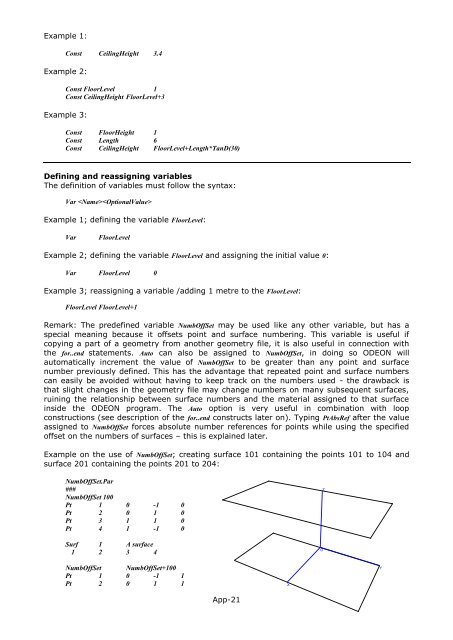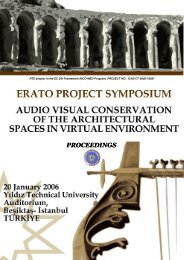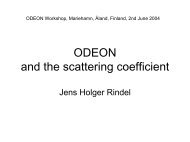Download - Odeon
Download - Odeon
Download - Odeon
You also want an ePaper? Increase the reach of your titles
YUMPU automatically turns print PDFs into web optimized ePapers that Google loves.
Example 1:<br />
Const CeilingHeight 3.4<br />
Example 2:<br />
Const FloorLevel 1<br />
Const CeilingHeight FloorLevel+3<br />
Example 3:<br />
Const FloorHeight 1<br />
Const Length 6<br />
Const CeilingHeight FloorLevel+Length*TanD(30)<br />
Defining and reassigning variables<br />
The definition of variables must follow the syntax:<br />
Var <br />
Example 1; defining the variable FloorLevel:<br />
Var<br />
FloorLevel<br />
Example 2; defining the variable FloorLevel and assigning the initial value 0:<br />
Var FloorLevel 0<br />
Example 3; reassigning a variable /adding 1 metre to the FloorLevel:<br />
FloorLevel FloorLevel+1<br />
Remark: The predefined variable NumbOffSet may be used like any other variable, but has a<br />
special meaning because it offsets point and surface numbering. This variable is useful if<br />
copying a part of a geometry from another geometry file, it is also useful in connection with<br />
the for..end statements. Auto can also be assigned to NumbOffSet, in doing so ODEON will<br />
automatically increment the value of NumbOffSet to be greater than any point and surface<br />
number previously defined. This has the advantage that repeated point and surface numbers<br />
can easily be avoided without having to keep track on the numbers used - the drawback is<br />
that slight changes in the geometry file may change numbers on many subsequent surfaces,<br />
ruining the relationship between surface numbers and the material assigned to that surface<br />
inside the ODEON program. The Auto option is very useful in combination with loop<br />
constructions (see description of the for..end constructs later on). Typing PtAbsRef after the value<br />
assigned to NumbOffSet forces absolute number references for points while using the specified<br />
offset on the numbers of surfaces – this is explained later.<br />
Example on the use of NumbOffSet; creating surface 101 containing the points 101 to 104 and<br />
surface 201 containing the points 201 to 204:<br />
NumbOffSet.Par<br />
###<br />
NumbOffSet 100<br />
Pt 1 0 -1 0<br />
Pt 2 0 1 0<br />
Pt 3 1 1 0<br />
Pt 4 1 -1 0<br />
Surf 1 A surface<br />
1 2 3 4<br />
Z<br />
O<br />
NumbOffSet NumbOffSet+100<br />
Pt 1 0 -1 1<br />
Pt 2 0 1 1<br />
X<br />
Y<br />
App-21