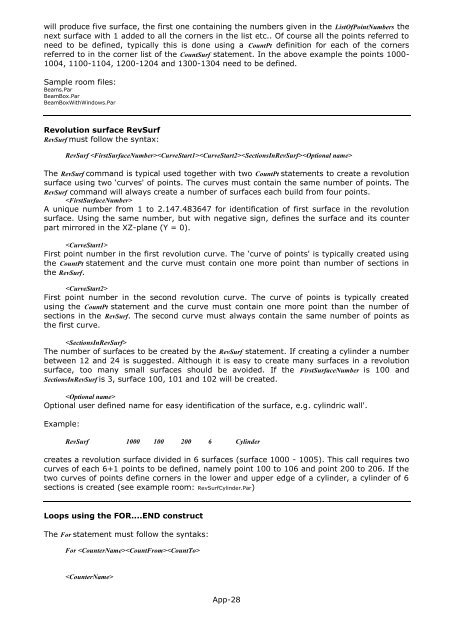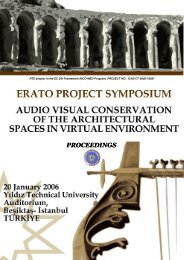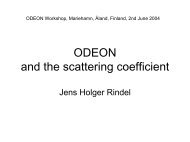Download - Odeon
Download - Odeon
Download - Odeon
Create successful ePaper yourself
Turn your PDF publications into a flip-book with our unique Google optimized e-Paper software.
will produce five surface, the first one containing the numbers given in the ListOfPointNumbers the<br />
next surface with 1 added to all the corners in the list etc.. Of course all the points referred to<br />
need to be defined, typically this is done using a CountPt definition for each of the corners<br />
referred to in the corner list of the CountSurf statement. In the above example the points 1000-<br />
1004, 1100-1104, 1200-1204 and 1300-1304 need to be defined.<br />
Sample room files:<br />
Beams.Par<br />
BeamBox.Par<br />
BeamBoxWithWindows.Par<br />
Revolution surface RevSurf<br />
RevSurf must follow the syntax:<br />
RevSurf <br />
The RevSurf command is typical used together with two CountPt statements to create a revolution<br />
surface using two ‘curves' of points. The curves must contain the same number of points. The<br />
RevSurf command will always create a number of surfaces each build from four points.<br />
<br />
A unique number from 1 to 2.147.483647 for identification of first surface in the revolution<br />
surface. Using the same number, but with negative sign, defines the surface and its counter<br />
part mirrored in the XZ-plane (Y = 0).<br />
<br />
First point number in the first revolution curve. The ‘curve of points' is typically created using<br />
the CountPt statement and the curve must contain one more point than number of sections in<br />
the RevSurf.<br />
<br />
First point number in the second revolution curve. The curve of points is typically created<br />
using the CountPt statement and the curve must contain one more point than the number of<br />
sections in the RevSurf. The second curve must always contain the same number of points as<br />
the first curve.<br />
<br />
The number of surfaces to be created by the RevSurf statement. If creating a cylinder a number<br />
between 12 and 24 is suggested. Although it is easy to create many surfaces in a revolution<br />
surface, too many small surfaces should be avoided. If the FirstSurfaceNumber is 100 and<br />
SectionsInRevSurf is 3, surface 100, 101 and 102 will be created.<br />
<br />
Optional user defined name for easy identification of the surface, e.g. cylindric wall'.<br />
Example:<br />
RevSurf 1000 100 200 6 Cylinder<br />
creates a revolution surface divided in 6 surfaces (surface 1000 - 1005). This call requires two<br />
curves of each 6+1 points to be defined, namely point 100 to 106 and point 200 to 206. If the<br />
two curves of points define corners in the lower and upper edge of a cylinder, a cylinder of 6<br />
sections is created (see example room: RevSurfCylinder.Par)<br />
Loops using the FOR....END construct<br />
The For statement must follow the syntaks:<br />
For <br />
<br />
App-28