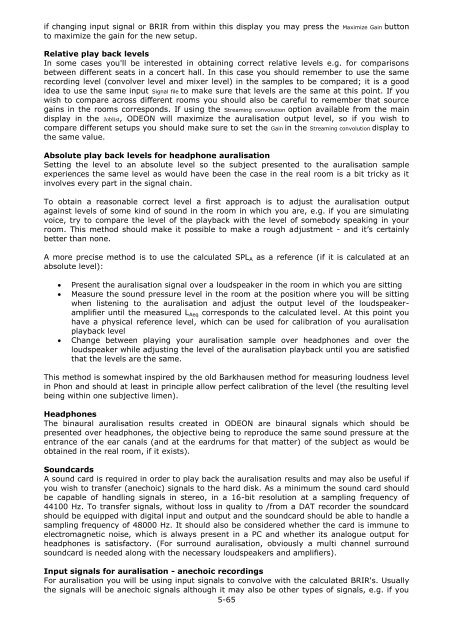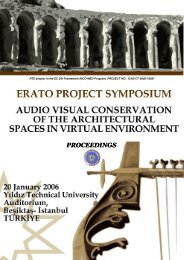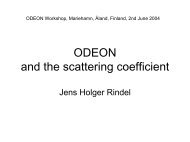Download - Odeon
Download - Odeon
Download - Odeon
You also want an ePaper? Increase the reach of your titles
YUMPU automatically turns print PDFs into web optimized ePapers that Google loves.
if changing input signal or BRIR from within this display you may press the Maximize Gain button<br />
to maximize the gain for the new setup.<br />
Relative play back levels<br />
In some cases you'll be interested in obtaining correct relative levels e.g. for comparisons<br />
between different seats in a concert hall. In this case you should remember to use the same<br />
recording level (convolver level and mixer level) in the samples to be compared; it is a good<br />
idea to use the same input Signal file to make sure that levels are the same at this point. If you<br />
wish to compare across different rooms you should also be careful to remember that source<br />
gains in the rooms corresponds. If using the Streaming convolution option available from the main<br />
display in the Joblist, ODEON will maximize the auralisation output level, so if you wish to<br />
compare different setups you should make sure to set the Gain in the Streaming convolution display to<br />
the same value.<br />
Absolute play back levels for headphone auralisation<br />
Setting the level to an absolute level so the subject presented to the auralisation sample<br />
experiences the same level as would have been the case in the real room is a bit tricky as it<br />
involves every part in the signal chain.<br />
To obtain a reasonable correct level a first approach is to adjust the auralisation output<br />
against levels of some kind of sound in the room in which you are, e.g. if you are simulating<br />
voice, try to compare the level of the playback with the level of somebody speaking in your<br />
room. This method should make it possible to make a rough adjustment - and it’s certainly<br />
better than none.<br />
A more precise method is to use the calculated SPL A as a reference (if it is calculated at an<br />
absolute level):<br />
<br />
<br />
<br />
Present the auralisation signal over a loudspeaker in the room in which you are sitting<br />
Measure the sound pressure level in the room at the position where you will be sitting<br />
when listening to the auralisation and adjust the output level of the loudspeakeramplifier<br />
until the measured L Aeq corresponds to the calculated level. At this point you<br />
have a physical reference level, which can be used for calibration of you auralisation<br />
playback level<br />
Change between playing your auralisation sample over headphones and over the<br />
loudspeaker while adjusting the level of the auralisation playback until you are satisfied<br />
that the levels are the same.<br />
This method is somewhat inspired by the old Barkhausen method for measuring loudness level<br />
in Phon and should at least in principle allow perfect calibration of the level (the resulting level<br />
being within one subjective limen).<br />
Headphones<br />
The binaural auralisation results created in ODEON are binaural signals which should be<br />
presented over headphones, the objective being to reproduce the same sound pressure at the<br />
entrance of the ear canals (and at the eardrums for that matter) of the subject as would be<br />
obtained in the real room, if it exists).<br />
Soundcards<br />
A sound card is required in order to play back the auralisation results and may also be useful if<br />
you wish to transfer (anechoic) signals to the hard disk. As a minimum the sound card should<br />
be capable of handling signals in stereo, in a 16-bit resolution at a sampling frequency of<br />
44100 Hz. To transfer signals, without loss in quality to /from a DAT recorder the soundcard<br />
should be equipped with digital input and output and the soundcard should be able to handle a<br />
sampling frequency of 48000 Hz. It should also be considered whether the card is immune to<br />
electromagnetic noise, which is always present in a PC and whether its analogue output for<br />
headphones is satisfactory. (For surround auralisation, obviously a multi channel surround<br />
soundcard is needed along with the necessary loudspeakers and amplifiers).<br />
Input signals for auralisation - anechoic recordings<br />
For auralisation you will be using input signals to convolve with the calculated BRIR's. Usually<br />
the signals will be anechoic signals although it may also be other types of signals, e.g. if you<br />
5-65