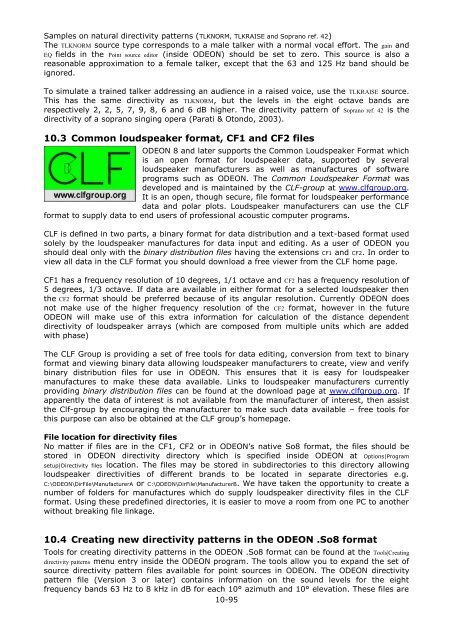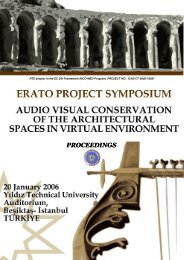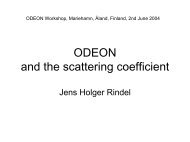Download - Odeon
Download - Odeon
Download - Odeon
Create successful ePaper yourself
Turn your PDF publications into a flip-book with our unique Google optimized e-Paper software.
Samples on natural directivity patterns (TLKNORM, TLKRAISE and Soprano ref. 42)<br />
The TLKNORM source type corresponds to a male talker with a normal vocal effort. The gain and<br />
EQ fields in the Point source editor (inside ODEON) should be set to zero. This source is also a<br />
reasonable approximation to a female talker, except that the 63 and 125 Hz band should be<br />
ignored.<br />
To simulate a trained talker addressing an audience in a raised voice, use the TLKRAISE source.<br />
This has the same directivity as TLKNORM, but the levels in the eight octave bands are<br />
respectively 2, 2, 5, 7, 9, 8, 6 and 6 dB higher. The directivity pattern of Soprano ref. 42 is the<br />
directivity of a soprano singing opera (Parati & Otondo, 2003).<br />
10.3 Common loudspeaker format, CF1 and CF2 files<br />
ODEON 8 and later supports the Common Loudspeaker Format which<br />
is an open format for loudspeaker data, supported by several<br />
loudspeaker manufacturers as well as manufactures of software<br />
programs such as ODEON. The Common Loudspeaker Format was<br />
developed and is maintained by the CLF-group at www.clfgroup.org.<br />
It is an open, though secure, file format for loudspeaker performance<br />
data and polar plots. Loudspeaker manufacturers can use the CLF<br />
format to supply data to end users of professional acoustic computer programs.<br />
CLF is defined in two parts, a binary format for data distribution and a text-based format used<br />
solely by the loudspeaker manufactures for data input and editing. As a user of ODEON you<br />
should deal only with the binary distribution files having the extensions CF1 and CF2. In order to<br />
view all data in the CLF format you should download a free viewer from the CLF home page.<br />
CF1 has a frequency resolution of 10 degrees, 1/1 octave and CF2 has a frequency resolution of<br />
5 degrees, 1/3 octave. If data are available in either format for a selected loudspeaker then<br />
the CF2 format should be preferred because of its angular resolution. Currently ODEON does<br />
not make use of the higher frequency resolution of the CF2 format, however in the future<br />
ODEON will make use of this extra information for calculation of the distance dependent<br />
directivity of loudspeaker arrays (which are composed from multiple units which are added<br />
with phase)<br />
The CLF Group is providing a set of free tools for data editing, conversion from text to binary<br />
format and viewing binary data allowing loudspeaker manufacturers to create, view and verify<br />
binary distribution files for use in ODEON. This ensures that it is easy for loudspeaker<br />
manufactures to make these data available. Links to loudspeaker manufacturers currently<br />
providing binary distribution files can be found at the download page at www.clfgroup.org. If<br />
apparently the data of interest is not available from the manufacturer of interest, then assist<br />
the Clf-group by encouraging the manufacturer to make such data available – free tools for<br />
this purpose can also be obtained at the CLF group’s homepage.<br />
File location for directivity files<br />
No matter if files are in the CF1, CF2 or in ODEON’s native So8 format, the files should be<br />
stored in ODEON directivity directory which is specified inside ODEON at Options|Program<br />
setup|Directivity files location. The files may be stored in subdirectories to this directory allowing<br />
loudspeaker directivities of different brands to be located in separate directories e.g.<br />
C:\ODEON\DirFile\ManufacturerA or C:\ODEON\DirFile\ManufacturerB. We have taken the opportunity to create a<br />
number of folders for manufactures which do supply loudspeaker directivity files in the CLF<br />
format. Using these predefined directories, it is easier to move a room from one PC to another<br />
without breaking file linkage.<br />
10.4 Creating new directivity patterns in the ODEON .So8 format<br />
Tools for creating directivity patterns in the ODEON .So8 format can be found at the Tools|Creating<br />
directivity patterns menu entry inside the ODEON program. The tools allow you to expand the set of<br />
source directivity pattern files available for point sources in ODEON. The ODEON directivity<br />
pattern file (Version 3 or later) contains information on the sound levels for the eight<br />
frequency bands 63 Hz to 8 kHz in dB for each 10° azimuth and 10° elevation. These files are<br />
10-95