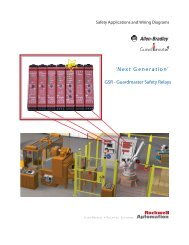SG4E Full Rev01.pdf - Datasensor
SG4E Full Rev01.pdf - Datasensor
SG4E Full Rev01.pdf - Datasensor
You also want an ePaper? Increase the reach of your titles
YUMPU automatically turns print PDFs into web optimized ePapers that Google loves.
SG4-E<br />
Instruction Manual
Datalogic Automation S.r.l.<br />
Via Lavino, 265<br />
40050 - Monte S. Pietro<br />
Bologna - Italy<br />
SG4-E Instruction Manual<br />
Ed.: 01/2012<br />
© 2012 Datalogic Automation S.r.l. • ALL RIGHTS RESERVED. • Protected to the fullest extent under<br />
U.S. and international laws. Copying, or altering of this document is prohibited without express written<br />
consent from Datalogic Automation S.r.l.<br />
Datalogic and the Datalogic logo are registered trademarks of Datalogic S.p.A. in many countries,<br />
including the U.S.A. and the E.U.<br />
All brand and product names mentioned herein are for identification purposes only and may be<br />
trademarks or registered trademarks of their respective owners.<br />
Datalogic shall not be liable for technical or editorial errors or omissions contained herein, nor for<br />
incidental or consequential damages resulting from the use of this material.<br />
11/01/12
CONTENTS<br />
iv<br />
GENERAL VIEW .......................................................................................................viii<br />
LED DESCRIPTION ...................................................................................................viii<br />
1 GENERAL INFORMATION ..............................................................................................1<br />
1.1 General Description....................................................................................................1<br />
1.1.1 General Description of the safety light curtains ..............................................1<br />
1.1.2 Package Contents ..........................................................................................2<br />
1.2 New features compared to SG4-B .............................................................................2<br />
1.3 How to Choose the Device.........................................................................................3<br />
1.3.1 Resolution.......................................................................................................3<br />
1.3.2 Controlled height.............................................................................................4<br />
1.3.3 Minimum installation distance.........................................................................5<br />
1.4 Typical Applications....................................................................................................7<br />
1.5 Safety informations.....................................................................................................8<br />
2 INSTALLATION ................................................................................................................9<br />
2.1 Precautions to be observed for the choice and installation ........................................9<br />
2.2 General Information on Device Positioning ..............................................................10<br />
2.2.1 Minimum distance from reflecting surfaces...................................................11<br />
2.2.2 Distance between homologous devices........................................................12<br />
2.2.3 Emitter and Receiver Orientation..................................................................15<br />
2.2.4 Use of deviating mirrors................................................................................15<br />
2.2.5 Checks after first installation.........................................................................16<br />
3 MECHANICAL MOUNTING............................................................................................18<br />
4 ELECTRICAL CONNECTIONS ......................................................................................20<br />
4.1 Notes on connections...............................................................................................23<br />
5 ALIGNMENT PROCEDURE ...........................................................................................25<br />
6 FUNCTION SETTING .....................................................................................................27<br />
6.1 Reset to Factory configuration .................................................................................29<br />
6.2 Function List .............................................................................................................30<br />
7 FUNCTIONS ...................................................................................................................32<br />
7.1 Restart mode............................................................................................................32<br />
7.2 Test ..........................................................................................................................34<br />
7.3 Reset ........................................................................................................................35<br />
7.4 EDM .........................................................................................................................35<br />
7.5 EDM SELECTION ....................................................................................................37<br />
7.6 Reduction range .......................................................................................................37<br />
7.7 Muting.......................................................................................................................39<br />
7.7.1 Muting function disable .................................................................................40<br />
7.7.2 Muting signalling devices..............................................................................40<br />
7.7.3 Typical muting application and sensor connection .......................................40<br />
7.7.4 Muting direction ............................................................................................40<br />
7.7.5 Muting timeout ..............................................................................................44<br />
7.7.6 Muting Filter ..................................................................................................45<br />
7.7.7 Partial muting................................................................................................46<br />
7.8 Override....................................................................................................................47<br />
7.8.1 Override mode ..............................................................................................48
7.8.2 Override timeout ...........................................................................................49<br />
7.8.3 Override restart.............................................................................................50<br />
7.9 Blanking....................................................................................................................53<br />
7.9.1 Fixed Blanking ..............................................................................................54<br />
7.9.2 Fixed Blanking with increased tolerance.......................................................55<br />
7.9.3 Floating Blanking with total surveillance .......................................................55<br />
7.9.4 Floating Blanking with partial surveillance ....................................................55<br />
7.9.5 Reduced Resolution .....................................................................................56<br />
7.9.6 Dimension.....................................................................................................56<br />
7.9.7 Position .........................................................................................................56<br />
7.9.8 Tolerance......................................................................................................56<br />
7.10 Cascade ..........................................................................................................62<br />
7.11 PNP/NPN ........................................................................................................62<br />
7.12 Coding .............................................................................................................64<br />
8 DIAGNOSTIC..................................................................................................................66<br />
8.1 User interface ...........................................................................................................66<br />
9 PERIODICAL CHECKS ..................................................................................................69<br />
9.1 GENERAL INFORMATION AND USEFUL DATA....................................................69<br />
9.2 WARRANTY.............................................................................................................70<br />
10 DEVICE MAINTENANCE ...............................................................................................71<br />
10.1 Product disposal..............................................................................................71<br />
11 TECHNICAL DATA.........................................................................................................72<br />
12 LIST OF AVAILABLE MODELS.....................................................................................73<br />
13 OVERALL DIMENSIONS ...............................................................................................74<br />
14 OUTFIT ...........................................................................................................................75<br />
15 ACCESSORIES ..............................................................................................................77<br />
GLOSSARY................................................................................................................83<br />
v
FIGURES INDEX<br />
Fig. 1 – Resolution...................................................................................................... 3<br />
Fig. 2 – Controlled height............................................................................................ 4<br />
Fig. 3 – Minimum installation distance (vertical) ......................................................... 5<br />
Fig. 4 – Minimum installation distance (horizontal) ..................................................... 6<br />
Fig. 5 – Incorrect device positioning ......................................................................... 10<br />
Fig. 6 – Correct device positioning ........................................................................... 10<br />
Fig. 7 ........................................................................................................................ 11<br />
Fig. 8 ........................................................................................................................ 11<br />
Fig. 9 – Minimum distance from reflecting surfaces.................................................. 11<br />
Fig. 10 ...................................................................................................................... 12<br />
Fig. 11 – Distance between homologous devices..................................................... 12<br />
Fig. 12 ...................................................................................................................... 13<br />
Fig. 13 – Interference between adjacent light curtains ............................................. 14<br />
Fig. 14 – Light curtains orientation............................................................................ 15<br />
Fig. 15 – Use of deviating mirrors............................................................................. 15<br />
Fig. 16 – Path of the test piece ................................................................................. 16<br />
Fig. 17 – Fixed brackets mounting procedure........................................................... 18<br />
Fig. 18 – Anti-vibration dampers............................................................................... 18<br />
Fig. 19 – Light curtain dimensions ............................................................................ 19<br />
Fig. 20 – Connection to safety relay ......................................................................... 23<br />
Fig. 21 – Correct connection of the load................................................................... 24<br />
Fig. 22 – Incorrect connection of the load (I) ............................................................ 24<br />
Fig. 23 – Incorrect connection of the load (II) ........................................................... 24<br />
Fig. 24 – Incorrect connection of the load (III) .......................................................... 24<br />
Fig. 25 – Behaviour of OSSDs.................................................................................. 24<br />
Fig. 26 – Description of the beams ........................................................................... 25<br />
Fig. 27 – Alignment timings ...................................................................................... 25<br />
Fig. 28 – ACM configuration cycle ............................................................................ 28<br />
Fig. 29 – Safety report .............................................................................................. 29<br />
Fig. 30 – Restart timings (auto) ................................................................................ 32<br />
Fig. 31 – Restart connection (auto) .......................................................................... 32<br />
Fig. 32 – Restart timings (manual)............................................................................ 33<br />
Fig. 33 – Restart connection (manual)...................................................................... 33<br />
Fig. 34 – Test timings ............................................................................................... 34<br />
Fig. 35 – Reset timings............................................................................................. 35<br />
Fig. 36 – EDM timings .............................................................................................. 36<br />
Fig. 37 – EDM connection ........................................................................................ 36<br />
Fig. 38 – Reduction Range....................................................................................... 37<br />
Fig. 39 – Examples of muting application ................................................................. 39<br />
Fig. 40 – Typical Muting Application ......................................................................... 40<br />
Fig. 41 – T muting timings ........................................................................................ 41<br />
Fig. 42 – T muting connection .................................................................................. 42<br />
Fig. 43 – L muting timings......................................................................................... 42<br />
Fig. 44 – L muting connection................................................................................... 43<br />
Fig. 45 – Muting timeout ........................................................................................... 44<br />
Fig. 46 – Muting filter disabled.................................................................................. 45<br />
Fig. 47 – Muting filter enabled .................................................................................. 45<br />
Fig. 48 – Override connection................................................................................... 47<br />
Fig. 49 – Override timings (level trigger)................................................................... 48<br />
vi
Fig. 50 – Override timings (edge trigger) .................................................................. 48<br />
Fig. 51 – Override timeout timings............................................................................ 49<br />
Fig. 52 – Override restart connection ....................................................................... 50<br />
Fig. 53 – Override restart timings (auto) ................................................................... 51<br />
Fig. 54 – Override restart timings (normal) ............................................................... 52<br />
Fig. 55 – PNP connection......................................................................................... 62<br />
Fig. 56 – PNP timings............................................................................................... 62<br />
Fig. 57 – NPN connection......................................................................................... 63<br />
Fig. 58 – NPN timings............................................................................................... 63<br />
Fig. 59 – No code ..................................................................................................... 64<br />
Fig. 60 – Code 1 and code 2 .................................................................................... 64<br />
vii
GENERAL VIEW<br />
SG4-E<br />
LED DESCRIPTION<br />
The microprocessor guarantees the check and the management of the beams that are sent<br />
and received through the units: the microprocessor – through some LEDs – informs the<br />
operator about the general conditions of the safety light curtain, both for settings and for<br />
diagnostics (see chapter 6 and 8).<br />
viii
GENERAL INFORMATION<br />
1<br />
1 GENERAL INFORMATION<br />
1.1 GENERAL DESCRIPTION<br />
1.1.1 General Description of the safety light curtains<br />
The safety light curtains of the SG4 series are optoelectronic multibeam devices that are<br />
used to protect working areas that, in presence of machines, robots, and automatic systems<br />
in general, can become dangerous for operators that can get in touch, even accidentally, with<br />
moving parts.<br />
The light curtains of the SG4 series are Type 4 intrinsic safety systems used as accidentprevention<br />
protection devices and are manufactured in accordance with the international<br />
Standards in force for safety, in particular:<br />
CEI IEC 61496-1: 2004 Safety of machinery: electrosensitive protective equipment.<br />
Part 1: General prescriptions and tests.<br />
CEI IEC 61496-2: 2006 Safety of machinery: electrosensitive protective equipment -<br />
Particular requirements for equipment using active optoelectronic<br />
protective devices.<br />
The device, consisting of one emitter and one receiver housed inside strong aluminium<br />
profiles, generates infrared beams that detect any opaque object positioned within the light<br />
curtain detection field. The emitter and the receiver are equipped with the command and<br />
control functions. The connections are made through a M12 connector located in the lower<br />
side of the profile. The synchronisation between the emitter and the receiver takes place<br />
optically, i.e. no electrical connection between the two units is required. The microprocessor<br />
guarantees the check and the management of the beams that are sent and received through<br />
the units: the microprocessor – through some LEDs – informs the operator about the general<br />
conditions of the safety light curtain (see chapter 8 “Diagnostic”).<br />
The device consists in 2 units that, according to the model, are composed by one or several<br />
emitting and receiving modules. The receiver is the main controller for all functions. It<br />
monitors all safety actions in case of failure and performs general functions as well.<br />
During installation, an user interface facilitates the alignment of both units (see chapter 5<br />
“Alignment procedure”).<br />
As soon as an object, a limb or the operator’s body accidentally interrupts one or some of the<br />
infrared beams sent by the emitter, the receiver immediately opens the OSSD outputs and<br />
blocks the MPCE machine (if correctly connected to the OSSD).<br />
Some parts or sections of this manual containing important information for the user or<br />
installing operator are preceded by a note:<br />
The information provided in the paragraphs following this symbol is very<br />
important for safety and may prevent accidents.<br />
Always read this information accurately and carefully follow the advice to<br />
the letter.<br />
GUI<br />
The paragraphs containing descriptions reported on the GUI too are written<br />
with this character.<br />
1
1<br />
SG4-E INSTRUCTION MANUAL<br />
This manual contains all the information necessary for the selection and operation of the<br />
safety devices.<br />
However, specialised knowledge not included in this technical description is required for the<br />
planning and implementation of a safety light curtain on a power-driven machine.<br />
As the required knowledge may not be completely included in this manual, we suggest the<br />
customer to contact Datalogic Technical Service for any necessary information relative to the<br />
functioning of the SG light curtains and the safety rules that regulate the correct installation<br />
(see chapter 9).<br />
1.1.2 Package Contents<br />
Package contains the following objects:<br />
Receiver (RX)<br />
Emitter (TX)<br />
Installation Quick Guide of SG4-E curtain<br />
Biannual checklist and periodical maintenance schedule<br />
CD with instruction manual and other documents<br />
4 angled fixing brackets and specific fasteners<br />
2 angled fixing brackets for models with heights included between 1200 and 1800 mm<br />
1.2 NEW FEATURES COMPARED TO SG4-B<br />
With respect to SG4-B series, safety light curtains of SG4-E series have some new important<br />
features:<br />
Higher operating distance<br />
New profile compatible with SE accessories<br />
New fastening system with rotating brackets<br />
Advanced alignment function for receiver and transmitter units<br />
Muting function<br />
Partial muting<br />
Selectable muting timeout<br />
Override<br />
Override status<br />
Blanking function (fixed and floating)<br />
Teach-in<br />
Tolerance<br />
Reduction Range<br />
Null dead zone (the controlled height of the light curtain is equivalent to the light<br />
curtain’s height)<br />
Basic configuration with push-buttons (BCM)<br />
Advanced configuration with Grafic User Interface (ACM)<br />
Ethernet connection to pc<br />
PNP/NPN<br />
Coding<br />
Cascade<br />
Possibility of copying the setting of one light curtain and saving it into other light<br />
curtains<br />
Possibility of having a log report about the configuration<br />
2
GENERAL INFORMATION<br />
1<br />
1.3 HOW TO CHOOSE THE DEVICE<br />
There are at least three different main characteristics that should be considered when<br />
choosing a safety light curtain, after having evaluated the risk assessment.<br />
1.3.1 Resolution<br />
The resolution of the device is the minimum dimension that an opaque object must have in<br />
order to obscure at least one of the beams that constitute the sensitive area.<br />
The resolution strictly depends on the part of the body to be protected.<br />
R =14mm<br />
finger protection<br />
Type 4<br />
R = 30 mm<br />
hand protection<br />
Type 4<br />
As shown in Fig. 1, the resolution only depends on the geometrical characteristics of the<br />
lenses, diameter and distance between centres, and is independent of any environmental<br />
and operating conditions of the safety light curtain.<br />
d<br />
I<br />
opaque<br />
object<br />
R<br />
Operating Distance<br />
Fig. 1 – Resolution<br />
The resolution value is obtained applying the following formula:<br />
R = I + d<br />
where:<br />
I = Distance between two adjacent optics<br />
d = Lens diameter<br />
3
1<br />
SG4-E INSTRUCTION MANUAL<br />
1.3.2 Controlled height<br />
The controlled height is the height protected by the safety light curtain<br />
Fig. 2 – Controlled height<br />
The height controlled by the SG4-E is the whole height of the light curtain. Referring to the<br />
figure above the protected height is reported in the table here below.<br />
Model<br />
Protected height (mm)<br />
SG4-xx-030-OO-P 300<br />
SG4-xx-045-OO-P 450<br />
SG4-xx-060-OO-P 600<br />
SG4-xx-075-OO-P 750<br />
SG4-xx-090-OO-P 900<br />
SG4-xx-105-OO-P 1050<br />
SG4-xx-120-OO-P 1200<br />
SG4-xx-135-OO-P 1350<br />
SG4-xx-150-OO-P 1500<br />
SG4-xx-165-OO-P 1650<br />
SG4-xx-180-OO-P 1800<br />
xx =<br />
Resolution (14mm - 30mm)<br />
4
GENERAL INFORMATION<br />
1<br />
1.3.3 Minimum installation distance<br />
The safety device must be positioned at a specific safety distance (Fig. 3).<br />
This distance must ensure that the dangerous area cannot be reached before the dangerous<br />
motion of the machine has been stopped by the ESPE.<br />
The safety distance depends on 4 factors, according to the ISO 13855/EN 999 Standard:<br />
Response time of the ESPE (the time between the effective beam interruption and the<br />
opening of the OSSD contacts)<br />
Machine stopping time (the time between the effective opening of the contacts of the<br />
ESPE and the real stop of the dangerous motion of the machine)<br />
ESPE resolution<br />
Approaching speed of the object to be detected<br />
Fig. 3 – Minimum installation distance (vertical)<br />
The following formula is used for the calculation of the safety distance:<br />
S = K (t1 + t2) + C<br />
where:<br />
S = Minimum safety distance in mm<br />
K = Speed of the object, limb or body approaching the dangerous area in mm/sec<br />
t1 = Response time of the ESPE in seconds (see chapter 11)<br />
t2 = Machine stopping time in seconds<br />
d = Resolution of the system<br />
C = Additional distance based on the possibility to insert the body or one of body parts inside the<br />
dangerous area before the protective device trips.<br />
C = 8 (d -14) for devices with resolution ≤ 40 mm<br />
C = 850 mm for devices with resolution > 40 mm<br />
NOTE: K value is:<br />
2000 mm/s if the calculated value of S is ≤ 500 mm<br />
1600 mm/s if the calculated value of S is > 500 mm<br />
When devices with > 40 mm resolution are used, the height of the top beam has to be ≥ 900<br />
mm (H2) from machine supporting base while the height of the bottom beam has to be ≤ 300<br />
mm (H1).<br />
If the safety light curtain must be mounted in a horizontal position (Fig. 4), the distance<br />
between the dangerous area and the most distant optical beam must be equal to the value<br />
calculated using the following formula:<br />
S = 1600 mm/s (t1 + t2) + 1200 – 0.4 H<br />
5
1<br />
SG4-E INSTRUCTION MANUAL<br />
where:<br />
S = Minimum safety distance in mm.<br />
t1 = Response time of the ESPE in seconds (see chapter 11)<br />
t2 = Machine stopping time in seconds.<br />
H = Beam height from ground; this height must always be less than 1,000 mm.<br />
Practical examples:<br />
Fig. 4 – Minimum installation distance (horizontal)<br />
Let's suppose to have a light curtain with height = 600 mm<br />
To calculate the distance of the device from the ESPE, in a vertical position, the following<br />
formula is used:<br />
S = K*T + C<br />
where:<br />
T = t 1 + t 2<br />
t 1 = ESPE response time + SE-SR2 relay release time (max 80 ms)<br />
t 2 = Machine total stopping time.<br />
C = 8 * (d – 14) for devices with resolution 500 mm. Distance will have then to be recalculated<br />
using K = 1600 mm/sec.<br />
WARNING: The reference standard is ISO 13855/EN 999 “Machine<br />
safety - the positioning of the protective device based on the<br />
approaching speed of the human body”.<br />
The following information is to be considered as indicative and<br />
concise. For correct safety distance please refer to complete standard<br />
ISO 13855/EN 999.<br />
The following information is to be considered as indicative and concise.<br />
For correct safety distance please refer to complete standard ISO 13855/EN 999.<br />
6
GENERAL INFORMATION<br />
1<br />
1.4 TYPICAL APPLICATIONS<br />
Example 1: operating point protection on drilling machines<br />
The operator positions the part and takes it back after<br />
machining. The operator must be protected against<br />
possible abrasions while working.<br />
Solution: SG4-E 14 mm safety light curtain is<br />
especially suitable for this kind of application, which<br />
requires the installation of the device directly on the<br />
machine.<br />
Benefits: Highly reduced profile size guarantees<br />
installation flexibility for machine dimensions.<br />
The rotating fixing brackets, supplied as accessories,<br />
speed up and facilitate mounting.<br />
Example 2: Bending presses<br />
The safety device must protect the<br />
operator from being squashed between the<br />
top and bottom tool or the machined part<br />
during the fast approach phase.<br />
Solution: If only one beam of the SG4-E<br />
safety light curtain is darkened while the<br />
press is moving down, the mobile tool bar<br />
will stop.<br />
Benefits: The safety light curtain can be<br />
used in most bending operations thanks to its easy installation and compact dimensions. As<br />
well as offering excellent reliability, SG4-E ensures increased plant productivity as it reduces<br />
the dead times necessary for machine accessing, adjustment and maintenance.<br />
Example 3: Paper cutting machines<br />
These machines typically cut paper to a specific size for newspapers or special applications.<br />
The operator must be protected against abrasion or cuts by cutter blades.<br />
Solution: SG4-E safety light curtain is<br />
especially suitable for this kind of<br />
application, which require the installation<br />
of the device directly on the machine.<br />
Benefits: Highly reduced profile and the<br />
two side slots ensure installation<br />
flexibility for machine dimensions.<br />
7
1<br />
SG4-E INSTRUCTION MANUAL<br />
Example 4: Milling machines<br />
A milling machine is a machine tool used for<br />
the shaping of metals and other solid<br />
materials. Operator hands and body must be<br />
protected from being dragged, entangled or<br />
cut by the tool / spindle.<br />
Solution: SG4-E series safety light curtain is<br />
the best solution considering the required<br />
safety levels and application type. When<br />
even just one of the light curtain beams is<br />
interrupted, the machine is immediately stopped.<br />
Benefits: Highly reduced profile size guarantees installation flexibility for machine<br />
dimensions.<br />
The rotating brackets, available as accessories, ease installation.<br />
1.5 SAFETY INFORMATIONS<br />
For a correct and safe use of the safety light curtains of the SG4<br />
series, the following points must be observed:<br />
The stopping system of the machine must be electrically controlled<br />
This control system must be able to stop the dangerous movement of the machine<br />
within the total machine stopping time T as reported in par. 1.3.3 and during all<br />
working cycle phases<br />
Mounting and connection of the safety light curtain must be carried out by qualified<br />
personnel only, according to the indications included in the special sections (see<br />
chapters 2, 3, 4, 5) and in the applicable standards<br />
The safety light curtain must be securely placed in a particular position so that access<br />
to the dangerous zone is not possible without the interruption of the beams (see<br />
chapters 2, 3)<br />
The personnel operating in the dangerous area must be well trained and must have<br />
adequate knowledge of all the operating procedures of the safety light curtain<br />
The TEST button must be located outside the protected area because the operator<br />
must check the protected area during all Test and Reset operations<br />
Please carefully read the instructions for the correct functioning before powering the light<br />
curtain.<br />
8
INSTALLATION<br />
2<br />
2 INSTALLATION<br />
2.1 PRECAUTIONS TO BE OBSERVED FOR THE CHOICE AND<br />
INSTALLATION<br />
Make sure that the protection level assured by the SG4 device (Type 4)<br />
is compatible with the real danger level of the machine to be<br />
controlled, according to EN 954-1 and EN 13849.<br />
The outputs (OSSD) of the ESPE must be used as machine stopping devices and not<br />
as command devices. The machine must have its own START command<br />
The dimension of the smallest object to be detected must be larger than the<br />
resolution level of the device<br />
The ESPE must be installed in a room complying with the technical characteristics<br />
indicated in chapter 11.<br />
Do not install anything close to strong and/or flashing light sources or close to similar<br />
devices<br />
The presence of intense electromagnetic disturbances could affect device’s correct<br />
operation. This condition shall be carefully assessed by seeking the advice of<br />
Datalogic Technical Service<br />
The operating distance of the device can be reduced in presence of smog, fog or<br />
airborne dust<br />
A sudden change in environment temperature, with very low minimum peaks, can<br />
generate a small condensation layer on the lenses and so jeopardise functioning<br />
9
2<br />
SG4-E INSTRUCTION MANUAL<br />
2.2 GENERAL INFORMATION ON DEVICE POSITIONING<br />
The safety light curtain should be carefully positioned, in order to reach a very high protection<br />
standard; access to the dangerous area must only be possible by passing through the<br />
protecting safety light beams.<br />
Fig. 5 shows some examples of possible access to the machine from the<br />
top and the bottom sides. These situations may be very dangerous and so<br />
the installation of the safety light curtain at a sufficient height in order to<br />
completely cover the access to the dangerous area (Fig. 6) becomes<br />
necessary.<br />
NO<br />
Fig. 5 – Incorrect device positioning<br />
YES<br />
Fig. 6 – Correct device positioning<br />
Under standard operating conditions, machine starting must not be possible while operators<br />
are inside the dangerous area.<br />
When the installation of the safety light curtain very near to the dangerous area is not<br />
possible, a second light curtain must be mounted in a horizontal position in order to prevent<br />
any lateral access, as shown in Fig. 8.<br />
If the operator is able to enter in the dangerous area, an additional<br />
mechanical protection must be mounted to prevent the access.<br />
10
INSTALLATION<br />
2<br />
NO<br />
YES<br />
Fig. 7 Fig. 8<br />
2.2.1 Minimum distance from reflecting surfaces<br />
Reflecting surfaces placed near the light beams of the safety device (over, under or laterally)<br />
can cause passive reflections. These reflections can affect the recognition of an object inside<br />
the controlled area. Moreover, if the RX receiver detects a secondary beam (reflected by the<br />
side-reflecting surface) the object might not be detected, even if the object interrupts the<br />
main beam.<br />
DANGEROUS AREA<br />
Reflecting surface<br />
Reflecting surface<br />
Fig. 9 – Minimum distance from reflecting surfaces<br />
It is important to position the safety light curtain according to the minimum distance<br />
from reflecting surfaces.<br />
11
2<br />
SG4-E INSTRUCTION MANUAL<br />
The minimum distance depends on:<br />
operating distance between emitter (TX) and receiver (RX);<br />
real aperture angle of ESPE (EAA); especially:<br />
for ESPE type 4 EAA = 5° ( = ± 2,5°)<br />
Diagram of Fig. 10 shows the minimum distance from the reflecting surface (Dsr), based on<br />
the operating distance:<br />
ESPE<br />
Type 4<br />
Fig. 10<br />
The formula to get Dsr is the following:<br />
Dsr (m) = 0.15<br />
Dsr (m) = 0.5 x operating distance (m) x tg 2<br />
for operative distances < 3 m<br />
for operative distances 3 m<br />
2.2.2 Distance between homologous devices<br />
If different safety devices have to be installed in adjacent areas, the emitter of one device<br />
must not interfere dangerously with the receiver of the other device.<br />
The TXB interfering device must be positioned outside a minimum Ddo distance from the<br />
TXA – RXA emitter-receiver couple axis.<br />
Fig. 11 – Distance between homologous devices<br />
This minimum Ddo distance depends on:<br />
the operating distance between emitter (TXA) and receiver (RXA)<br />
the effective aperture angle of the ESPE (EAA)<br />
12
INSTALLATION<br />
2<br />
The following graphic shows the distance from the interfering devices (D do ) according to the<br />
operating distance (D op ) of the couple ( TXA – RXA ).<br />
Fig. 12<br />
The following table shows, for convenience, the values of the minimum installation distances<br />
relative to some operating distances:<br />
Operating distance (m) Minimum installation distance (m)<br />
3 0,3<br />
6 0,4<br />
10 0,5<br />
19 0,6<br />
WARNING: the interfering device (TXB) must be positioned at the same<br />
Ddo distance, calculated as shown above, even if closer to TXA<br />
respect to RXA.<br />
When several safety devices have to be installed in adjacent areas, the interference between<br />
the emitter of one device and the receiver of the other must be avoided.<br />
13
2<br />
SG4-E INSTRUCTION MANUAL<br />
Fig. 13 provides an example of possible interference between different devices and two<br />
possible solutions.<br />
NO<br />
TX RX TX RX<br />
YES<br />
RX TX TX RX<br />
YES<br />
opaque surface<br />
TX RX TX RX<br />
Fig. 13 – Interference between adjacent light curtains<br />
If two light curtains have to be mounted near each other as reported in the first example of<br />
Fig. 13, coding function can resolve this situation (refer to par. 7.12)<br />
14
INSTALLATION<br />
2<br />
2.2.3 Emitter and Receiver Orientation<br />
The two units shall be assembled parallel each other, with the beams arranged at right<br />
angles with the emission and receiving surface, and with the connectors pointing to the same<br />
direction.<br />
The configurations shown in Fig. 14 must be avoided:<br />
NO<br />
NO<br />
Fig. 14 – Light curtains orientation<br />
2.2.4 Use of deviating mirrors<br />
The control of any dangerous area, with several but adjacent access sides, is possible using<br />
only one safety device and well-positioned deviating mirrors.<br />
Fig. 15 shows a possible solution to control three different access sides, using two mirrors<br />
placed at 45° with respect to the beams.<br />
Fig. 15 – Use of deviating mirrors<br />
The operator must respect the following precautions when using the deviating mirrors:<br />
The alignment of the emitter and the receiver can be a very critical operation when<br />
deviating mirrors are used. Even very small displacements of the mirror is enough to<br />
lose alignment. The use of Datalogic laser pointer accessory is recommended under<br />
these conditions<br />
The minimum safety distance (S) must be respected for each single section of the<br />
beams.<br />
The effective operating range decreases by about 15% by using only one deviating<br />
mirror, the percentage further decreases by using 2 or more mirrors (for more details<br />
refer to the technical specifications of the mirrors used).<br />
15
2<br />
SG4-E INSTRUCTION MANUAL<br />
The following table shows the operating distances relating to the number of mirrors used.<br />
number of mirrors operating distance<br />
(30 mm)<br />
operating distance<br />
(14 mm)<br />
1 16.5 m 5.1 m<br />
2 13.7 m 4.3 m<br />
3 11.6 m 3.7 m<br />
Do not use more than three mirrors for each device.<br />
The presence of dust or dirt on the reflecting surface of the mirror causes a drastic<br />
reduction in the range.<br />
2.2.5 Checks after first installation<br />
The control operations to carry-out after the first installation and before machine start-up are<br />
listed hereinafter. The controls must be carried-out by qualified personnel, either directly or<br />
under the strict supervision of the person in charge of machinery Safety.<br />
Check that:<br />
ESPE remains in SAFE state intercepting the beams along the protected area using<br />
the specific test piece (TP-14 or TP-30), following the Fig. 16 scheme.<br />
Fig. 16 – Path of the test piece<br />
16
INSTALLATION<br />
2<br />
ESPE has to be correctly aligned, press slightly on the product side in both directions<br />
the red LED must not turn on<br />
The activation of the TEST function (on TX side) causes the opening of the OSSD<br />
outputs (red LED, OSSD on RX side, ON and controlled machine stop)<br />
The response time at machine STOP, including the ESPE and machine response<br />
times, must be included in the limits defined in the calculation of the safety distance<br />
(refer to chapter 2)<br />
The safety distance between the dangerous parts and ESPE must comply with the<br />
requirements indicated in chapter 2<br />
A person must not access or remain between ESPE and the dangerous parts of the<br />
machine<br />
Access to the dangerous areas of the machine must not be possible from any<br />
unprotected area<br />
ESPE must not be disturbed by external light sources, ensuring that it remains in<br />
NORMAL OPERATION condition for at least 10-15 minutes and, placing the specific<br />
test piece in the protected area, in the SAFE state for the same period<br />
Verify the correspondence of all the accessory functions, activating them in the<br />
different operating conditions<br />
17
3<br />
SG4-E INSTRUCTION MANUAL<br />
3 MECHANICAL MOUNTING<br />
The emitting (TX) and receiving (RX) units must be installed with the relevant sensitive<br />
surfaces facing each other. The connectors must be positioned on the same side and the<br />
distance must be included within the operating range of the model used (see chapter 11).<br />
The two units must be positioned the most aligned and parallel possible.<br />
The next step is the fine alignment, as shown in chapter 5.<br />
Outfit angled fixing brackets kit, for units mounting, must be used as described below (Fig.<br />
17).<br />
Adjustable supports for adjusting unit inclinations around the axes are available on request<br />
(see chapter 15).<br />
To mount the angled fixing brackets kit, place the threaded pins metallic insert into the<br />
dedicated side seat of the terminator cap side light curtain closing cap; slide the insert<br />
towards the metallic drawn profile groove. Fix the bracket against the profile by tightening the<br />
M5 hexagonal nuts. It’s possible to slide the bracket group along their dedicated rail and fix it<br />
once again just working on the above mentioned nuts.<br />
Fig. 17 – Fixed brackets mounting procedure<br />
In case of applications with particularly strong vibrations, vibration dampers, together with<br />
mounting brackets, are recommended to reduce the impact of the vibrations.<br />
Fig. 18 – Anti-vibration dampers<br />
The recommended mounting positions according to the light curtain length are shown in Fig.<br />
19 and in the following table.<br />
18
MECHANICAL MOUNTING<br />
3<br />
Fig. 19 – Light curtain dimensions<br />
MODELS L (mm) A (mm) B (mm) C (mm)<br />
SG4-xx-030-OO-P 306.3 86.3 110 -<br />
SG4-xx-045-OO-P 456.3 236.3 110 -<br />
SG4-xx-060-OO-P 606.2 306.2 150 -<br />
SG4-xx-075-OO-P 756.2 406.2 175 -<br />
SG4-xx-090-OO-P 906.1 506.1 200 -<br />
SG4-xx-105-OO-P 1056.1 606.1 225 -<br />
SG4-xx-120-OO-P 1206 966 150 453<br />
SG4-xx-135-OO-P 1356 1066 175 503<br />
SG4-xx-150-OO-P 1505.9 1166 200 553<br />
SG4-xx-165-OO-P 1655.9 1266 225 603<br />
SG4-xx-180-OO-P 1805.8 1366 250 652.9<br />
xx = Resolution (14mm - 30mm)<br />
19
4<br />
SG4-E INSTRUCTION MANUAL<br />
4 ELECTRICAL CONNECTIONS<br />
All electrical connections to the emitting and receiving units are made through some<br />
particular cables; these cables are composed of a rectangular 18 pin connector on light<br />
curtain side and M12 male connector(s) on the other side, depending on the kind of light<br />
curtain used.<br />
In Muting models the receiving unit has one M12 12-poles connector and one M12 5-poles<br />
connector.<br />
In Blanking models the receiving unit ha one M12 12-poles connector.<br />
The emitting unit has one M12 5-poles connector (for both Muting and Blanking models).<br />
The cables have to be connected on the bottom side of the light curtains (leds and push<br />
button side) by removing the white cap that is present.<br />
Take care that the terminator cap (CVL-5196, see chapter 14) is connected on the top side of<br />
the light curtains. If this connection misses, Master and Slave units go in critical<br />
Communication failure.<br />
N.B.: since the RX connections are different for M12 12-poles of muting cable and M12<br />
12-poles of blanking cable, it’s important to use the correct cable for each<br />
configuration (connector with two M12 with the muting configuration and connector<br />
with one M12 with the blanking configuration)<br />
SG4-E Muting RX<br />
M12 12 pin:<br />
1. 24V (brown)<br />
2. 0V (blue)<br />
3. RESET/RESTART/ALIGN (white)<br />
4. OVERRIDE1 (green)<br />
5. OSSD2 (pink)<br />
6. EDM (yellow)<br />
7. MUTING DISABLE (black)<br />
8. OSSD1 (grey)<br />
9. OVERRIDE2 (red)<br />
10. MUTING LAMP (violet)<br />
11. OVERRIDE STATUS (grey-pink)<br />
12. EARTH (red-blue)<br />
M12 5 pin:<br />
1. 24V (brown)<br />
2. MUTING2 (white)<br />
3. 0V (blue)<br />
4. MUTING1 (black)<br />
5. N.C. (grey)<br />
20
ELECTRICAL CONNECTIONS<br />
4<br />
SG4-E Blanking RX<br />
M12 12 pin:<br />
1. 24V (brown)<br />
2. 0V (blue)<br />
3. RESET/RESTART/ALIGN (white)<br />
4. TEACH IN (green)<br />
5. OSSD2 (pink)<br />
6. EDM (yellow)<br />
7. N.C. (black)<br />
8. OSSD1 (grey)<br />
9. TOLERANCE (red)<br />
10. LAMP (violet)<br />
11. N.C. (grey-pink)<br />
12. EARTH (red-blue)<br />
SG4-E TX<br />
M12 5 pin:<br />
1. 24V (brown)<br />
2. TEST (white)<br />
3. 0V (blue)<br />
4. EARTH (black)<br />
5. REDUCTION RANGE (grey)<br />
M12 Connectors pinout<br />
12 pin 5 pin<br />
LINE<br />
LAYOUT<br />
CONNECTION<br />
SG4-E MUTING RX<br />
BEHAVIOUR<br />
RESET<br />
active on high level in failure lockout<br />
RESTART<br />
ALIGNMENT<br />
OVERRIDE 1<br />
OVERRIDE 2<br />
EDM<br />
MUTING DISABLE<br />
SEE PAR. 7.4 FOR<br />
CONNECTIONS<br />
active on high level at runtime<br />
active on high level at startup<br />
active on high level at runtime<br />
active on low level at runtime<br />
must be ossds antivalent at runtime with edm<br />
enabled<br />
muting disabled on high level at runtime<br />
21
4<br />
SG4-E INSTRUCTION MANUAL<br />
LINE<br />
LAYOUT<br />
CONNECTION<br />
OSSDs<br />
SG4-E MUTING RX<br />
BEHAVIOUR<br />
OSSD1 / OSSD 2<br />
high level = free path<br />
low level = object detection<br />
OVERRIDE<br />
STATUS<br />
0V<br />
0V<br />
OSSDs<br />
high level = override function active<br />
low level = override function not active<br />
NB: at startup there are fluctuations on this line not<br />
concerning the override activation<br />
24Vdc<br />
MUTING LAMP<br />
open collector sinks on muting activation.<br />
LAMP<br />
MUTING1/MUTING2<br />
active on high level at runtime<br />
EARTH<br />
connect directly to earth<br />
LINE<br />
SG4-E BLANKING RX<br />
LAYOUT<br />
CONNECTION<br />
BEHAVIOUR<br />
RESET<br />
RESTART<br />
ALIGNMENT<br />
TEACH IN<br />
TOLERANCE<br />
EDM<br />
OSSD1 / OSSD 2<br />
SEE PAR. 7.4 FOR<br />
CONNECTIONS<br />
OSSDs<br />
active on high level in failure lockout<br />
active on high level at runtime<br />
active on high level at startup<br />
active on high level at runtime<br />
active on high level at startup<br />
must be ossds antivalent at runtime with edm<br />
enabled<br />
high level = free path<br />
low level = object detection<br />
0V<br />
24Vdc<br />
BLANKING LAMP<br />
open collector sinks on blanking active<br />
EARTH<br />
LAMP<br />
connect directly to earth<br />
SG4-E TX<br />
LINE LAYOUT CONNECTION BEHAVIOUR<br />
TEST<br />
REDUCTION RANGE<br />
EARTH<br />
active on high level at runtime<br />
active on high level at startup<br />
connect directly to earth<br />
22
ELECTRICAL CONNECTIONS<br />
4<br />
4.1 NOTES ON CONNECTIONS<br />
For the correct functioning of the SG4 safety light curtains, the following precautions<br />
regarding the electrical connections have to be respected:<br />
Do not place connection cables in contact with or near high-voltage cables and/or<br />
cable undergoing high current variations (e.g. motor power supplies, inverters, etc.);<br />
Do not connect in the same multi-pole cable the OSSD wires of different light<br />
curtains;<br />
The TEST wire must be connected through a N.O. button to the supply voltage of the<br />
ESPE.<br />
The TEST button must be located in such a way that the operator can<br />
check the protected area during any test.<br />
The RESET/RESTART/ALIGN button must be located in such a way<br />
that the operator can check the protected area during any reset<br />
operation.<br />
The device is already equipped with internal overvoltage and overcurrent suppression<br />
devices. The use of other external components is not recommended.<br />
Example: connection to the safety relay.<br />
S12<br />
S52<br />
S52<br />
Fig. 20 – Connection to safety relay<br />
The figures show the connection between the safety light curtains and the safety relay of the<br />
SE-SR2 series functioning in the Automatic Start mode (left side) and Manual Start with<br />
monitoring (right side).<br />
Do not use varistors, RC circuits or LEDs in parallel at relay inputs or in series at OSSD<br />
outputs.<br />
The OSSD1 and OSSD2 safety contacts cannot be connected in series or in parallel,<br />
but they have to be used separately (Fig. 21).<br />
If one of these configurations is erroneously used, the device enters into the output<br />
failure condition (see chapter 8).<br />
23
4<br />
SG4-E INSTRUCTION MANUAL<br />
Connect both OSSDs to the device to control. Failure to connect an OSSD to the<br />
activating device jeopardises the system safety degree that the light curtain has to<br />
control.<br />
YES<br />
NO<br />
Fig. 21 – Correct connection of the load<br />
Fig. 22 – Incorrect connection of the load (I)<br />
NO<br />
NO<br />
Fig. 23 – Incorrect connection of the load (II)<br />
Fig. 24 – Incorrect connection of the load (III)<br />
24Vdc<br />
OSSD1<br />
GND<br />
24Vdc<br />
OSSD2<br />
GND<br />
115 usec<br />
500 msec<br />
OSSD during “safe” behaviour<br />
1000 msec<br />
Fig. 25 – Behaviour of OSSDs<br />
24
ALIGNMENT PROCEDURE<br />
5<br />
5 ALIGNMENT PROCEDURE<br />
The alignment between the emitting and the receiving units is necessary to obtain the correct<br />
functioning of the light curtain.<br />
A good alignment prevents output’s instability caused by dust or vibrations.<br />
The alignment is perfect if the optical axes of the first and the last emitting unit's beams<br />
coincide with the optical axes of the corresponding elements of the receiving unit.<br />
Since the light curtain has two beams for the synchronization, let’s call SYNC1 the sync<br />
beam at the bottom, the first beam of the array, and SYNC2 the sync beam on the opposite<br />
part of the light curtain, the last beam of the array.<br />
The figure shows that the first beam is located at the bottom edge of the light curtain, near to<br />
led display. The last beam is at the opposite near the terminator cap. These two beams are<br />
the synchronization beams too.<br />
1st beam<br />
Nth beam<br />
last beam<br />
Fig. 26 – Description of the beams<br />
The Alignment function can be activated by simply keeping pressed the external normally<br />
open push-button linked to RESET/RESTART/ALIGN input (pin 3 of M12-12 poles – RX<br />
side) at start-up until the second led (red) begins to blink indicating the activation of the<br />
Alignment function, as shown in the following timing diagram. When a good state of<br />
alignment is reached a power OFF and a power ON operation carry back the ESPE in<br />
normal operation.<br />
STATE OF LIGHT CURTAIN (POWER)<br />
ON<br />
OFF<br />
RESET/RESTART/ALIGN<br />
24Vdc<br />
0Vdc<br />
BLINKING OF THE RED LED<br />
ON<br />
OFF<br />
STATE OF LIGHT CURTAIN (ALIGNMENT)<br />
ON<br />
OFF<br />
Fig. 27 – Alignment timings<br />
25
5<br />
SG4-E INSTRUCTION MANUAL<br />
In Alignment Mode ESPE is always in Safe State and the OSSDs are kept OFF.<br />
The state of alignment is estimated from RX unit by reading the received signal level of each<br />
beam compared on 4 factory established thresholds. First and last beams received level get<br />
some more weight.<br />
In alignment mode user interface informs the user about quality and level of alignment:<br />
A. Keep the receiver in a steady position and set the emitter until the yellow SYNC1 LED<br />
is OFF. This condition shows the effective alignment of the first synchronisation beam<br />
B. Rotate the emitter, pivoting on the lower optics axis, until the yellow SYNC2 LED is<br />
OFF<br />
C. Delimit the area in which alignment is good and steady through some micro<br />
adjustments - for the first and then for the second unit – in order to have the<br />
maximum alignment LEVEL (••••) and then place both units in the centre of this<br />
area<br />
D. Fix the two units firmly using brackets. Verify that the LEVEL on the RX unit is as high<br />
as possible and beams are not interrupted, then verify that all LEVEL Led turn OFF if<br />
even one single beam is interrupted. This verification shall be made with the special<br />
cylindrical “Test Piece” having a size suitable to the resolution of the device used (see<br />
par 2.2.5)<br />
E. Switch-off and on the device in standard operating mode. The alignment level is<br />
monitored also during the device normal operation with the same display (see par<br />
8.1). Once the light curtain has been aligned and correctly fastened, the signal<br />
display is useful both to check the alignment and show a change in the environmental<br />
conditions (occurrence of dust, light disturbance and so on) via signal level monitoring<br />
Indication<br />
No Sync, check<br />
SYNC1<br />
RX Led configuration<br />
Alignment<br />
Status<br />
NONE<br />
OSSD Status<br />
in Normal<br />
Operation<br />
OFF<br />
SYNC1 aligned NONE OFF<br />
SYNC2 aligned NONE OFF<br />
One or more<br />
intermediate<br />
beams not aligned<br />
All beams aligned<br />
NONE<br />
BAD<br />
OFF<br />
ON<br />
All beams aligned<br />
All beams aligned<br />
ON<br />
ON<br />
All beams aligned EXCELLENT ON<br />
26
FUNCTION SETTING<br />
6<br />
6 FUNCTION SETTING<br />
ESPE operation functions and parameters configuration can be performed in two different<br />
ways:<br />
- Basic Configuration Mode (BCM):<br />
Let the user select among basic functions / basic parameters with the help of push buttons<br />
and led user interface (available on both RX and TX unit)<br />
- Advanced Configuration Mode (ACM):<br />
Let the user select among advanced functions / advanced parameters with the help of a PC<br />
Software GUI interface (available for RX only)<br />
BASIC CONFIGURATION MODE<br />
A user interface of 8 leds and 3 protected push buttons lets the user operate basic<br />
configuration. Leds are the same used for user interface in normal operation.<br />
The user must use the provided special tool (see chapter 14) to activate push buttons thus<br />
accidental access to safety configuration is avoided.<br />
Basic configuration steps:<br />
In the right side of user control panel (on both units of the light curtain) a setting interface<br />
composed by 3 push buttons is present; the purpose of the interface is to let the user set light<br />
curtain locally and without use of PC graphic user interface.<br />
Setting interface is composed by a CONFIRM push button used to enter in BCM and to<br />
confirm the selected configuration, a SELECT push button used to roll by different functions<br />
and an ENABLE push button to activate/deactivate the current function.<br />
Here below the necessary steps for BCM configuration:<br />
1. Keep CONFIRM button pressed to enter Basic Configuration Mode<br />
2. A Test Pattern is shown on led interface; carefully check that ALL led are lit in sequence<br />
from 2 to 8, then current configuration is shown<br />
3. Choose function to set by SELECT button; selected led blinks<br />
4. Configure selected function with ENABLE button (switch led on/off)<br />
5. Repeat steps 3 and 4 until desired configuration is visualized<br />
6. Keep CONFIRM button pressed to authorize the new configuration<br />
If an Advanced Configuration is already set on ESPE (configuration by SG4-GUI PC User<br />
Interface), a button pressure on Step 2 causes ESPE configuration failure lockout to prevent<br />
unauthorized advanced configuration changes.<br />
27
6<br />
SG4-E INSTRUCTION MANUAL<br />
ADVANCED CONFIGURATION MODE<br />
SG Extended UI software (Graphic User Interface, GUI) for PC allows the user to set ESPE<br />
advanced configuration. Many parameters are available to customize ESPE behaviour for<br />
specific applications.<br />
Since ESPE parameters can be safety critical and PC software cannot be guaranteed as a<br />
safety component, a safe configuration procedure has to be followed.<br />
Configuration procedure on UI can be done by authorized personnel only. Such personnel<br />
must be sure that protected dangerous machine has no access during configuration<br />
procedure.<br />
There are 3 different kinds of operator that can use the GUI with 3 different levels of<br />
authorizations.<br />
System Integrator: has all the possible authorizations and can set every configuration on<br />
the GUI<br />
Maintainer: can upload the configurations (saved on the GUI) on the light curtain and use<br />
the GUI for monitoring the system, but he can’t create new configurations<br />
Machine Operator: uses the GUI only for monitoring the system<br />
Depending on the kind of operator there are different passwords that protect some functions<br />
of the GUI.<br />
Operator<br />
System Integrator<br />
Maintainer<br />
Machine Operator<br />
Password<br />
SystemIntegrator<br />
Maintainer<br />
no password requested<br />
PLANT STATUS<br />
OPERATIONS NO ONE ACCESSING DANGEROUS MACHINE OPERATIONS<br />
DEVICE<br />
SELECTION<br />
connection<br />
PARAMETERS<br />
configure<br />
REPORT<br />
accept<br />
SELECTION<br />
CHECK<br />
ESPE CHECK<br />
NORMAL OPERATION SAFE NORMAL OPERATION<br />
ESPE STATUS<br />
Fig. 28 – ACM configuration cycle<br />
1) Device selection: user selects ESPE to configure, choosing among devices on<br />
network identified by a unique Serial Number<br />
2) Parameters selection: user sets required ESPE configuration.<br />
After selection user sends configuration command, ESPE switches to SAFE state, a<br />
“configuration in progress” indication is shown on ESPE led interface, old<br />
configuration on ESPE is erased<br />
3) Report check: ESPE sends back to UI the received configuration, UI produces a<br />
printable SAFETY REPORT with all safety related informations about configuration in<br />
progress (Fig. 29). After checking all report contents user can accept configuration:<br />
ESPE restarts in normal operation with the new configuration<br />
4) ESPE Check: user checks if ESPE is working according to SAFETY REPORT<br />
(resolution check with proper test piece, parameters check …)<br />
28
FUNCTION SETTING<br />
6<br />
Generic configuration information:<br />
user, date, time ...<br />
Identifies a phisycal ESPE system with<br />
a unique configuration (checksum of<br />
ESPE serial numbers, ESPE hardware,<br />
configuration parameters)<br />
Global ESPE system parameters<br />
Device s.n: 123456789<br />
Device identification (Serial Number)<br />
Configuration ID (checksum of<br />
configuration parameters)<br />
Parameters of each cascade unit<br />
Device s.n: 123456789<br />
Device s.n: 123456789<br />
Fig. 29 – Safety report<br />
6.1 RESET TO FACTORY CONFIGURATION<br />
User can also reset ESPE at factory configuration settings with the following push button<br />
action:<br />
1. press and keep pressed CONFIRM button for at least 9 sec. (but less than 30 sec. otherwise<br />
the light curtin goes in lockout failure)<br />
2. the leds blink for a while, then the light curtain resets<br />
3. after reset the light curtains begins its normal functioning with the factory configuration<br />
N.B.: Factory reset will erase both BCM and ACM configurations.<br />
29
6<br />
SG4-E INSTRUCTION MANUAL<br />
6.2 FUNCTION LIST<br />
SG4-E has two main operating modes: Blanking and Muting. Choosing between Blanking<br />
and Muting changes the function setting associated to Leds 5 to 8.<br />
N.B.: the default configuration is indicated in bold characters<br />
N.B.: since the last 3 leds don’t change status by passing from a muting configuration<br />
to a blanking configuration (and viceversa) and since these 3 leds have 3 different<br />
meanings depending on the configuration, the user has to pay attention to the<br />
configuration setting when decides to change configuration<br />
RX Function list in Muting operation Mode (Led 3 ON Yellow)<br />
Led Status<br />
Function Led # Setting<br />
Coding 2<br />
Code 1<br />
Muting/Blanking<br />
Selection<br />
3<br />
Code 2<br />
No Code<br />
Muting<br />
Blanking<br />
EDM 4<br />
Enabled<br />
Disabled<br />
Restart mode 5<br />
Auto<br />
Manual<br />
Muting Direction 6<br />
T (bidirectional)<br />
L (monodirectional)<br />
Muting Timeout 7<br />
10 min<br />
Inf.<br />
Override Trigger 8<br />
Level<br />
Edge<br />
30
FUNCTION SETTING<br />
6<br />
Function list in Blanking operation Mode (Led 3 OFF)<br />
Led Status<br />
Function Led # Setting<br />
Coding 2<br />
Code 1<br />
Code 2<br />
Muting/Blanking<br />
Selection<br />
3<br />
No Code<br />
Muting<br />
Blanking<br />
EDM 4<br />
Enabled<br />
Disabled<br />
Restart mode 5<br />
Auto<br />
Floating Blanking<br />
Selection<br />
Fixed blanking<br />
selection<br />
6-7<br />
8<br />
Manual<br />
Floating Blanking Disabled<br />
Floating Blanking 1 beam<br />
Floating Blanking 2 beams<br />
Reduced Res 4 beams<br />
1 Fixed Blanking Zone<br />
2 Fixed Blanking Zones<br />
Tx Function list<br />
Function Led # Setting<br />
Led Status<br />
Coding 2<br />
Code 1<br />
Code 2<br />
Range Selection 3<br />
No Code<br />
Long<br />
Short<br />
31
7<br />
SG4-E INSTRUCTION MANUAL<br />
7 FUNCTIONS<br />
This chapter deals with all the functions of the light curtain.<br />
7.1 RESTART MODE<br />
An opaque object detected by the beams causes the switching of the OSSD outputs (i.e. the<br />
opening of the safety contacts - SAFE condition). The restart mode allows the user to define<br />
how the light curtain returns in a Normal Operation condition.<br />
The restart of the ESPE (i.e. the closing of the OSSD safety contacts - SAFE condition) can<br />
be carried-out in two different ways: Automatic or Manual Restart.<br />
Automatic Restart: when an opaque object is detected, the ESPE enters in the SAFE<br />
condition. Then, after the object has been removed from the controlled area, the ESPE<br />
begins its normal functioning again.<br />
The response time is the time between the object introduction in the protected area and the<br />
OSSDs achieving the OFF state (SAFE); the recovery time is the time within OSSDs go in<br />
the ON state (SAFE) after the object is removed.<br />
These times are function of length and they will be treated later.<br />
Fig. 30 – Restart timings (auto)<br />
In Automatic Restart the RESET/RESTART/ALIGN input (pin 3 of M12-12 poles – RX side) has to be<br />
left floating.<br />
Fig. 31 – Restart connection (auto)<br />
32
FUNCTIONS<br />
7<br />
Manual Restart: after the ESPE has detected an opaque object in the controlled area, the light curtain<br />
begins its normal functioning only by pressing the Restart button (normal open push button) and after<br />
the object has been removed from the controlled area.<br />
The OSSDs go in normal operation state after the RESTART signal goes low, and not after 500msec.<br />
A timeout greater than 5s on the high RESTART brings the ESPE in failure lockout.<br />
Fig. 32 – Restart timings (manual)<br />
In Manual Restart the RESET/RESTART/ALIGN input (pin 3 of M12-12 poles – RX side) has to be<br />
connected to a 24VDC normally-open contact.<br />
Fig. 33 – Restart connection (manual)<br />
WARNING: Carefully assess risk conditions and reset modes. In applications<br />
protecting access to dangerous areas, the automatic reset mode is potentially<br />
unsafe if it allows the operator to pass completely beyond the sensitive area. In<br />
this case, the manual reset or, for example, the manual reset of the SE-SR2<br />
relay (see chapter 15) is necessary.<br />
Here below the way to select the restart mode is explained, both through push-button and<br />
the graphic user interface.<br />
33
7<br />
SG4-E INSTRUCTION MANUAL<br />
BCM Configuration: Restart Mode<br />
Auto<br />
Manual<br />
Led 5 ON Red<br />
Led 5 OFF<br />
ACM Configuration: Restart Mode<br />
7.2 TEST<br />
The TEST function can be activated by pressing the 24VDC normally-open push-button<br />
connected to TX unit TEST input (pin 2 of M12-5 poles) for at least 0.5 seconds.<br />
The TEST disables the emission stage, so the RX side sees interrupted beams (all) and the<br />
OSSD goes low within response time. As shown in the timing diagram below, the OSSDs go<br />
OFF (BREAK status) after 500msec (plus a cycle time) and after the response time of the<br />
light curtain.<br />
TEST<br />
ON<br />
OFF<br />
500ms<br />
EMISSION status<br />
ON<br />
OFF<br />
OSSDs status<br />
NORMAL OPERATION<br />
SAFE<br />
RESPONSE TIME<br />
RECOVERY TIME<br />
Fig. 34 – Test timings<br />
34
FUNCTIONS<br />
7<br />
7.3 RESET<br />
When ESPE locks into failure state user can go back to Normal Operation with a power cycle<br />
or using the activation of RESET function (non critical failures only).<br />
To activate RESET function the 24VDC normally-open button connected to<br />
RESET/RESTART/ALIGN input (pin 3 of M12-12 poles – RX side) has to be kept pressed for<br />
at least 5 seconds in non critical failure state.<br />
For all critical failures a power cycle is necessary.<br />
When in failure state the light curtain can be reset with the procedure explained above except the case<br />
of failure on microprocessor, for which a power cycle is necessary.<br />
Safety light curtain STATUS<br />
failure<br />
normal<br />
24Vdc<br />
RESET<br />
0Vdc<br />
5 sec<br />
Fig. 35 – Reset timings<br />
If the error is not removed, the light curtain goes in lockout failure again.<br />
7.4 EDM<br />
The External Device Monitoring (EDM) function controls external devices by verifying the<br />
OSSDs status.<br />
EDM enabled:<br />
When EDM is enabled in PNP configuration it’s necessary to connect EDM input (pin 6 of<br />
M12-12 poles - RX) to a 24 VDC normally-closed contact of the device to be monitored.<br />
When EDM is enabled in NPN configuration it’s necessary to connect EDM input (pin 6 of<br />
M12-12 poles - RX) to a 24 VDC normally-open contact of the device to be monitored.<br />
NOTE: in normal operation the third led switched on in the user interface indicates that this<br />
function is active.<br />
The next two figures indicates how to connect the EDM input in case of PNP and NPN<br />
configuration.<br />
PNP configuration<br />
NPN configuration<br />
35
7<br />
SG4-E INSTRUCTION MANUAL<br />
The function controls the 24VDC normally-closed contact switching according to the changes<br />
of the OSSDs’ status.<br />
PNP configuration<br />
Fig. 36 – EDM timings<br />
NPN configuration<br />
The EDM status is antivalent with OSSDs’: the timing diagram explains the relationship<br />
between the cause (OSSDs) and the effect (EDM) with the maximum permissible delay.<br />
Tc 350 msec (time between OSSD OFF-ON transition and EDM test)<br />
To 100 msec (time between OSSD ON-OFF transition and EDM test)<br />
(two different times for the mechanical contact driven by a spring)<br />
EDM disabled:<br />
When EDM is disabled it’s necessary to leave the EDM input floating.<br />
PNP configuration<br />
Fig. 37 – EDM connection<br />
NPN configuration<br />
36
FUNCTIONS<br />
7<br />
7.5 EDM SELECTION<br />
This function lets the user to select or exclude the monitoring of the external switching<br />
devices.<br />
BCM Configuration: EDM Selection<br />
Enabled<br />
Disabled<br />
Led 4 ON Yellow<br />
Led 4 OFF<br />
ACM Configuration: EDM Selection<br />
To increase safety level, when EDM is set OFF, at start-up ESPE checks if EDM input is<br />
floating.<br />
7.6 REDUCTION RANGE<br />
This function allows the user to select the maximum operating distance at which the curtains<br />
can be mounted.<br />
When Long Range is selected on RX, if TX is configured as Long Range the maximum<br />
operating distance is 20m (for resolution 30mm) and 7m (for resolution 14mm); if TX is<br />
configured as Short Range the maximum operating distance is 12m (for resolution 30mm)<br />
and 4m (for resolution 14mm).<br />
When Short Range is selected on RX, if TX is configured as Long Range the maximum<br />
operating distance is 6m (for resolution 30mm) and 2m (for resolution 14mm); if TX is<br />
configured as Short Range the maximum operating distance is 4m (for resolution 30mm) and<br />
1m (for resolution 14mm).<br />
The user can select this function for RX side through ACM and for TX side through BCM.<br />
Fig. 38 – Reduction Range<br />
37
7<br />
SG4-E INSTRUCTION MANUAL<br />
BCM Configuration (TX side): Reduction Range<br />
Long<br />
Short<br />
Led 3 ON Yellow<br />
Led 3 OFF<br />
ACM Configuration (RX side) : Reduction Range<br />
In particular, if long range is selected TX and RX can be mounted at the maximum allowed<br />
operating distance; short range is indicated in those cases in which multiple couples of light<br />
curtains have to be mounted near and no code can be used.<br />
Next tables resume, for both resolution, the different operating distances when the reduction<br />
range is changed.<br />
30mm resolution RX long range RX short range<br />
TX long range 20 6<br />
TX short range 12 4<br />
14mm resolution RX long range RX short range<br />
TX long range 7 2<br />
TX short range 4 1<br />
38
FUNCTIONS<br />
7<br />
7.7 MUTING<br />
Muting function allows automatic deactivation of the safety function on the whole or part of<br />
protected height in order to carry out definite cyclical operations without blocking machine<br />
work.<br />
As the pertaining safety requirements demand, ESPE is equipped with two muting activation<br />
inputs, MUTING1 and MUTING2.<br />
The Muting sensors must be able to recognise the passing material (pallets, vehicles, …)<br />
according to material’s length and speed. In case of different transport speeds in the Muting<br />
area, it is necessary to consider their effect on the total Muting duration.<br />
The Muting function excludes the light curtain during functioning, maintaining active<br />
the OSSDs’ outputs, according to particular operating requirements (Fig. 39).<br />
L-shaped version with integrated<br />
Muting sensors for unidirectional<br />
Muting<br />
T-shaped version with integrated Muting<br />
sensors for bidirectional Muting<br />
Linear version with external Muting<br />
sensors<br />
Fig. 39 – Examples of muting application<br />
The safety light curtain is equipped with two inputs (MUTING1 and MUTING2) for the<br />
activation of this function, according to the current Standards.<br />
This function is particularly suitable when an object, but not a person, has to pass<br />
through the dangerous area, under certain conditions.<br />
It is important to remember that the Muting function represents a forced condition of<br />
the system and therefore has to be used with the necessary precautions.<br />
If MUTING1 and MUTING2 inputs are activated by two Muting sensors or actuators,<br />
these should be correctly connected and positioned in order to avoid undesired<br />
Muting or potentially dangerous conditions for the operator.<br />
MUTING1 and MUTING2 can’t be activated simultaneously<br />
State of Muting is signalled by an external Muting Lamp (that can be connected to the<br />
light curtains with the pin 10 of the M12-12 poles connector) and by some leds on the<br />
user interface. When the Muting function is ON the LAMP and the leds begin to blink.<br />
During the installation take care to place the lamp in a position as visible as possible.<br />
If the external lamp is broken and/or not connected, the Muting request causes a<br />
SAFE lockout condition and the corresponding failure is signalled<br />
Select carefully the configuration, as a wrong configuration can cause<br />
the incorrect functioning of the Muting function and a reduction of the<br />
safety level.<br />
The Muting sensors must be positioned in such a way that the<br />
activation of the Muting function is not possible with the accidental<br />
passing of a person.<br />
39
7<br />
SG4-E INSTRUCTION MANUAL<br />
7.7.1 Muting function disable<br />
During SG4-E operations muting function can be dynamically disabled or enabled: when<br />
disabled no valid muting request will be accepted at the MUTINGX inputs and safety function<br />
will always be on.<br />
The user can disable the muting function at runtime by setting a high level on the signal<br />
MUTING DISABLE (pin 7 of the M12-12 poles connector).<br />
7.7.2 Muting signalling devices<br />
In order to make use of Muting function, it is compulsory to connect a dedicated signalling<br />
device (lamp); without it the light curtain goes in failure lock-out state.<br />
Both incandescent and LED lamps are allowed. In case of use of LED lamp, take care to<br />
connect it respecting the right polarity .<br />
A Lamp TEST is executed cyclically when the lamp is lighted on in order to guarantee the<br />
detection of lack of functionality. If a lamp break is detected, ESPE goes in Lamp Failure<br />
Lock-Out state and shows the related message on the display (refer to chapter 11 for<br />
informations about the lamp).<br />
7.7.3 Typical muting application and sensor connection<br />
Safety Sensor<br />
A22<br />
A21<br />
A12<br />
A11<br />
Fig. 40 – Typical Muting Application<br />
The figure above shows a typical muting application: a protection installed on a conveyor<br />
should allow the pack passing-by but not the worker. The ESPE temporarily suspends its<br />
safety function on a correct activation sequence of A11, A21, A12, A22 sensors.<br />
These sensors can be optical, mechanical, proximity sensors … etc., with high output PNP<br />
when the object is detected.<br />
7.7.4 Muting direction<br />
The ESPE can be used with both bidirectional (T type, four sensors) and monodirectional (L<br />
type, two sensors) muting.<br />
Bidirectional muting can be used in those applications in which the packs can move in both<br />
directions and monodirectional muting can be used in those applications in which the packs<br />
move in one direction only.<br />
In BCM the maximum activation delay between MUTING1 and MUTING2 (T12max) is 4 sec.<br />
40
FUNCTIONS<br />
7<br />
T muting<br />
In T type operations the device enters muting function if the input MUTING2 goes high within<br />
a fixed T12max after the rise of MUTING1 (or viceversa). The muting function ends as soon<br />
as the signal on MUTING1 or MUTING2 goes low. The maximum activation delay between<br />
MUTING1 and MUTING2 (or viceversa) can be set by the user from a minimum of 1 sec to a<br />
maximum of 16 sec (T12max). After this time if the user wants to enter in muting has to<br />
deactivate the muting input and start the sequence from the beginning.<br />
Fig. 41 – T muting timings<br />
The sensors named A1/A2 are connected to the same muting input (MUTING1) and the<br />
sensors named B1/B2 are connected to MUTING2. The sensors that end with “1” are on the<br />
same side of the light curtain and are on the opposite side of the sensors that end with “2”.<br />
“D” is the distance at which the sensors A1/A2 or B1/B2 have to be mounted; it depends on<br />
the package length (L):<br />
D < L<br />
“d1” is the maximum distance between the muting sensors; it depends on the package speed<br />
(V):<br />
d1 max [cm] = V[m/s] * T12[s] * 100,<br />
“d2” is the maximum distance for the muting request to be accepted; it depends on the<br />
package speed (V):<br />
d2 max [cm] = V[m/s] * T12[s] * 100,<br />
where “T12” is the activation delay between MUTING1 and MUTING2 that is selectable by<br />
the user by means of ACM.<br />
41
7<br />
SG4-E INSTRUCTION MANUAL<br />
Fig. 42 – T muting connection<br />
L muting<br />
In L type operation the device enters muting function if the inputs go high in a particular<br />
order: MUTING1 has to activate first, then MUTING2 can activate; if MUTING2 activates<br />
before MUTING1, the device doesn’t enter the muting function.<br />
“T12” is the activation delay between MUTING1 and MUTING2 that is selectable by the user<br />
by means of ACM.<br />
The muting function ends after a time that is a multiple of the activation delay between the<br />
two sensors (this time is m * T12). The value of “m” (T12 multiplier) can be chosen by the<br />
user. In BCM this value is 2 by default.<br />
The maximum activation delay between MUTING1 and MUTING2 can be set by the user<br />
from a minimum of 1 sec to a maximum of 16 sec. After this time if the user wants to enter in<br />
muting has to deactivate the muting input and start the sequence from the beginning.<br />
Fig. 43 – L muting timings<br />
42
FUNCTIONS<br />
7<br />
The sensor named A is the farthest from the light curtain, so its beam is intercepted first.<br />
Making reference to the next figure, since the pack goes from right to left only, B sensor can’t<br />
be intercepted first; if this happens the device doesn’t enter muting function.<br />
“V” indicates a constant speed. As a consequence, “d1” is fixed according to the following<br />
formula:<br />
d1[cm] = V[m/s] * T12[s] * 100<br />
Fig. 44 – L muting connection<br />
BCM Configuration: Muting Direction<br />
T (bidirectional)<br />
L (monodirectional)<br />
Led 6 ON Green<br />
Led 6 OFF<br />
ACM Configuration: Muting Direction<br />
43
7<br />
SG4-E INSTRUCTION MANUAL<br />
7.7.5 Muting timeout<br />
Muting timeout is a time that defines the maximum duration of muting function; after the<br />
timeout the muting ends.<br />
This time can be set from the user in both BCM and ACM mode.<br />
In BCM mode the user can select a timeout of 10 minutes or infinite; “infinite” means that<br />
muting timeout could never end: if the conditions of muting persist, the muting function still<br />
continues to exist. This is not compliant with the 61496-1 rule and the user is warned about<br />
it.<br />
Fig. 45 – Muting timeout<br />
The user can personalize the timeout from 10 minutes to 1080 minutes (that correspond to<br />
18 hours) with steps of 1 minute; the user can even set infinite timeout. In this case there’s a<br />
warning that alerts the user that this timeout is not IEC 61496-1 compliant.<br />
BCM Configuration: Muting Timeout<br />
10 min Led 7 ON Green<br />
infinite<br />
Led 7 OFF<br />
ACM Configuration: Muting Timeout<br />
Note: Infinite is not 61496-1 compliant thus the user is warned about it<br />
44
FUNCTIONS<br />
7<br />
7.7.6 Muting Filter<br />
This function avoids undesired activations of the muting.<br />
The muting filter is a filter on muting inputs; low-high or high-low transitions of MUTING<br />
signals are considered valid only if maintained for a time (Tf) greater than 100ms.<br />
If this function is disabled the logical level of the muting sensors corresponds to the wire<br />
level.<br />
ACM Configuration: Muting Filter<br />
Fig. 46 – Muting filter disabled<br />
Fig. 47 – Muting filter enabled<br />
45
7<br />
SG4-E INSTRUCTION MANUAL<br />
7.7.7 Partial muting<br />
It’s possible to configure the type of muting: total or partial. Partial muting can be useful in<br />
those applications in which the user wants to limit the muting function effects to selected<br />
zones only.<br />
In ACM Configuration the user can select a maximum of 5 muting zones, each defined with<br />
the following parameters:<br />
- Position: first beam of muting zone (starting from user display cap)<br />
- Dimension: number of beams of muting zone<br />
ACM Configuration: Partial Muting Selection<br />
Check “Partial Muting” to enable function.<br />
Click “+” button to add a new muting zone, X to remove a selected one<br />
Choose correct parameters for selected zone. Both Dimension and Position are set in beams unit,<br />
equivalent measures in mm are exposed by GUI.<br />
46
FUNCTIONS<br />
7<br />
7.8 OVERRIDE<br />
Override function allows the user to force safety function deactivation whenever it’s<br />
necessary to restart the machine despite one or more ESPE beams are intercepted. The aim<br />
is clearing protected area of any working materials blocked ahead of ESPE because of (i.e.)<br />
a cycle anomaly.<br />
Override redundant inputs have to be connected to a 24VDC normally-open contact and to a<br />
GND normally-open contact.<br />
As the pertaining requirements request ESPE is equipped with two Override activation<br />
inputs: OVERRIDE1 and OVERRIDE2 (respectively, pin 4 of the M12-12 poles connector<br />
and pin 9 of the M12-12 poles connector – RX).<br />
Fig. 48 – Override connection<br />
Necessary condition for override request to be accepted is: ESPE in SAFE state and at least<br />
one muting sensor intercepted.<br />
When such condition is verified user interface visualizes “override attention status” with both<br />
red OSSD led and alignment leds blinking.<br />
OVERRIDE ATTENTION<br />
STATUS<br />
Then, an override request is accepted only if signals at OVERRIDE X inputs follow the<br />
timings shown hereafter.<br />
Override function will automatically end when one of the following conditions is present:<br />
all the muting sensors are deactivated (in a T-muting configuration)<br />
all the muting sensors are deactivated AND no beams are intercepted (in a L-muting<br />
configuration)<br />
the pre-determined time limit has expired<br />
the requirements for actuation aren’t met anymore (for example, one override input is<br />
deactivated)<br />
47
7<br />
SG4-E INSTRUCTION MANUAL<br />
7.8.1 Override mode<br />
It’s possible to configure the trigger of override inputs: Level or Edge.<br />
As explained in diagrams below two types of override trigger sequence are accepted on<br />
external inputs:<br />
- Level Trigger: override engaged until both contacts are closed AND at least one muting<br />
sensor is intercepted.<br />
OVERRIDE STATUS is an output signal that informs the user if the override inputs are active<br />
with override conditions present.<br />
Fig. 49 – Override timings (level trigger)<br />
- Edge Trigger: override engaged on contacts closing until at least one muting sensor is<br />
intercepted. In this case the override state rests even if the override contacts are released. The<br />
device exits the override state when one of the following events happens:<br />
the muting sensors are deactivated (T-muting) or the muting sensor are deactivated AND no<br />
beams are intercepted (L-muting)<br />
the timeout expires<br />
OVERRIDE STATUS is an output signal that informs the user if the override inputs are active<br />
with override conditions present.<br />
Fig. 50 – Override timings (edge trigger)<br />
48
FUNCTIONS<br />
7<br />
BCM Configuration: Override Mode<br />
Level<br />
Edge<br />
Led 8 ON Green<br />
Led 8 OFF<br />
ACM Configuration: Override Mode<br />
7.8.2 Override timeout<br />
BCM mode<br />
In both modes Override status timeout is 120s: if Override conditions remain active and both<br />
Override contacts remain closed (this condition only in Level Trigger Mode) more than 120s,<br />
the Override goes low in any case after a maximum of 120s.<br />
ACM mode<br />
Override timeout is the maximum duration of override. This time can be chosen by the user<br />
from a minimum of 1 minute to a maximum of 256 minutes.<br />
After timeout the override ends even if the conditions for its activation are still existing and<br />
the override inputs are active.<br />
OVERRIDE STATUS is an output signal that informs the user if the override inputs are active<br />
with override conditions present.<br />
Fig. 51 – Override timeout timings<br />
49
7<br />
SG4-E INSTRUCTION MANUAL<br />
ACM Configuration: Override Timeout<br />
7.8.3 Override restart<br />
This kind of selection can be achieved only if the light curtain is in Manual Restart; the user<br />
can select the type of Override Restart: Normal or Auto.<br />
The user has to connect the RESET/RESTART/ALIGN input (pin 3 of M12-12 poles – RX<br />
side) to a 24VDC normally-open contact.<br />
Fig. 52 – Override restart connection<br />
50
FUNCTIONS<br />
7<br />
AUTO OVERRIDE RESTART<br />
The OSSDs go in normal operation state after the RESTART signal goes low, and not after<br />
500msec. A timeout of 5s on the high RESTART brings the ESPE in failure lockout.<br />
The outputs go high after a time that is the maximum value between the recovery time and<br />
the time of restart high (greater or equal to 500msec), so this time can be any value between<br />
500ms and 5s.<br />
When override ends if the beams are free the OSSDs go to normal operation state.<br />
OVERRIDE STATUS is an output signal that informs the user if the override inputs are active<br />
with override conditions present.<br />
Fig. 53 – Override restart timings (auto)<br />
ACM Configuration: Auto Override Restart Selection<br />
This selection is not compliant with IEC 61496-1 and the user is warned about it.<br />
51
7<br />
SG4-E INSTRUCTION MANUAL<br />
NORMAL OVERRIDE RESTART<br />
The OSSDs go in normal operation state after the RESTART signal goes low, and not after<br />
500msec. A timeout of 5s on the high RESTART brings the ESPE in failure lockout.<br />
The outputs go high after a time that is the maximum value between the recovery time and<br />
the time of restart high (greater or equal to 500msec), so this time can be any value between<br />
500ms and 5s.<br />
When override ends if the beams are free the ESPE goes to interlock state and a restart is<br />
required to achieve normal operation state.<br />
OVERRIDE STATUS is an output signal that informs the user if the override inputs are active<br />
with override conditions present.<br />
Fig. 54 – Override restart timings (normal)<br />
ACM Configuration: Normal Override Restart Selection<br />
52
FUNCTIONS<br />
7<br />
7.9 BLANKING<br />
Blanking is an auxiliary function of safety light curtains for which the introduction of an<br />
opaque object inside parts of the light curtain’s controlled area is allowed without stopping<br />
the normal functioning of the machine. Blanking is only possible in the presence of<br />
determined safety conditions and in accordance with a configurable operating logic.<br />
The blanking function is therefore particularly useful when light curtain’s controlled area must<br />
be inevitably intercepted by the material being worked or by a fixed or mobile part of the<br />
machine. In practice, it is possible to keep light curtain’s safety outputs in a normal operation<br />
condition and the machine working, even if a pre-determined number of beams within the<br />
controlled area is being intercepted.<br />
The user can even connect a lamp (whose characteristics are reported in chapter 11) to<br />
indicate that a blanking function is active. The use of the lamp is not mandatory for a light<br />
curtain in blanking mode. The lamp begins to blink in the following cases:<br />
- the light curtain is in any fixed blanking mode and the object is removed from the blanked<br />
zone<br />
- the light curtain is in floating mode with total surveillance and the dimension of the taught<br />
object changes or the object is removed from the blanked zone.<br />
To activate all blanking functions Blanking Operation can be selected either in BCM or in<br />
ACM.<br />
BCM Configuration: Muting/Blanking Selection<br />
Muting<br />
Blanking<br />
Led 3 ON YELLOW<br />
Led 3 OFF<br />
ACM Configuration: Muting/Blanking Selection<br />
Blanking function can be realized in two different modes: fixed blanking and floating blanking.<br />
These two modes can be enabled individually or contemporaneously.<br />
53
7<br />
SG4-E INSTRUCTION MANUAL<br />
7.9.1 Fixed Blanking<br />
Fixed Blanking allows a fixed portion of the controlled area (i.e. a fixed set of beams) to be<br />
occupied, while all the other beams operate normally.<br />
The blanking zone can be obtained through a Teach-in operation: the user has to keep<br />
pressed the 24VDC normally-open contact of Teach-in (pin 4 of M12-12 poles - RX) for at<br />
least 3 seconds while an object intercepts the area to be blanked. The blanking zone<br />
becomes active after the Teach-in contact has been released.<br />
If Teach-in contact is kept pressed for a time greater than 1 minute the light curtain goes in a<br />
lockout failure.<br />
The Teach-in operation can be performed in ACM too. The user has to place the object(s)<br />
within the protected area and press the button “Teach-in” (in “Reduced resolution / Blanking”<br />
in the blanking section of the GUI).<br />
ACM Configuration: Teach-in operation<br />
In Fixed Blanking the beams of the blanked zone have to remain intercepted, otherwise the<br />
light curtain goes in SAFE state.<br />
The Tolerance function can be activated by keeping pressed at startup the 24VDC normallyopen<br />
contact on Tolerance signal (pin 9 of M12-12 poles - RX). With Tolerance active the<br />
object can move 1 beam above or below the blanking zone. If object moves more than 1<br />
beam out of the blanking zone ESPE locks-out in Blanking Tolerance Fault.<br />
Tolerance function is useful if there is the possibility that the object can have little movements<br />
from its initial position.<br />
If the light curtain is switched off the Tolerance is lost and a new Tolerance operation<br />
(described here above) is necessary.<br />
With Tolerance active at least two not blanked beams must separate two blanking zones.<br />
Teach-In Configuration is kept on both power disconnection and ESPE Reset, till next Teach-<br />
In. The user can erase the Teach-In Configuration by making a new Teach-in operation with<br />
the controlled area free from objects.<br />
On a Blanking Faults Teach-in configuration gets erased after Reset.<br />
If the user changes configuration from blanking to muting and then blanking again, every<br />
possible Teach-in zone stored at the beginning is cancelled.<br />
Fixed Blanking can be combined with floating blanking; at least one sync beam must be free.<br />
54
FUNCTIONS<br />
7<br />
7.9.2 Fixed Blanking with increased tolerance<br />
This is a fixed blanking with the tolerance only on one side of the blanking zone, so the user<br />
has to choose a “tolerance top” or a “tolerance bottom”.<br />
This function is useful for conveyors (that use fixed blanking) with goods moving on them<br />
(with a dimension within the tolerance).<br />
Only fixed blanking zones can be set on the side of the tolerance; on the other side fixed<br />
blanking or floating blanking with total surveillance zones are allowed.<br />
Only one zone can be set as fixed blanking with increased tolerance.<br />
This function can be set only by means of ACM.<br />
Note: Tolerance affects effective ESPE resolution.<br />
7.9.3 Floating Blanking with total surveillance<br />
Floating Blanking with total surveillance allows the object to move freely inside the light<br />
curtain’s controlled area. The blanked beams must be occupied and therefore the object has<br />
to be inside the controlled area of the light curtain to remain in normal operation state.<br />
This function can be set only by means of ACM.<br />
7.9.4 Floating Blanking with partial surveillance<br />
Floating Blanking with partial surveillance allows the object to move freely inside the light<br />
curtain’s controlled area, occupying till a given number of beams, at the condition that the<br />
occupied beams are adjacent and that their number is not higher than the configured one.<br />
This function can be set only by means of ACM.<br />
In the figure below the different blanking configurations can be seen.<br />
ACM Configuration: Blanking configuration<br />
55
7<br />
SG4-E INSTRUCTION MANUAL<br />
7.9.5 Reduced Resolution<br />
Reduced Resolution is a particular kind of floating blanking in which more than one object<br />
can intercept each a defined number of beams with the ESPE remaining in normal operation.<br />
The number that follows indicates how many adjacent beams can be intercepted by the<br />
object to allow the light curtain to remain in Normal Operation. For example, with Reduced<br />
Resolution 2 the object intercepts 1, 2 or no beams and the light curtain remains in Normal<br />
Operation. This function can be set only by means of ACM.<br />
NB: This function affects the effective resolution of the light curtain and the user is<br />
warned about it.<br />
7.9.6 Dimension<br />
This value indicates the size of blanking zone.<br />
This function can be set only by means of ACM.<br />
7.9.7 Position<br />
This value indicates the first beam of the blanking zone, starting from the bottom of the ESPE<br />
(the bottom of the ESPE is the side with the leds and the push buttons).<br />
Since in floating blanking configuration zones haven’t a fixed position, it is valid only in fixed<br />
blanking.<br />
This function can be set only by means of ACM.<br />
7.9.8 Tolerance<br />
There are 2 types of tolerance: position and dimension.<br />
Position Tolerance<br />
It indicates the number of beams in blanking zone that can be intercepted above and below<br />
the blanking zone without making the OSSDs switch off.<br />
In presence of wide vibrations, it is useful to use this function in order to avoid the changing<br />
of the OSSDs’ status.<br />
Dimension Tolerance<br />
It indicates how many beams the object can be smaller than the number fixed by the value<br />
Dimension. It’s a negative quantity.<br />
It is useful when an object intercepts half optic; in this case a little vibration can make the<br />
OSSDs change status.<br />
Tolerance can be selected via wire or ACM.<br />
If the user wants to select this function with ACM, he must have at least one blanking zone;<br />
then he can choose Position or Dimension Tolerance. Next tables shows the different cases<br />
on a blanking zone of 3 beams.<br />
If the light curtain is configured with ACM it doesn’t take care if the Tolerance has been<br />
selected by means of Tolerance wire (pin 9 of M12-12 poles - RX).<br />
56
FUNCTIONS<br />
7<br />
The presence of the tolerance is indicated with the blinking of some leds in the user interface<br />
as shown below.<br />
Tolerance indication<br />
Tolerance active<br />
Led 3 blinking YELLOW<br />
Position Tolerance<br />
Tolerance affects the ESPE resolution. Take care to the new resolution<br />
in order to calculate a new mechanical mounting<br />
Dimension Tolerance<br />
57
7<br />
SG4-E INSTRUCTION MANUAL<br />
BLANKING IN BASIC CONFIGURATION MODE<br />
In basic configuration mode only a reduced set of possible blanking configuration is possible.<br />
BCM Configuration: Fixed Blanking<br />
1 Fixed Blanking Zone Led 8 ON Green<br />
2 Fixed Blanking Zones Led 8 OFF<br />
1 Fixed Blanking zone: only 1 zone can be configured as blanking zone<br />
2 Fixed Blanking zones: 2 zones can be configured as blanking zone<br />
BCM Configuration: Floating Blanking<br />
Floating Blanking Disabled<br />
Floating Blanking 1 beam (with partial<br />
surveillance)<br />
Floating Blanking 2 beams (with partial<br />
surveillance)<br />
Reduced Resolution 4<br />
Led 6 ON Green<br />
Led 7 ON Green<br />
Led 6 ON Green<br />
Led 7 OFF<br />
Led 6 OFF<br />
Led 7 ON Green<br />
Led 6 OFF<br />
Led 7 OFF<br />
Floating blanking disabled: no Floating Blanking allowed.<br />
Floating Blanking 1 beam: ESPE stays in NORMAL OPERATION if 1 or 0 beams are intercepted.<br />
Floating Blanking 2 beams: ESPE stays in NORMAL OPERATION if 2 adjacent, 1 or 0 beams are<br />
intercepted.<br />
Reduced Resolution 4: ESPE goes in SAFE state if more than 4 adjacent beams gets intercepted.<br />
58
FUNCTIONS<br />
7<br />
BLANKING IN ADVANCED CONFIGURATION MODE<br />
In ACM a maximum of 5 blanking zones (fixed + floating) can be configured (at least 1 beam<br />
of separation between zones is necessary).<br />
In ACM the number of beams can be chosen by the user.<br />
REDUCED RESOLUTION<br />
ACM Configuration<br />
GUI calculates the maximum object size (in mm) that can intercept ESPE without causing<br />
SAFE STATE.<br />
Effective ESPE resolution changes depending on the different value assigned to parameter<br />
N.<br />
Safety distance should be calculated according to effective resolution.<br />
N value 14mm ESPE<br />
effective resolution<br />
30mm ESPE<br />
effective resolution<br />
1 23mm 49mm<br />
2 33mm 68mm<br />
3 42mm 87mm<br />
4 51mm 105mm<br />
59
7<br />
SG4-E INSTRUCTION MANUAL<br />
FIXED BLANKING<br />
The panel on the right shows the settings of the active blanking zone (in the example here<br />
below the active blanking zone has a dimension of 3 beams and is 7 beams from the bottom<br />
of the light curtain; no tolerance is set).<br />
FIXED BLANKING WITH INCREASED TOLERANCE (TOP or BOTTOM )<br />
The example below shows a setting with fixed blanking with increased tolerance top: over<br />
this zone fixed blanking zones only are allowed; under this zone fixed and total surveillance<br />
blanking zones are allowed.<br />
FLOATING BLANKING WITH TOTAL SURVEILLANCE<br />
Floating objects can move up or down intercepting different beams while moving; the objects<br />
can’t overlap nor change relative positions.<br />
Object must be always present in the protected area and intercept the configured number of<br />
beams with a mandatory fixed tolerance of one beam; that is necessary since a moving<br />
object will always intercept a different number of beams.<br />
60
FUNCTIONS<br />
7<br />
FLOATING BLANKING WITH PARTIAL SURVEILLANCE<br />
Floating objects can move up or down intercepting different beams while moving; they can<br />
even get out of the protected area or intercept a number of beams minor than the configured<br />
one.<br />
Adjacent to this zone fixed blanking only can be configured; with such fixed blanking zones<br />
floating objects can overlap and even change relative positions without causing the switching<br />
of the OSSDs.<br />
61
7<br />
SG4-E INSTRUCTION MANUAL<br />
7.10 CASCADE<br />
A dedicated Bus provides the connection between master and slave units. The same bus is<br />
used to connect SG-Dongle which links the light curtain to Ethernet.<br />
A proprietary transmission protocol for bus is used to communicate to slaves safety related<br />
informations and status.<br />
OSSDs are physically connected to master unit only; only the master unit can control their<br />
status.<br />
If transmission fails, due to a stuck-at fault or a signal degradation, master and slave units go<br />
in failure lock-out condition.<br />
A maximum of three units (master and two slaves) can be connected in a cascade<br />
configuration (a maximum of 160 beams for 30mm resolution models and a maximum of 320<br />
beams for 14mm resolution models). The maximum length of the master unit is 1800mm and<br />
the maximum length of each slave is 1200mm. For the correct connection of the units in a<br />
cascade configuration, the right cables have to be used (CVL-5193, CVL-5194, CVL-5195 on<br />
chapter 15).<br />
A safe auto-recognition procedure at startup is implemented; it automatically detects cascade<br />
topology and correctly address units.<br />
In order to allow auto-recognition it’s mandatory to connect the termination cap (supplied on<br />
kit) on the tail connector of last cascade unit, in both transmitter and receiver unit.<br />
If this connection misses, Master and Slave units go in critical Communication failure.<br />
7.11 PNP/NPN<br />
The PNP/NPN function allows the user to inform the light curtain on how the OSSDs are<br />
connected.<br />
PNP CONFIGURATION<br />
In this configuration the load is connected between<br />
OSSD output and GND.<br />
In normal operation OSSDs output voltage is 24VDC.<br />
When an opaque object intercepts the beams the status<br />
of OSSDs changes from high to low.<br />
Fig. 55 – PNP connection<br />
Fig. 56 – PNP timings<br />
62
FUNCTIONS<br />
7<br />
NPN CONFIGURATION<br />
In this configuration the load is connected between<br />
24VDC and OSSD output.<br />
In normal operation OSSDs output voltage is 0V.<br />
When an opaque object intercepts the beams the status<br />
of OSSDs changes from low to high.<br />
Fig. 57 – NPN connection<br />
Fig. 58 – NPN timings<br />
63
7<br />
SG4-E INSTRUCTION MANUAL<br />
7.12 CODING<br />
The coding function allows the ESPE to remain in normal operation also when an<br />
interference condition with an other ESPE occurs, and in particular when the TX of the first<br />
light curtain radiates in the direction of the RX of the second light curtain. Obviously, both<br />
light curtains must be configured with two different codes (see also par. 2.2.2).<br />
No code<br />
In this situation no code is selected and the light curtains have to be installed at a certain<br />
distance from other light curtains with no code, in order to avoid possible interferences that<br />
can lead to a dangerous situation.<br />
If the user has to install the light curtains nearer than the minimum allowed distance he<br />
should take care to install the TX of the first light curtains on the same side of the RX of the<br />
second.<br />
Fig. 59 – No code<br />
Code 1 or Code 2<br />
When the user has to install two light curtains at a distance that is lower than the minimum<br />
distance allowed from homologous devices (and has to have the RXs on the same side), he<br />
has to configure the light curtains with different codes.<br />
The configuration by means of GUI changes the code only on RX side; in order to have the<br />
light curtain correctly working, the user has to configure TX side with the same code by<br />
means of BCM.<br />
Fig. 60 – Code 1 and code 2<br />
64
FUNCTIONS<br />
7<br />
When one of the three option (no code, code 1 and code 2) is selected and the beams are<br />
intercepted, the indication on the user interface is the following.<br />
Normal Operation (RX side): Intercepted beams<br />
No Code<br />
Code 1<br />
Code 2<br />
Led 5 and 6 OFF<br />
Led 5 ON Red, Led 6 OFF<br />
Led 5 OFF, Led 6 ON Green<br />
Normal Operation (TX side)<br />
No Code<br />
Code 1<br />
Code 2<br />
Led 5 and 6 OFF<br />
Led 5 ON Red, Led 6 OFF<br />
Led 5 OFF, Led 6 ON Green<br />
The function can be set by BCM of both RX and TX devices. The number of available codes<br />
is two.<br />
BCM Configuration: Coding Selection (TX and RX)<br />
No Code<br />
Code 1<br />
Code 2<br />
Led 2 OFF<br />
Led 2 ON Red<br />
Led 2 ON Green<br />
ACM Configuration: Coding Selection<br />
65
8<br />
SG4-E INSTRUCTION MANUAL<br />
8 DIAGNOSTIC<br />
8.1 USER INTERFACE<br />
In the left side of user control panel (on both units of light curtains) an 8 leds user interface<br />
helps customer to control and check the state of the light curtain, for alignment mode, normal<br />
operation and for troubleshooting activity. User interface allows the user to understand which<br />
is the configuration set with the push buttons.<br />
RX side:<br />
Power<br />
OSSDs<br />
EDM<br />
ACM<br />
LEVEL<br />
ESPE<br />
WORKING<br />
MODE<br />
INDICATION<br />
Sync Fault Code<br />
LED CONFIGURATION<br />
Off On Blink Indifferent<br />
SUGGESTED ACTION<br />
NOT ALIGNED<br />
1 ST SYNC ENGAGED<br />
ALIGNMENT<br />
NORMAL<br />
OPERATION<br />
MANUAL<br />
RESTART<br />
ONLY<br />
LAST SYNC<br />
ENGAGED<br />
MININUM<br />
SIGNAL LEVEL<br />
MAXIMUM<br />
SIGNAL LEVEL<br />
INTERLOCK<br />
FREE BEAMS<br />
INTERLOCK<br />
INTERRUPTED<br />
BEAMS<br />
OSSD ON<br />
(MAXIMUM<br />
ALIGNMENT)<br />
OSSD OFF<br />
CODE1<br />
OSSD OFF<br />
CODE 2<br />
OSSD OFF<br />
NO CODE<br />
user can restart device in<br />
normal operation activating<br />
RESTART line<br />
user must free protected<br />
area before activating<br />
RESTART line<br />
NORMAL<br />
OPERATION<br />
LEVEL SIGNAL ON<br />
BEAMS<br />
None<br />
Insufficient<br />
Low<br />
Good<br />
Best<br />
EDM ACTIVE<br />
ACM ACTIVE<br />
ACM<br />
CONFIGURATION<br />
PENDING<br />
configuration from PC in<br />
progress, follow software<br />
instructions<br />
66
DIAGNOSTIC<br />
8<br />
NORMAL<br />
OPERATION<br />
BLANKING<br />
ONLY<br />
NORMAL<br />
OPERATION<br />
MUTING ONLY<br />
FAILURE<br />
INFORMATION<br />
VALID BLANKING<br />
(OSSDS ON)<br />
INVALID BLANKING<br />
(OSSDS OFF)<br />
BCM TOLERANCE<br />
ACTIVE<br />
MUTING ACTIVE<br />
OVERRIDE ACTIVE<br />
OVERRIDE<br />
ATTENTION<br />
STATUS<br />
OVERRIDE TIMINGS<br />
FAILURE<br />
LAMP FAILURE<br />
FAILURE ON<br />
OSSDS<br />
FAILURE ON<br />
MICROPROCESSOR<br />
FAILURE ON<br />
OPTICS<br />
FAILURE ON EDM<br />
FAILURE ON<br />
RESTART<br />
COMUNICATION<br />
FAILURE<br />
BCM<br />
CONFIGURATION<br />
FAILURE<br />
ACM<br />
CONFIGURATION<br />
FAILURE<br />
CRITICAL FAILURE<br />
POWER SUPPLY<br />
FAILURE<br />
blanking zones not<br />
respected<br />
reconfigure blanking (teachin<br />
if BCM)<br />
check effective ESPE<br />
resolution and intentional<br />
activation of tolerance<br />
function<br />
if unexpected OSSD OFF<br />
with muting active, check<br />
partial muting configuration<br />
trigger override button to<br />
force OSSDs ON<br />
check and repeat override<br />
activation sequence<br />
check override connections<br />
check if lamp connections<br />
and/or if lamp is broken<br />
Activate RESET line. If error<br />
persists contact Datalogic<br />
Automation Technical<br />
Support<br />
Activate RESET line. If error<br />
persists contact Datalogic<br />
Automation Technical<br />
Support<br />
Activate RESET line. If error<br />
persists contact Datalogic<br />
Automation Technical<br />
Support<br />
Check EDM feedback line<br />
and EDM configuration.<br />
Activate RESET line<br />
Check RESTART line<br />
connection. Activate RESET<br />
line<br />
Check cascade connection<br />
and correct mounting of<br />
terminator cap. Activate<br />
RESET line<br />
Re-operate Basic<br />
Configuration. If error<br />
persists contact Datalogic<br />
Automation Technical<br />
Support<br />
Re-operate Advanced<br />
Configuration. If error<br />
persists contact Technical<br />
Support<br />
Turn ON/OFF ESPE. If error<br />
persists contact Datalogic<br />
Automation Technical<br />
Support<br />
Check Power Supply<br />
Connection. If error persists<br />
contact Technical Support<br />
67
8<br />
SG4-E INSTRUCTION MANUAL<br />
A critical failure can’t be re-established with a Reset procedure but it’s necessary to switchoff<br />
and switch-on the light curtain; if the failure persists, please contact the Datalogic<br />
Technical Support.<br />
TX side:<br />
Power<br />
Test<br />
Range<br />
Code<br />
Fault Code<br />
ESPE<br />
WORKING<br />
MODE<br />
INDICATION<br />
SHORT RANGE<br />
EMISSION<br />
LONG RANGE<br />
EMISSION<br />
LED CONFIGURATION<br />
Off On Blink Indifferent<br />
SUGGESTED ACTION<br />
NORMAL<br />
OPERATION<br />
NO CODE<br />
CODE 1<br />
CODE 2<br />
TEST<br />
if undesired Test, check TEST<br />
line connection<br />
EMISSION<br />
FAILURE ON<br />
MICROPROCESSOR<br />
Activate RESET line. If error<br />
persists contact Datalogic<br />
Automation Technical Support<br />
FAILURE<br />
FAILURE ON<br />
OPTICS<br />
BCM<br />
CONFIGURATION<br />
FAILURE<br />
Activate RESET line. If error<br />
persists contact Datalogic<br />
Automation Technical Support<br />
Re-operate Basic Configuration.<br />
If error persists contact Datalogic<br />
Automation Technical Support<br />
COMUNICATION<br />
FAILURE<br />
Check cascade connection and<br />
correct mounting of terminator<br />
cap. Activate RESET line<br />
CRITICAL FAILURE<br />
Turn ON/OFF ESPE. If error<br />
persists contact Datalogic<br />
Automation Technical Support<br />
A critical failure can’t be re-established with a Reset procedure but it’s necessary to switchoff<br />
and switch-on the light curtain; if the failure persists, please contact the Datalogic<br />
Technical Support.<br />
68
PERIODICAL CHECKS<br />
9<br />
9 PERIODICAL CHECKS<br />
The following is a list of recommended check and maintenance operations that should be<br />
periodically carried-out by qualified personnel (see also par 2.2.5).<br />
Check that:<br />
The ESPE stays in SAFE state during beam interruption along the entire protected<br />
area, using the specific Test Piece (TP-14 or TP-30)<br />
The ESPE is correctly aligned. Press slightly product side, in both directions and the<br />
red LED (named OSSD on RX side) must not turn ON<br />
Enabling the TEST function (on TX side), the OSSD outputs should open (the red<br />
LED, OSSD on RX side, is ON and the controlled machine stops)<br />
The response time upon machine STOP (including response time of the ESPE and of<br />
the machine) is within the limits defined for the calculation of the safety distance (see<br />
chapter 2)<br />
The safety distance between the dangerous areas and the ESPE are in accordance<br />
with the instructions included in chapter 2<br />
Access of a person between ESPE and machine dangerous parts is not possible nor<br />
it is possible for him/her to stay there<br />
Access to the dangerous area of the machine from any unprotected area is not<br />
possible<br />
The ESPE and the external electrical connections are not damaged<br />
The frequency of checks depends on the particular application and on the operating<br />
conditions of the safety light curtain.<br />
9.1 GENERAL INFORMATION AND USEFUL DATA<br />
Safety MUST be a part of our conscience.<br />
The safety devices fulfil their safety function only if they are correctly installed, in accordance<br />
with the Standards in force. If you are not certain to have the expertise necessary to install<br />
the device in the correct way, Datalogic Automation Technical Support is at your disposal to<br />
carry out the installation.<br />
The device uses fuses that are not self-resetting. Consequently, in presence of short-circuits<br />
causing the cut-off of these fuses, both units shall be sent to Datalogic Automation Technical<br />
Support department.<br />
A power failure caused by interferences may cause the temporary opening of the outputs,<br />
but the safe functioning of the light curtain will not be compromised.<br />
69
9<br />
SG4-E INSTRUCTION MANUAL<br />
9.2 WARRANTY<br />
Datalogic Automation guarantees each brand new SG system, under standard use<br />
conditions, against manufacturing defects in material and workmanship for a period of 36<br />
(thirty-six) months from the date of manufacturing.<br />
Datalogic Automation will not be liable for any damages to persons and things caused by<br />
wrong installation modes or device use.<br />
Warranty validity is subject to the following conditions:<br />
User shall notify Datalogic Automation the failure within thirty-six months from product<br />
manufacturing date<br />
Failure or malfunction shall not have been originated directly or indirectly by:<br />
use for unsuitable purposes;<br />
failure to comply with the intended use prescriptions;<br />
negligence, unskillfulness, wrong maintenance;<br />
repairing, changes, adaptations not made by Datalogic Automation personnel,<br />
tampering with the device, etc.;<br />
accidents or crashes (even due to transportation or by force majeure causes);<br />
other causes not depending from Datalogic Automation<br />
If the device does not work, send both units (receiver and emitter) to Datalogic Automation.<br />
The Customer is responsible for all transport charges and damage risks or material loss<br />
during transport, unless otherwise agreed.<br />
All replaced products and parts become a property of Datalogic Automation.<br />
Datalogic Automation does not accept any warranty or right other than the above-described<br />
ones. No requests for compensation for expenses, activities stop or other factors or<br />
circumstances somehow connected to the failure of the product or one of its parts to operate<br />
cannot be put forward for any reason.<br />
In case of problems, please contact DATALOGIC AUTOMATION Service Department.<br />
Service Department<br />
Tel.: +39 051 6765611<br />
Fax.: +39 051 6759324<br />
email: info.automation@datalogic.com<br />
70
DEVICE MAINTENANCE<br />
10<br />
10 DEVICE MAINTENANCE<br />
SG4 safety light curtains do not require special maintenance operations.<br />
To avoid the reduction of the operating distance, optic protective front surfaces must be<br />
cleaned at regular intervals.<br />
Use soft cotton cloths damped in water. Do not apply too much pressure on the surface in<br />
order to avoid making it opaque.<br />
Please do not use on plastic surfaces or on light curtain painted surfaces:<br />
alcohol or solvents<br />
wool or synthetic cloths<br />
paper or other abrasive materials<br />
10.1 PRODUCT DISPOSAL<br />
Under current Italian and European laws, DATALOGIC S.p.A. is not obliged to take care of<br />
product disposal at the end of its life.<br />
DATALOGIC S.p.A. recommends to dispose of the product in compliance with local laws or<br />
contact authorised waste collection centres.<br />
71
11<br />
SG4-E INSTRUCTION MANUAL<br />
11 TECHNICAL DATA<br />
ELECTRICAL DATA<br />
Power supply (Vdd): 24 Vdc ± 20%<br />
Unit current draw (TX):<br />
3 W max<br />
Unit current draw (RX):<br />
5 W max (without load)<br />
Outputs:<br />
2 PNP or 2 NPN<br />
Short-circuit protection: 1.4 A max<br />
Output current:<br />
0.5 A max / each output<br />
Output voltage – status ON: Vdd –1 V min<br />
Output voltage – status OFF: 0.2 V max<br />
Capacitive load<br />
2.2 uF @ 24Vdc max<br />
Response times:<br />
See table below<br />
Recovery time:<br />
typ. 100ms<br />
Controlled height:<br />
300..1800mm<br />
Safety category: Type 4 (ref. EN 61496-1)<br />
SIL 3 (ref. EN 61508)<br />
SIL CL 3 (ref. EN 62061)<br />
PL e, Cat. 4 (ref. IEC 13849-1 2008)<br />
PFHd [1/h] = 2,64E-09<br />
MTTFd [years] = 444<br />
Auxiliary functions:<br />
test; manual/automatic restart; EDM; reset;<br />
muting; blanking; GUI; coding; PNP/NPN<br />
connection; cascade<br />
Electrical protection:<br />
Class I / Class III<br />
Current for External Lamp:<br />
20mA min; 300 mA max<br />
Connections:<br />
M12 12-poles + M12 5-poles for receiver (muting<br />
models)<br />
M12 12-poles for receiver (blanking models)<br />
M12 5-poles for emitter (for both models)<br />
Cables length (for power supply): 50 m. max<br />
OPTICAL DATA<br />
Emitting light (λ):<br />
Infrared, LED (950 nm)<br />
Resolution:<br />
14 - 30 mm<br />
Operating distance:<br />
0.2…20 m for 30 mm<br />
0.2…7 m for 14 mm<br />
Ambient light rejection:<br />
IEC-61496-2<br />
MECHANICAL AND ENVIRONMENTAL DATA<br />
Operating temperature: 0…+ 50 °C<br />
Storage temperature: - 25…+ 70 °C<br />
Temperature class:<br />
T6<br />
Humidity:<br />
15…95 % (no condensation)<br />
Mechanical protection: IP 65 (EN 60529)<br />
Vibrations:<br />
Width 0.35 mm, Frequency 10 … 55 Hz<br />
20 sweep per axis, 1octave/min (EN 60068-2-6)<br />
Shock resistance:<br />
16 ms (10 G) 1,000 shocks per axis<br />
(EN 60068-2-29)<br />
Housing material: Painted aluminium (yellow RAL 1003)<br />
Front side material:<br />
PMMA<br />
Caps material: PBT Valox 508 (pantone 072C)<br />
Cover material:<br />
PC LEXAN<br />
Weight:<br />
1.35 kg per linear meter for single unit<br />
72
OVERALL DIMENSIONS<br />
13<br />
12 LIST OF AVAILABLE MODELS<br />
Model<br />
Controlled height<br />
(mm)<br />
No.<br />
Beams<br />
Response time<br />
(msec)<br />
Response time<br />
with code<br />
(msec)<br />
Resolution<br />
(mm)<br />
SG4-14-030-OO-P 300 32 13 19 14<br />
SG4-14-045-OO-P 450 48 15 24 14<br />
SG4-14-060-OO-P 600 64 17 28 14<br />
SG4-14-075-OO-P 750 80 18 33 14<br />
SG4-14-090-OO-P 900 96 20 37 14<br />
SG4-14-105-OO-P 1050 112 22 41 14<br />
SG4-14-120-OO-P 1200 128 24 46 14<br />
SG4-14-135-OO-P 1350 144 25 50 14<br />
SG4-14-150-OO-P 1500 160 27 55 14<br />
SG4-14-165-OO-P 1650 176 29 59 14<br />
SG4-14-180-OO-P 1800 192 30 64 14<br />
SG4-30-030-OO-P 300 16 11 15 30<br />
SG4-30-045-OO-P 450 24 12 17 30<br />
SG4-30-060-OO-P 600 32 13 19 30<br />
SG4-30-075-OO-P 750 40 14 22 30<br />
SG4-30-090-OO-P 900 48 15 24 30<br />
SG4-30-105-OO-P 1050 56 16 26 30<br />
SG4-30-120-OO-P 1200 64 17 28 30<br />
SG4-30-135-OO-P 1350 72 18 31 30<br />
SG4-30-150-OO-P 1500 80 19 33 30<br />
SG4-30-165-OO-P 1650 88 19 35 30<br />
SG4-30-180-OO-P 1800 96 20 37 30<br />
With the following formulas (and referring to the response time reported in the following<br />
tables) the user can calculate the response time of whatever cascade he creates:<br />
no code Tcascade [msec] = Tmaster + Tslave1 [+ Tslave2] + 7,5<br />
with code Tcascade [msec] = Tmaster AIC + Tslave1 AIC [+ Tslave2 AIC] + 7,5<br />
Master response time<br />
without code (msec)<br />
Tmaster<br />
Slave response time<br />
without code (msec)<br />
Tslave<br />
Master response time<br />
with code (msec)<br />
Tmaster AIC<br />
Slave response time<br />
with code (msec)<br />
Tslave AIC<br />
SG4-14-030-OO-P 10,4 12 16,3 18<br />
SG4-14-045-OO-P 12,2 15 20,8 21<br />
SG4-14-060-OO-P 13,9 15 25,3 27<br />
SG4-14-075-OO-P 15,7 18 29,8 30<br />
SG4-14-090-OO-P 17,5 18 34,3 36<br />
SG4-14-105-OO-P 19,2 21 38,8 39<br />
SG4-14-120-OO-P 21 21 43,3 45<br />
SG4-14-135-OO-P 22,7 - 47,8 -<br />
SG4-14-150-OO-P 24,5 - 52,3 -<br />
SG4-14-165-OO-P 26,2 - 56,8 -<br />
SG4-14-180-OO-P 28 - 6,3 -<br />
Master response time<br />
without code (msec)<br />
Tmaster<br />
Slave response time<br />
without code (msec)<br />
Tslave<br />
Master response time<br />
with code (msec)<br />
Tmaster AIC<br />
Slave response time<br />
with code (msec)<br />
Tslave AIC<br />
SG4-30-030-OO-P 7,8 9 11,8 12<br />
SG4-30-045-OO-P 8,7 12 14,1 15<br />
SG4-30-060-OO-P 9,5 12 16,3 18<br />
SG4-30-075-OO-P 10,4 12 18,6 21<br />
SG4-30-090-OO-P 11,3 15 20,8 21<br />
SG4-30-105-OO-P 12,2 15 23,1 24<br />
SG4-30-120-OO-P 13,1 15 25,3 27<br />
SG4-30-135-OO-P 13,9 - 27,6 -<br />
SG4-30-150-OO-P 14,8 - 29,8 -<br />
SG4-30-165-OO-P 15,7 - 32,1 -<br />
SG4-30-180-OO-P 16,6 - 34,3 -<br />
73
13<br />
SG4-E INSTRUCTION MANUAL<br />
13 OVERALL DIMENSIONS<br />
MODEL L t (mm) L (mm)<br />
SG4-xx-030-OO-P 150 306,3<br />
SG4-xx-045-OO-P 300 456,3<br />
SG4-xx-060-OO-P 450 606,3<br />
SG4-xx-075-OO-P 600 756,3<br />
SG4-xx-090-OO-P 750 906,3<br />
SG4-xx-105-OO-P 900 1056,3<br />
SG4-xx-120-OO-P 1050 1206,3<br />
SG4-xx-135-OO-P 1200 1356,3<br />
SG4-xx-150-OO-P 1350 1506,3<br />
SG4-xx-165-OO-P 1500 1656,3<br />
SG4-xx-180-OO-P 1650 1806,3<br />
xx = Resolution (14mm - 30mm)<br />
74
OUTFIT<br />
14<br />
14 OUTFIT<br />
Angled fixing bracket (with threaded pins metallic insert)<br />
Terminator cap (CVL-5196)<br />
75
14<br />
SG4-E INSTRUCTION MANUAL<br />
Tool for BCM configuration<br />
The tool for BCM configuration, when not used, can be inserted in the profile groove by<br />
making it enter from the top of the light curtain<br />
.<br />
76
ACCESSORIES<br />
15<br />
15 ACCESSORIES<br />
Rotating fixing bracket<br />
77
15<br />
SG4-E INSTRUCTION MANUAL<br />
Cascade cables<br />
DESCRIPTION<br />
CS-F1-80-B-01 SG EXTENDED CASCADE 1m<br />
CS-F1-80-B-005 SG EXTENDED CASCADE 0,5m<br />
DESCRIPTION<br />
CS-F1-80-B-0005 SG EXTENDED CASCADE 0,05m<br />
78
ACCESSORIES<br />
15<br />
Cables<br />
CS-R1-75-B-002<br />
CS-G1-50-B-002<br />
79
15<br />
SG4-E INSTRUCTION MANUAL<br />
CS-G1-70-B-002<br />
DESCRIPTION<br />
CS-R1-75-B-002 SG EXTENDED MUTING RX 0,2m<br />
CS-G1-50-B-002 SG EXTENDED TX 0,2m<br />
CS-G1-70-B-002 SG EXTENDED BLANKING RX 0,2m<br />
80
ACCESSORIES<br />
15<br />
Dongle<br />
81
15<br />
SG4-E INSTRUCTION MANUAL<br />
Connection cables<br />
MODEL<br />
DESCRIPTION<br />
CS-A1-02-U-03 4-pole M12 cable (axial) 3 m<br />
CS-A1-02-U-05 4-pole M12 cable (axial) 5 m<br />
CS-A1-02-U-10 4-pole M12 cable (axial) 10 m<br />
CS-A1-02-U-15 4-pole M12 cable (axial) 15 m<br />
CS-A1-02-U-25 4-pole M12 cable (axial) 25 m<br />
CS-A1-03-U-03 5-pole M12 cable (axial) 3 m<br />
CS-A1-03-U-05 5-pole M12 cable (axial) 5 m<br />
CS-A1-03-U-10 5-pole M12 cable (axial) 10 m<br />
CS-A1-03-U-15 5-pole M12 cable (axial) 15 m<br />
CS-A1-03-U-25 5-pole M12 cable (axial) 25 m<br />
CS-A1-06-U-03 8-pole M12 cable (axial) 3 m<br />
CS-A1-06-U-05 8-pole M12 cable (axial) 5 m<br />
CS-A1-06-U-10 8-pole M12 cable (axial) 10 m<br />
CS-A1-06-U-15 8-pole M12 cable (axial) 15 m<br />
CS-A1-06-U-25 8-pole M12 cable (axial) 25 m<br />
82
ACCESSORIES<br />
15<br />
GLOSSARY<br />
ELECTROSENSITIVE PROTECTIVE EQUIPMENT (ESPE): assembly of devices and/or<br />
components working together to activate the protective disabling function or to detect the<br />
presence of something and including at least: a sensor, command/control devices and output<br />
signal switching devices.<br />
PROTECTED AREA: area where a specified test object is detected by the ESPE.<br />
SAFETY LIGHT CURTAIN: it is an active optoelectronic protective device (AOPD) including<br />
an integrated system consisting of one or several emitting elements and one or several<br />
receiving elements forming a detection area with a detecting capacity specified by the<br />
supplier.<br />
DETECTING CAPACITY (= RESOLUTION): sensor function parameter limit as specified by<br />
the manufacturer, which activates the electrosensitive protection equipment (ESPE). In case<br />
of an active optoelectronic protective device (AOPD), with resolution we mean the minimum<br />
dimension, which an opaque object must have in order to interrupt at least one of the beams<br />
that constitute the sensitive area.<br />
BLOCK CONDITION (=BREAK): status of the light curtain taking place when a suitablysized<br />
opaque object (see DETECTING CAPACITY) interrupts one or several light curtain<br />
beams.<br />
Under these conditions, OSSD1 and OSSD2 light curtain outputs are simultaneously<br />
switched OFF within the device response time.<br />
OUTPUT SIGNAL SWITCHING DEVICE (OSSD): part of the ESPE connected to machine<br />
control system. When the sensor is enabled during standard operating conditions, it switches<br />
to disabled status.<br />
FINAL SWITCHING DEVICE (FSD): part of the control system involving machine safety<br />
conditions. It breaks the circuit to the machine primary control element (MPCE) when the<br />
output signal switching device (OSSD) becomes inactive.<br />
PROTECTIVE DEVICE: device having the function to protect the operator against possible<br />
risks of injury due to the contact with machine potentially-dangerous parts.<br />
ACTIVE OPTOELECTRONIC PROTECTIVE DEVICE (AOPD): its detection function is<br />
achieved thanks to the use of optoelectronic receivers and emitters detecting the optical<br />
beams interruptions inside the device caused by an opaque object present inside the<br />
specified detecting area.<br />
An active optoelectronic protective device (AOPD) can operate both in emitter-receiver mode<br />
and in retro-reflective light curtains.<br />
83
15<br />
SG4-E INSTRUCTION MANUAL<br />
MIN. INSTALLATION DISTANCE: min. distance necessary to allow machine dangerous<br />
moving parts to completely stop before the operator can reach the nearest dangerous point.<br />
This distance shall be measured from the middle point of the detecting area to the nearest<br />
dangerous point. Factors affecting min. installation distance value are machine stop time,<br />
total safety system response time and light curtain resolution.<br />
MACHINE PRIMARY CONTROL ELEMENT (MPCE): electrically-powered element having<br />
the direct control of machine regular operation so as to be the last element, in order of time,<br />
to operate when the machine has to be enabled or blocked.<br />
EMITTER: unit emitting infrared beams, consisting of a set of optically-synchronised LEDs.<br />
The emitting unit, combined with the receiving unit (installed in the opposite position),<br />
generates an optical “curtain”, i.e. the detecting area.<br />
START INTERLOCKING DEVICE (= START): device preventing machine automatic start if<br />
the ESPE is live or the voltage is disabled and enabled once again.<br />
RESTART INTERLOCKING DEVICE (= RESTART): device preventing machine automatic<br />
restart after sensor activation during a dangerous phase of machine operating cycle, after a<br />
change of machine operating mode, and after a variation in machine start control devices.<br />
CONTROLLED MACHINE: machine having the potentially-dangerous points protected by<br />
the light curtain or by another safety system.<br />
MACHINE OPERATOR: qualified person allowed to use the machine.<br />
QUALIFIED OPERATOR: a person who holds a professional training certificate or having a<br />
wide knowledge and experience and who is acknowledged as qualified to install and/or use<br />
the product and to carry out periodical test procedures.<br />
WORKING POINT: machine position where the material or semifinished product is worked.<br />
RECEIVER: unit receiving infrared beams, consisting of a set of optically-synchronised<br />
phototransistors. The receiving unit, combined with the emitting unit (installed in the opposite<br />
position), generates an optical “curtain”, i.e. the detecting area.<br />
RISK: probability of occurrence of an injury and severity of the injury itself.<br />
CROSSING HAZARD: situation under which an operator crossing the area controlled by the<br />
safety device and this latter stops and keeps the machine stopped until the hazard is<br />
eliminated, and then enters the dangerous area. Now the safety device could not be able to<br />
prevent or avoid an unexpected restart of the machine with the operator still present inside<br />
the dangerous area.<br />
OFF STATUS: status when the output circuit is interrupted and does not allow current<br />
stream.<br />
ON STATUS: status when the output circuit is operational and allows current stream.<br />
RESPONSE TIME: max. time elapsing between the occurrence of the event leading to<br />
sensor activation and the reaching of the inactive state by the output signal switching device<br />
(OSSD).<br />
84
ACCESSORIES<br />
15<br />
TEST PIECE: opaque object having a suitable size and used to test safety light curtain<br />
correct operation.<br />
TYPE (OF ESPE): the Electrosensitive Protective Equipment (ESPE) have different<br />
reactions in case of faults or under different environmental conditions. The classification and<br />
definition of the "type" (ex. type 2, type 4, according to IEC 61496-1) defines the minimum<br />
requirements needed for ESPE design, manufacturing and testing.<br />
DANGEROUS AREA: area representing an immediate or imminent physical hazard for the<br />
operator working inside it or who could get in contact with it.<br />
85
www.automation.datalogic.com