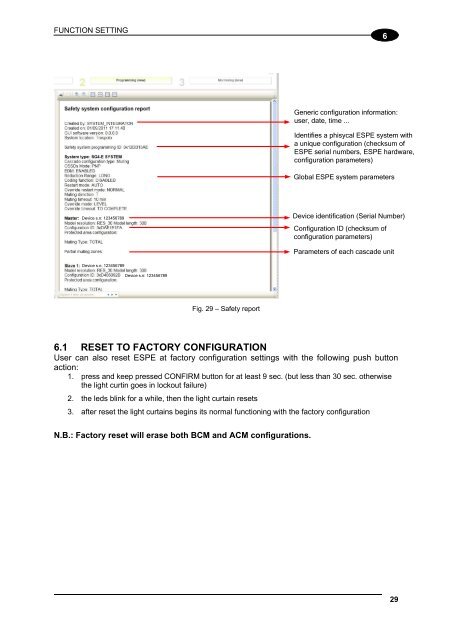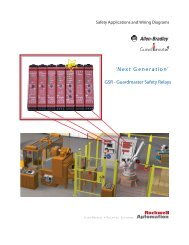SG4E Full Rev01.pdf - Datasensor
SG4E Full Rev01.pdf - Datasensor
SG4E Full Rev01.pdf - Datasensor
Create successful ePaper yourself
Turn your PDF publications into a flip-book with our unique Google optimized e-Paper software.
FUNCTION SETTING<br />
6<br />
Generic configuration information:<br />
user, date, time ...<br />
Identifies a phisycal ESPE system with<br />
a unique configuration (checksum of<br />
ESPE serial numbers, ESPE hardware,<br />
configuration parameters)<br />
Global ESPE system parameters<br />
Device s.n: 123456789<br />
Device identification (Serial Number)<br />
Configuration ID (checksum of<br />
configuration parameters)<br />
Parameters of each cascade unit<br />
Device s.n: 123456789<br />
Device s.n: 123456789<br />
Fig. 29 – Safety report<br />
6.1 RESET TO FACTORY CONFIGURATION<br />
User can also reset ESPE at factory configuration settings with the following push button<br />
action:<br />
1. press and keep pressed CONFIRM button for at least 9 sec. (but less than 30 sec. otherwise<br />
the light curtin goes in lockout failure)<br />
2. the leds blink for a while, then the light curtain resets<br />
3. after reset the light curtains begins its normal functioning with the factory configuration<br />
N.B.: Factory reset will erase both BCM and ACM configurations.<br />
29