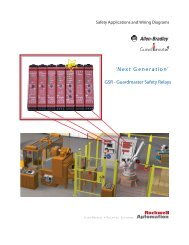SG4E Full Rev01.pdf - Datasensor
SG4E Full Rev01.pdf - Datasensor
SG4E Full Rev01.pdf - Datasensor
You also want an ePaper? Increase the reach of your titles
YUMPU automatically turns print PDFs into web optimized ePapers that Google loves.
7<br />
SG4-E INSTRUCTION MANUAL<br />
7.8.1 Override mode<br />
It’s possible to configure the trigger of override inputs: Level or Edge.<br />
As explained in diagrams below two types of override trigger sequence are accepted on<br />
external inputs:<br />
- Level Trigger: override engaged until both contacts are closed AND at least one muting<br />
sensor is intercepted.<br />
OVERRIDE STATUS is an output signal that informs the user if the override inputs are active<br />
with override conditions present.<br />
Fig. 49 – Override timings (level trigger)<br />
- Edge Trigger: override engaged on contacts closing until at least one muting sensor is<br />
intercepted. In this case the override state rests even if the override contacts are released. The<br />
device exits the override state when one of the following events happens:<br />
the muting sensors are deactivated (T-muting) or the muting sensor are deactivated AND no<br />
beams are intercepted (L-muting)<br />
the timeout expires<br />
OVERRIDE STATUS is an output signal that informs the user if the override inputs are active<br />
with override conditions present.<br />
Fig. 50 – Override timings (edge trigger)<br />
48