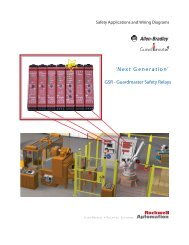SG4E Full Rev01.pdf - Datasensor
SG4E Full Rev01.pdf - Datasensor
SG4E Full Rev01.pdf - Datasensor
Create successful ePaper yourself
Turn your PDF publications into a flip-book with our unique Google optimized e-Paper software.
7<br />
SG4-E INSTRUCTION MANUAL<br />
7.7.7 Partial muting<br />
It’s possible to configure the type of muting: total or partial. Partial muting can be useful in<br />
those applications in which the user wants to limit the muting function effects to selected<br />
zones only.<br />
In ACM Configuration the user can select a maximum of 5 muting zones, each defined with<br />
the following parameters:<br />
- Position: first beam of muting zone (starting from user display cap)<br />
- Dimension: number of beams of muting zone<br />
ACM Configuration: Partial Muting Selection<br />
Check “Partial Muting” to enable function.<br />
Click “+” button to add a new muting zone, X to remove a selected one<br />
Choose correct parameters for selected zone. Both Dimension and Position are set in beams unit,<br />
equivalent measures in mm are exposed by GUI.<br />
46