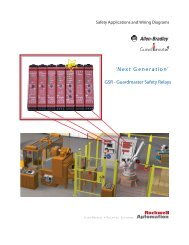SG4E Full Rev01.pdf - Datasensor
SG4E Full Rev01.pdf - Datasensor
SG4E Full Rev01.pdf - Datasensor
Create successful ePaper yourself
Turn your PDF publications into a flip-book with our unique Google optimized e-Paper software.
6<br />
SG4-E INSTRUCTION MANUAL<br />
6.2 FUNCTION LIST<br />
SG4-E has two main operating modes: Blanking and Muting. Choosing between Blanking<br />
and Muting changes the function setting associated to Leds 5 to 8.<br />
N.B.: the default configuration is indicated in bold characters<br />
N.B.: since the last 3 leds don’t change status by passing from a muting configuration<br />
to a blanking configuration (and viceversa) and since these 3 leds have 3 different<br />
meanings depending on the configuration, the user has to pay attention to the<br />
configuration setting when decides to change configuration<br />
RX Function list in Muting operation Mode (Led 3 ON Yellow)<br />
Led Status<br />
Function Led # Setting<br />
Coding 2<br />
Code 1<br />
Muting/Blanking<br />
Selection<br />
3<br />
Code 2<br />
No Code<br />
Muting<br />
Blanking<br />
EDM 4<br />
Enabled<br />
Disabled<br />
Restart mode 5<br />
Auto<br />
Manual<br />
Muting Direction 6<br />
T (bidirectional)<br />
L (monodirectional)<br />
Muting Timeout 7<br />
10 min<br />
Inf.<br />
Override Trigger 8<br />
Level<br />
Edge<br />
30