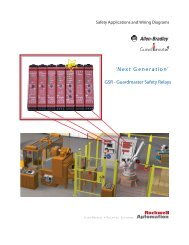SG4E Full Rev01.pdf - Datasensor
SG4E Full Rev01.pdf - Datasensor
SG4E Full Rev01.pdf - Datasensor
You also want an ePaper? Increase the reach of your titles
YUMPU automatically turns print PDFs into web optimized ePapers that Google loves.
3<br />
SG4-E INSTRUCTION MANUAL<br />
3 MECHANICAL MOUNTING<br />
The emitting (TX) and receiving (RX) units must be installed with the relevant sensitive<br />
surfaces facing each other. The connectors must be positioned on the same side and the<br />
distance must be included within the operating range of the model used (see chapter 11).<br />
The two units must be positioned the most aligned and parallel possible.<br />
The next step is the fine alignment, as shown in chapter 5.<br />
Outfit angled fixing brackets kit, for units mounting, must be used as described below (Fig.<br />
17).<br />
Adjustable supports for adjusting unit inclinations around the axes are available on request<br />
(see chapter 15).<br />
To mount the angled fixing brackets kit, place the threaded pins metallic insert into the<br />
dedicated side seat of the terminator cap side light curtain closing cap; slide the insert<br />
towards the metallic drawn profile groove. Fix the bracket against the profile by tightening the<br />
M5 hexagonal nuts. It’s possible to slide the bracket group along their dedicated rail and fix it<br />
once again just working on the above mentioned nuts.<br />
Fig. 17 – Fixed brackets mounting procedure<br />
In case of applications with particularly strong vibrations, vibration dampers, together with<br />
mounting brackets, are recommended to reduce the impact of the vibrations.<br />
Fig. 18 – Anti-vibration dampers<br />
The recommended mounting positions according to the light curtain length are shown in Fig.<br />
19 and in the following table.<br />
18