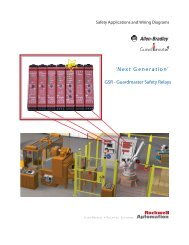SG4E Full Rev01.pdf - Datasensor
SG4E Full Rev01.pdf - Datasensor
SG4E Full Rev01.pdf - Datasensor
You also want an ePaper? Increase the reach of your titles
YUMPU automatically turns print PDFs into web optimized ePapers that Google loves.
5<br />
SG4-E INSTRUCTION MANUAL<br />
In Alignment Mode ESPE is always in Safe State and the OSSDs are kept OFF.<br />
The state of alignment is estimated from RX unit by reading the received signal level of each<br />
beam compared on 4 factory established thresholds. First and last beams received level get<br />
some more weight.<br />
In alignment mode user interface informs the user about quality and level of alignment:<br />
A. Keep the receiver in a steady position and set the emitter until the yellow SYNC1 LED<br />
is OFF. This condition shows the effective alignment of the first synchronisation beam<br />
B. Rotate the emitter, pivoting on the lower optics axis, until the yellow SYNC2 LED is<br />
OFF<br />
C. Delimit the area in which alignment is good and steady through some micro<br />
adjustments - for the first and then for the second unit – in order to have the<br />
maximum alignment LEVEL (••••) and then place both units in the centre of this<br />
area<br />
D. Fix the two units firmly using brackets. Verify that the LEVEL on the RX unit is as high<br />
as possible and beams are not interrupted, then verify that all LEVEL Led turn OFF if<br />
even one single beam is interrupted. This verification shall be made with the special<br />
cylindrical “Test Piece” having a size suitable to the resolution of the device used (see<br />
par 2.2.5)<br />
E. Switch-off and on the device in standard operating mode. The alignment level is<br />
monitored also during the device normal operation with the same display (see par<br />
8.1). Once the light curtain has been aligned and correctly fastened, the signal<br />
display is useful both to check the alignment and show a change in the environmental<br />
conditions (occurrence of dust, light disturbance and so on) via signal level monitoring<br />
Indication<br />
No Sync, check<br />
SYNC1<br />
RX Led configuration<br />
Alignment<br />
Status<br />
NONE<br />
OSSD Status<br />
in Normal<br />
Operation<br />
OFF<br />
SYNC1 aligned NONE OFF<br />
SYNC2 aligned NONE OFF<br />
One or more<br />
intermediate<br />
beams not aligned<br />
All beams aligned<br />
NONE<br />
BAD<br />
OFF<br />
ON<br />
All beams aligned<br />
All beams aligned<br />
ON<br />
ON<br />
All beams aligned EXCELLENT ON<br />
26