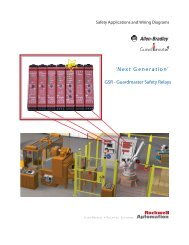SG4E Full Rev01.pdf - Datasensor
SG4E Full Rev01.pdf - Datasensor
SG4E Full Rev01.pdf - Datasensor
Create successful ePaper yourself
Turn your PDF publications into a flip-book with our unique Google optimized e-Paper software.
7<br />
SG4-E INSTRUCTION MANUAL<br />
7.9.1 Fixed Blanking<br />
Fixed Blanking allows a fixed portion of the controlled area (i.e. a fixed set of beams) to be<br />
occupied, while all the other beams operate normally.<br />
The blanking zone can be obtained through a Teach-in operation: the user has to keep<br />
pressed the 24VDC normally-open contact of Teach-in (pin 4 of M12-12 poles - RX) for at<br />
least 3 seconds while an object intercepts the area to be blanked. The blanking zone<br />
becomes active after the Teach-in contact has been released.<br />
If Teach-in contact is kept pressed for a time greater than 1 minute the light curtain goes in a<br />
lockout failure.<br />
The Teach-in operation can be performed in ACM too. The user has to place the object(s)<br />
within the protected area and press the button “Teach-in” (in “Reduced resolution / Blanking”<br />
in the blanking section of the GUI).<br />
ACM Configuration: Teach-in operation<br />
In Fixed Blanking the beams of the blanked zone have to remain intercepted, otherwise the<br />
light curtain goes in SAFE state.<br />
The Tolerance function can be activated by keeping pressed at startup the 24VDC normallyopen<br />
contact on Tolerance signal (pin 9 of M12-12 poles - RX). With Tolerance active the<br />
object can move 1 beam above or below the blanking zone. If object moves more than 1<br />
beam out of the blanking zone ESPE locks-out in Blanking Tolerance Fault.<br />
Tolerance function is useful if there is the possibility that the object can have little movements<br />
from its initial position.<br />
If the light curtain is switched off the Tolerance is lost and a new Tolerance operation<br />
(described here above) is necessary.<br />
With Tolerance active at least two not blanked beams must separate two blanking zones.<br />
Teach-In Configuration is kept on both power disconnection and ESPE Reset, till next Teach-<br />
In. The user can erase the Teach-In Configuration by making a new Teach-in operation with<br />
the controlled area free from objects.<br />
On a Blanking Faults Teach-in configuration gets erased after Reset.<br />
If the user changes configuration from blanking to muting and then blanking again, every<br />
possible Teach-in zone stored at the beginning is cancelled.<br />
Fixed Blanking can be combined with floating blanking; at least one sync beam must be free.<br />
54