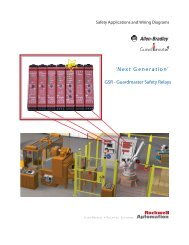SG4E Full Rev01.pdf - Datasensor
SG4E Full Rev01.pdf - Datasensor
SG4E Full Rev01.pdf - Datasensor
You also want an ePaper? Increase the reach of your titles
YUMPU automatically turns print PDFs into web optimized ePapers that Google loves.
8<br />
SG4-E INSTRUCTION MANUAL<br />
8 DIAGNOSTIC<br />
8.1 USER INTERFACE<br />
In the left side of user control panel (on both units of light curtains) an 8 leds user interface<br />
helps customer to control and check the state of the light curtain, for alignment mode, normal<br />
operation and for troubleshooting activity. User interface allows the user to understand which<br />
is the configuration set with the push buttons.<br />
RX side:<br />
Power<br />
OSSDs<br />
EDM<br />
ACM<br />
LEVEL<br />
ESPE<br />
WORKING<br />
MODE<br />
INDICATION<br />
Sync Fault Code<br />
LED CONFIGURATION<br />
Off On Blink Indifferent<br />
SUGGESTED ACTION<br />
NOT ALIGNED<br />
1 ST SYNC ENGAGED<br />
ALIGNMENT<br />
NORMAL<br />
OPERATION<br />
MANUAL<br />
RESTART<br />
ONLY<br />
LAST SYNC<br />
ENGAGED<br />
MININUM<br />
SIGNAL LEVEL<br />
MAXIMUM<br />
SIGNAL LEVEL<br />
INTERLOCK<br />
FREE BEAMS<br />
INTERLOCK<br />
INTERRUPTED<br />
BEAMS<br />
OSSD ON<br />
(MAXIMUM<br />
ALIGNMENT)<br />
OSSD OFF<br />
CODE1<br />
OSSD OFF<br />
CODE 2<br />
OSSD OFF<br />
NO CODE<br />
user can restart device in<br />
normal operation activating<br />
RESTART line<br />
user must free protected<br />
area before activating<br />
RESTART line<br />
NORMAL<br />
OPERATION<br />
LEVEL SIGNAL ON<br />
BEAMS<br />
None<br />
Insufficient<br />
Low<br />
Good<br />
Best<br />
EDM ACTIVE<br />
ACM ACTIVE<br />
ACM<br />
CONFIGURATION<br />
PENDING<br />
configuration from PC in<br />
progress, follow software<br />
instructions<br />
66