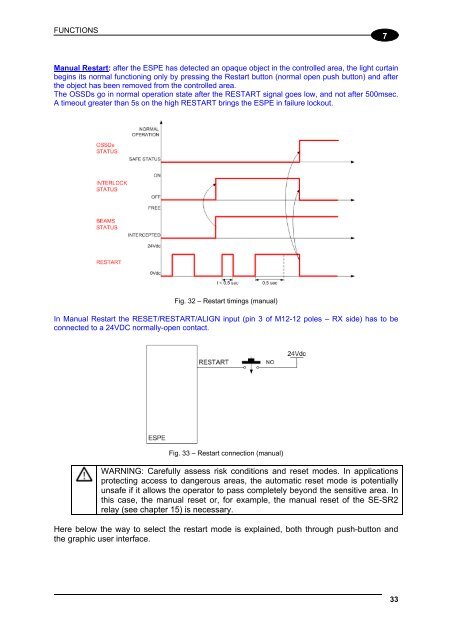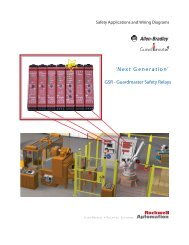SG4E Full Rev01.pdf - Datasensor
SG4E Full Rev01.pdf - Datasensor
SG4E Full Rev01.pdf - Datasensor
Create successful ePaper yourself
Turn your PDF publications into a flip-book with our unique Google optimized e-Paper software.
FUNCTIONS<br />
7<br />
Manual Restart: after the ESPE has detected an opaque object in the controlled area, the light curtain<br />
begins its normal functioning only by pressing the Restart button (normal open push button) and after<br />
the object has been removed from the controlled area.<br />
The OSSDs go in normal operation state after the RESTART signal goes low, and not after 500msec.<br />
A timeout greater than 5s on the high RESTART brings the ESPE in failure lockout.<br />
Fig. 32 – Restart timings (manual)<br />
In Manual Restart the RESET/RESTART/ALIGN input (pin 3 of M12-12 poles – RX side) has to be<br />
connected to a 24VDC normally-open contact.<br />
Fig. 33 – Restart connection (manual)<br />
WARNING: Carefully assess risk conditions and reset modes. In applications<br />
protecting access to dangerous areas, the automatic reset mode is potentially<br />
unsafe if it allows the operator to pass completely beyond the sensitive area. In<br />
this case, the manual reset or, for example, the manual reset of the SE-SR2<br />
relay (see chapter 15) is necessary.<br />
Here below the way to select the restart mode is explained, both through push-button and<br />
the graphic user interface.<br />
33