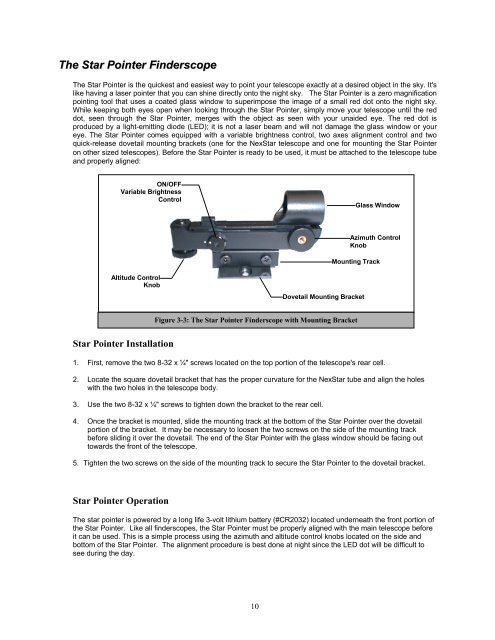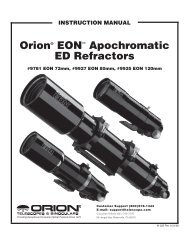INSTRUCTION MANUAL
INSTRUCTION MANUAL
INSTRUCTION MANUAL
You also want an ePaper? Increase the reach of your titles
YUMPU automatically turns print PDFs into web optimized ePapers that Google loves.
The Star Pointer Finderscope<br />
The Star Pointer is the quickest and easiest way to point your telescope exactly at a desired object in the sky. It's<br />
like having a laser pointer that you can shine directly onto the night sky. The Star Pointer is a zero magnification<br />
pointing tool that uses a coated glass window to superimpose the image of a small red dot onto the night sky.<br />
While keeping both eyes open when looking through the Star Pointer, simply move your telescope until the red<br />
dot, seen through the Star Pointer, merges with the object as seen with your unaided eye. The red dot is<br />
produced by a light-emitting diode (LED); it is not a laser beam and will not damage the glass window or your<br />
eye. The Star Pointer comes equipped with a variable brightness control, two axes alignment control and two<br />
quick-release dovetail mounting brackets (one for the NexStar telescope and one for mounting the Star Pointer<br />
on other sized telescopes). Before the Star Pointer is ready to be used, it must be attached to the telescope tube<br />
and properly aligned:<br />
ON/OFF<br />
Variable Brightness<br />
Control<br />
Glass Window<br />
Azimuth Control<br />
Knob<br />
Mounting Track<br />
Altitude Control<br />
Knob<br />
Dovetail Mounting Bracket<br />
Figure 3-3: The Star Pointer Finderscope with Mounting Bracket<br />
Star Pointer Installation<br />
1. First, remove the two 8-32 x ¼" screws located on the top portion of the telescope's rear cell.<br />
2. Locate the square dovetail bracket that has the proper curvature for the NexStar tube and align the holes<br />
with the two holes in the telescope body.<br />
3. Use the two 8-32 x ¼" screws to tighten down the bracket to the rear cell.<br />
4. Once the bracket is mounted, slide the mounting track at the bottom of the Star Pointer over the dovetail<br />
portion of the bracket. It may be necessary to loosen the two screws on the side of the mounting track<br />
before sliding it over the dovetail. The end of the Star Pointer with the glass window should be facing out<br />
towards the front of the telescope.<br />
5. Tighten the two screws on the side of the mounting track to secure the Star Pointer to the dovetail bracket.<br />
Star Pointer Operation<br />
The star pointer is powered by a long life 3-volt lithium battery (#CR2032) located underneath the front portion of<br />
the Star Pointer. Like all finderscopes, the Star Pointer must be properly aligned with the main telescope before<br />
it can be used. This is a simple process using the azimuth and altitude control knobs located on the side and<br />
bottom of the Star Pointer. The alignment procedure is best done at night since the LED dot will be difficult to<br />
see during the day.<br />
10