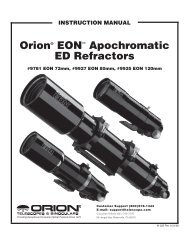INSTRUCTION MANUAL
INSTRUCTION MANUAL
INSTRUCTION MANUAL
You also want an ePaper? Increase the reach of your titles
YUMPU automatically turns print PDFs into web optimized ePapers that Google loves.
Appendix D - RS-232 Connection (for Computerized<br />
Hand Control)<br />
You can control your NexStar telescope with a computer via the RS-232 port on the computerized hand<br />
control and using an optional RS-232 cable (#93920). Once connected, the NexStar can be controlled using<br />
popular astronomy software programs.<br />
Communication Protocol:<br />
NexStar-i communicates at 9600 bits/sec, No parity and a stop bit. All angles are communicated with 16 bit<br />
angle and communicated using ASCII hexadecimal.<br />
Description PC Command ASCII Hand Control Response Notes<br />
Echo Kx X# Useful to check communication<br />
Goto Azm-Alt B12AB, 4000 # 10 characters sent. B=Command,<br />
12AB=Azm, comma, 4000=Alt. If<br />
command conflicts with slew limits,<br />
there will be no action.<br />
Goto Ra-Dec R34AB, 12CE # Scope must be aligned. If<br />
command conflicts with slew limits,<br />
there will be no action.<br />
Get Azm-Alt Z 12AB, 4000# 10 characters returned,<br />
12AB=Azm, comma, 4000=Alt, #<br />
Get RA-Dec E 34AB, 12CE# Scope must be aligned<br />
Cancel Goto M #<br />
Is Goto in Progress L 0# or 1# 0=No, 1=Yes; "0" is ASCII<br />
character zero<br />
Is Alignment Complete J 0# or 1# 0=No, 1=Yes<br />
Commands below available<br />
on version 1.6 or later<br />
HC version V 1 6 # Version 1.6<br />
Stop/Start Tracking<br />
Tx<br />
# Alt-Az tracking requires alignment<br />
x = 0 (Tracking off)<br />
x = 1 (Alt-Az on)<br />
x = 2 (EQ-N)<br />
x = 3 (EQ-S)<br />
32-bit goto RA-Dec r34AB0500,12CE0500 #<br />
32-bit get RA-Dec e 34AB0500,12CE0500# The last two characters will always<br />
be zero.<br />
32-bit goto Azm-Alt b34AB0500,12CE0500 #<br />
32-bit get Azm-Alt z 34AB0500,12CE0500# The last two characters will always<br />
be zero.<br />
The cable required to interface to the telescope<br />
has an RS-232 male plug at one end and a 4-4<br />
telephone jack at the other end. The wiring is<br />
as follows:<br />
65