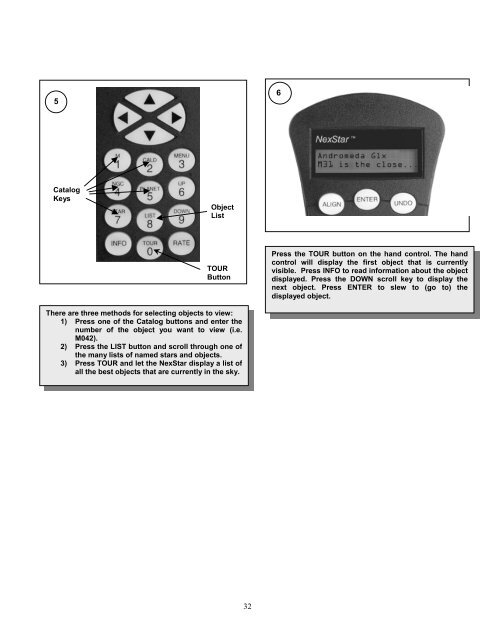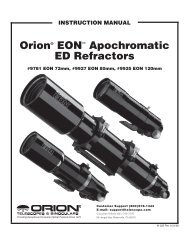INSTRUCTION MANUAL
INSTRUCTION MANUAL
INSTRUCTION MANUAL
Create successful ePaper yourself
Turn your PDF publications into a flip-book with our unique Google optimized e-Paper software.
5<br />
6<br />
Catalog<br />
Keys<br />
Object<br />
List<br />
TOUR<br />
Button<br />
Press the TOUR button on the hand control. The hand<br />
control will display the first object that is currently<br />
visible. Press INFO to read information about the object<br />
displayed. Press the DOWN scroll key to display the<br />
next object. Press ENTER to slew to (go to) the<br />
displayed object.<br />
There are three methods for selecting objects to view:<br />
1) Press one of the Catalog buttons and enter the<br />
number of the object you want to view (i.e.<br />
M042).<br />
2) Press the LIST button and scroll through one of<br />
the many lists of named stars and objects.<br />
3) Press TOUR and let the NexStar display a list of<br />
all the best objects that are currently in the sky.<br />
32