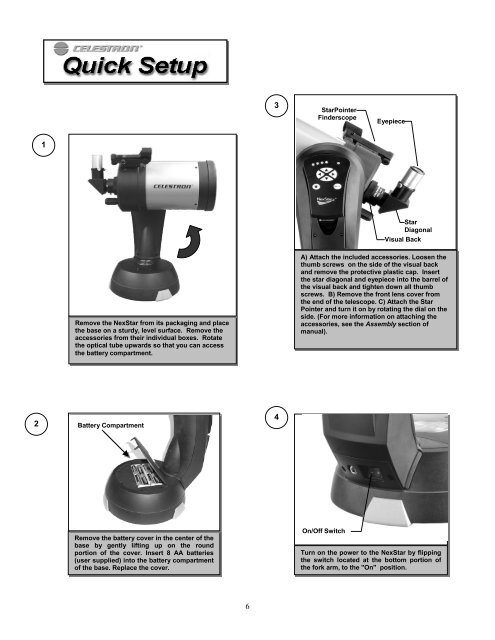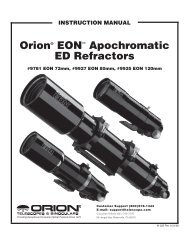INSTRUCTION MANUAL
INSTRUCTION MANUAL
INSTRUCTION MANUAL
Create successful ePaper yourself
Turn your PDF publications into a flip-book with our unique Google optimized e-Paper software.
3<br />
StarPointer<br />
Finderscope<br />
Eyepiece<br />
1<br />
Star<br />
Diagonal<br />
Visual Back<br />
Remove the NexStar from its packaging and place<br />
the base on a sturdy, level surface. Remove the<br />
accessories from their individual boxes. Rotate<br />
the optical tube upwards so that you can access<br />
the battery compartment.<br />
A) Attach the included accessories. Loosen the<br />
thumb screws on the side of the visual back<br />
and remove the protective plastic cap. Insert<br />
the star diagonal and eyepiece into the barrel of<br />
the visual back and tighten down all thumb<br />
screws. B) Remove the front lens cover from<br />
the end of the telescope. C) Attach the Star<br />
Pointer and turn it on by rotating the dial on the<br />
side. (For more information on attaching the<br />
accessories, see the Assembly section of<br />
manual).<br />
2<br />
Battery Compartment<br />
4<br />
Remove the battery cover in the center of the<br />
base by gently lifting up on the round<br />
portion of the cover. Insert 8 AA batteries<br />
(user supplied) into the battery compartment<br />
of the base. Replace the cover.<br />
On/Off Switch<br />
Turn on the power to the NexStar by flipping<br />
the switch located at the bottom portion of<br />
the fork arm, to the "On" position.<br />
6