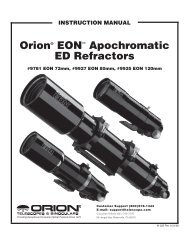INSTRUCTION MANUAL
INSTRUCTION MANUAL
INSTRUCTION MANUAL
Create successful ePaper yourself
Turn your PDF publications into a flip-book with our unique Google optimized e-Paper software.
5<br />
in<br />
7<br />
Direction<br />
Buttons<br />
Focus Knob<br />
Rotate the focuser knob until the object in the<br />
eyepiece comes to a sharp, bright focus.<br />
Use the arrow direction buttons to move the<br />
telescope and point it at a bright object such as<br />
the Moon. Press the RATE button to change the<br />
motor speed for fine centering.<br />
6<br />
8<br />
Red<br />
Alignment<br />
Dot<br />
Azimuth<br />
adjustment<br />
Knob<br />
With the object centered in the eyepiece, use the<br />
azimuth and altitude adjustment knobs on the<br />
StarPointer to place the red alignment dot directly<br />
over the centered object.<br />
Look through the StarPointer finderscope<br />
and aim the telescope at a bright object until<br />
it is visible in the eyepiece. Use the hand<br />
control to place the object in the center of the<br />
eyepiece.<br />
7