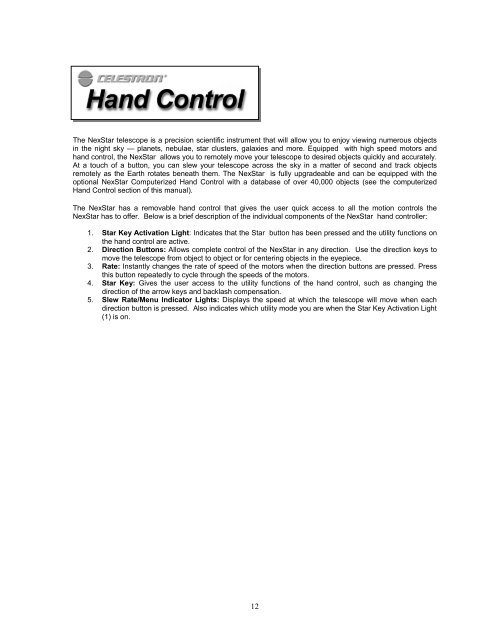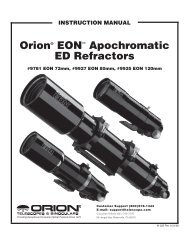INSTRUCTION MANUAL
INSTRUCTION MANUAL
INSTRUCTION MANUAL
You also want an ePaper? Increase the reach of your titles
YUMPU automatically turns print PDFs into web optimized ePapers that Google loves.
The NexStar telescope is a precision scientific instrument that will allow you to enjoy viewing numerous objects<br />
in the night sky — planets, nebulae, star clusters, galaxies and more. Equipped with high speed motors and<br />
hand control, the NexStar allows you to remotely move your telescope to desired objects quickly and accurately.<br />
At a touch of a button, you can slew your telescope across the sky in a matter of second and track objects<br />
remotely as the Earth rotates beneath them. The NexStar is fully upgradeable and can be equipped with the<br />
optional NexStar Computerized Hand Control with a database of over 40,000 objects (see the computerized<br />
Hand Control section of this manual).<br />
The NexStar has a removable hand control that gives the user quick access to all the motion controls the<br />
NexStar has to offer. Below is a brief description of the individual components of the NexStar hand controller:<br />
1. Star Key Activation Light: Indicates that the Star button has been pressed and the utility functions on<br />
the hand control are active.<br />
2. Direction Buttons: Allows complete control of the NexStar in any direction. Use the direction keys to<br />
move the telescope from object to object or for centering objects in the eyepiece.<br />
3. Rate: Instantly changes the rate of speed of the motors when the direction buttons are pressed. Press<br />
this button repeatedly to cycle through the speeds of the motors.<br />
4. Star Key: Gives the user access to the utility functions of the hand control, such as changing the<br />
direction of the arrow keys and backlash compensation.<br />
5. Slew Rate/Menu Indicator Lights: Displays the speed at which the telescope will move when each<br />
direction button is pressed. Also indicates which utility mode you are when the Star Key Activation Light<br />
(1) is on.<br />
12