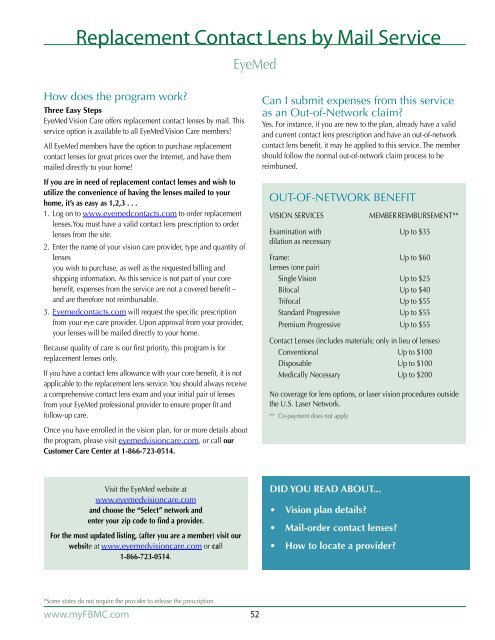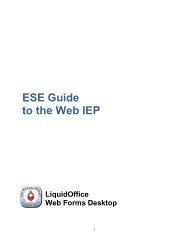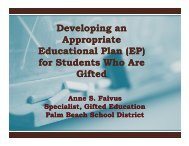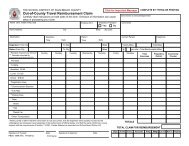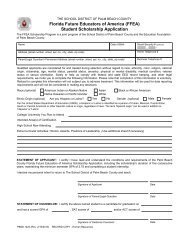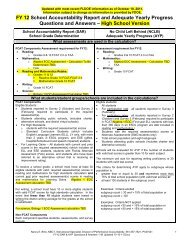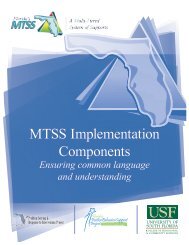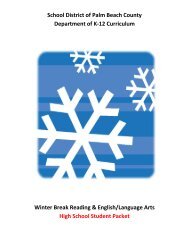Benefit Reference Guide - The School District of Palm Beach County
Benefit Reference Guide - The School District of Palm Beach County
Benefit Reference Guide - The School District of Palm Beach County
Create successful ePaper yourself
Turn your PDF publications into a flip-book with our unique Google optimized e-Paper software.
Replacement Contact Lens by Mail Service<br />
EyeMed<br />
How does the program work?<br />
Three Easy Steps<br />
EyeMed Vision Care <strong>of</strong>fers replacement contact lenses by mail. This<br />
service option is available to all EyeMed Vision Care members!<br />
All EyeMed members have the option to purchase replacement<br />
contact lenses for great prices over the Internet, and have them<br />
mailed directly to your home!<br />
If you are in need <strong>of</strong> replacement contact lenses and wish to<br />
utilize the convenience <strong>of</strong> having the lenses mailed to your<br />
home, it’s as easy as 1,2,3 . . .<br />
1. Log on to www.eyemedcontacts.com to order replacement<br />
lenses.You must have a valid contact lens prescription to order<br />
lenses from the site.<br />
2. Enter the name <strong>of</strong> your vision care provider, type and quantity <strong>of</strong><br />
lenses<br />
you wish to purchase, as well as the requested billing and<br />
shipping information. As this service is not part <strong>of</strong> your core<br />
benefit, expenses from the service are not a covered benefit –<br />
and are therefore not reimbursable.<br />
3. Eyemedcontacts.com will request the specific prescription<br />
from your eye care provider. Upon approval from your provider,<br />
your lenses will be mailed directly to your home.<br />
Because quality <strong>of</strong> care is our first priority, this program is for<br />
replacement lenses only.<br />
If you have a contact lens allowance with your core benefit, it is not<br />
applicable to the replacement lens service. You should always receive<br />
a comprehensive contact lens exam and your initial pair <strong>of</strong> lenses<br />
from your EyeMed pr<strong>of</strong>essional provider to ensure proper fit and<br />
follow-up care.<br />
Can I submit expenses from this service<br />
as an Out-<strong>of</strong>-Network claim?<br />
Yes. For instance, if you are new to the plan, already have a valid<br />
and current contact lens prescription and have an out-<strong>of</strong>-network<br />
contact lens benefit, it may be applied to this service. <strong>The</strong> member<br />
should follow the normal out-<strong>of</strong>-network claim process to be<br />
reimbursed.<br />
OUT-OF-NETWORK BENEFIT<br />
VISION SERVICES<br />
Member REIMBURSEMENT**<br />
Examination with Up to $35<br />
dilation as necessary<br />
Frame: Up to $60<br />
Lenses (one pair)<br />
Single Vision Up to $25<br />
Bifocal Up to $40<br />
Trifocal Up to $55<br />
Standard Progressive Up to $55<br />
Premium Progressive Up to $55<br />
Contact Lenses (includes materials; only in lieu <strong>of</strong> lenses)<br />
Conventional Up to $100<br />
Disposable Up to $100<br />
Medically Necessary Up to $200<br />
No coverage for lens options, or laser vision procedures outside<br />
the U.S. Laser Network.<br />
** Co-payment does not apply<br />
Once you have enrolled in the vision plan, for or more details about<br />
the program, please visit eyemedvisioncare.com, or call our<br />
Customer Care Center at 1-866-723-0514.<br />
Visit the EyeMed website at<br />
www.eyemedvisioncare.com<br />
and choose the “Select” network and<br />
enter your zip code to find a provider.<br />
For the most updated listing, (after you are a member) visit our<br />
website at www.eyemedvisioncare.com or call<br />
1-866-723-0514.<br />
Did you read about...<br />
• Vision plan details?<br />
• Mail-order contact lenses?<br />
• How to locate a provider?<br />
*Some states do not require the provider to release the prescription.<br />
www.myFBMC.com<br />
52