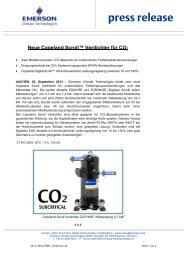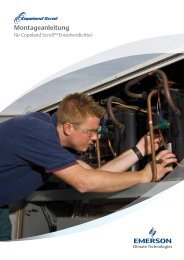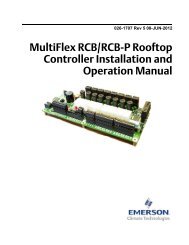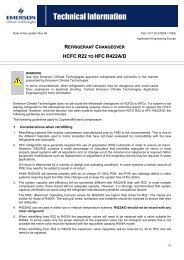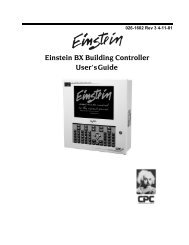CPC Peripherals Installation and Operation - Emerson Climate ...
CPC Peripherals Installation and Operation - Emerson Climate ...
CPC Peripherals Installation and Operation - Emerson Climate ...
Create successful ePaper yourself
Turn your PDF publications into a flip-book with our unique Google optimized e-Paper software.
cessible without removal of any boards inside the enclosure.<br />
Figure 2 shows the enclosure dimensions <strong>and</strong> weight.<br />
Figure 2 - 485 Alarm Panel Mounting Dimensions<br />
Power Wiring<br />
Connect the 485 Alarm Panel to the power supply at the<br />
three terminals labelled POWER IN. Connect the ground to<br />
terminal G, the neutral to terminal N, <strong>and</strong> the hot wire to<br />
terminal H.<br />
Power Jumpers<br />
If 120VAC power is being used, set jumpers JU1 <strong>and</strong><br />
JU2 to the DOWN position as shown in Figure 4 on page<br />
6. If 208VAC power is being used, set jumpers JU1 <strong>and</strong><br />
JU2 in the UP position.<br />
If you ordered the 24VAC alarm panel, jumpers JU1<br />
<strong>and</strong> JU2 will be hard-wired to the correct position. No adjustment<br />
will be necessary.<br />
Network Wiring<br />
The 485 Alarm Panel connects to one or more RE-<br />
FLECS units via the RS485 Host Network (COM B). Using<br />
a Belden #8641 or equivalent cable, connect the three<br />
terminals labelled RS485 Network on the 485 Alarm Panel<br />
to the three COM B terminals on the REFLECS Power Interface<br />
Board (PIB), as shown in Figure 3.<br />
Figure 3 - COM B Wiring - REFLECS to 485 Alarm Panel<br />
1. Using the RED wire, connect the positive terminal<br />
(+) on the alarm panel to the positive<br />
(+) terminal on COM B.<br />
2. Using the BLACK wire, connect the negative<br />
terminal (-) on the alarm panel to the negative<br />
(-) terminal on COM B.<br />
3. Connect the cable shield wire from the common<br />
terminal (0V) on the alarm panel to the<br />
common (0V) terminal on COM B.<br />
Network Terminating Resistance Jumpers<br />
If the 485 Alarm Panel is connected to only one RE-<br />
FLECS via its RS485 Network terminals, place jumpers<br />
JU3, JU4, <strong>and</strong> JU5 in the UP position.<br />
Otherwise, if the panel is connected in between two<br />
REFLECS units (i.e. NOT at the end of the RS485 Host<br />
Network), place jumpers JU3, JU4, <strong>and</strong> JU5 in the DOWN<br />
position.<br />
Device ID Numbering<br />
The 485 Alarm Panel must be given a COM B network<br />
device number. Refer to your REFLECS <strong>Installation</strong> <strong>and</strong><br />
<strong>Operation</strong> Manual for more details on COM B device numbering.<br />
Rockers 1 through 5 on switch SW2 on the 485 Alarm<br />
Panel board are used to set the 485 Alarm Panel’s device<br />
number. To set the device ID, set the switches as shown in<br />
Table 1.<br />
4 • 485 Alarm Panel 026-1701 Rev 0 01-05-98