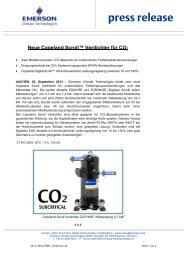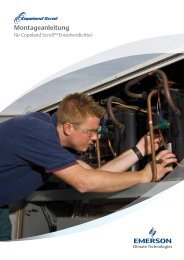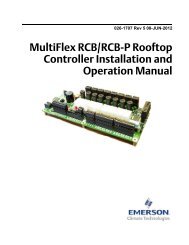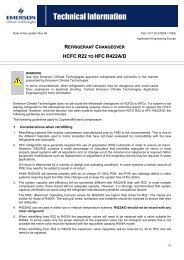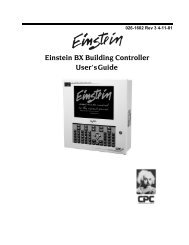CPC Peripherals Installation and Operation - Emerson Climate ...
CPC Peripherals Installation and Operation - Emerson Climate ...
CPC Peripherals Installation and Operation - Emerson Climate ...
You also want an ePaper? Increase the reach of your titles
YUMPU automatically turns print PDFs into web optimized ePapers that Google loves.
RS232 Bus Amplifier (P/N 812-1800)<br />
Overview<br />
The RS232 Bus Amplifier (P/N 812-1800), shown in<br />
Figure 5, is used to connect <strong>CPC</strong> products together as an<br />
integrated communications system. Communication problems<br />
sometimes associated with large computer systems—<br />
such as limited cable lengths, data rate limitations, <strong>and</strong> terminal<br />
<strong>and</strong> modem communication interference—are eliminated<br />
through the use of the RS232 Bus Amplifier<br />
.<br />
Figure 5 - RS232 Bus Amplifier<br />
Features<br />
• Allows the use of long cable runs<br />
• Works with high data rates (9600 baud) Allows<br />
for remote modem set-up<br />
• Eliminates modem interference while using the<br />
local terminal<br />
• Eliminates terminal interference when accessing<br />
the site from a remote computer<br />
• Improves local terminal data retrieval from <strong>CPC</strong><br />
products<br />
• Eliminates the use of custom cables for modems<br />
<strong>and</strong> local terminals<br />
<strong>Installation</strong><br />
Power<br />
Power is supplied to the RS232 Bus Amplifier through<br />
a st<strong>and</strong>ard power cord, allowing the amplifier to use the<br />
same wall outlet as the modem <strong>and</strong> local terminal. The<br />
RS232 Bus amplifier may be powered by 120 volts or 208<br />
to 250 volts. An internal jumper selects which voltage<br />
range will be used. AC power may be either 50hz or 60hz.<br />
Location<br />
Although there are no specific location requirements<br />
for installation of the RS232 Bus Amplifier, it is recommended<br />
that the amplifier be located close to the bussed<br />
<strong>CPC</strong> controllers to prevent data loss over long cable<br />
lengths. It is also recommended that the bus amplifier be located<br />
adjacent to the modem <strong>and</strong>, if present, the local computer<br />
terminal to provide easy access to all components<br />
necessary for refrigeration system monitoring.<br />
Mounting<br />
To mount the RS232 Bus Amplifier, an installation envelope<br />
eight inches wide, nine inches high, <strong>and</strong> three inches<br />
deep is required.<br />
1. Remove the four front panel screws.<br />
2. Remove the front panel (with circuit board attached)<br />
3. Mount the empty amplifier body with the<br />
plain edge down using four #8 (4mm) or #10<br />
(5 mm) screws.<br />
4. Remount the front panel.<br />
<strong>Peripherals</strong> Manual RS232 Bus Amplifier (P/N 812-1800) • 9