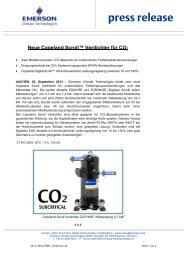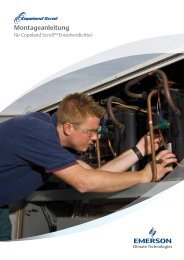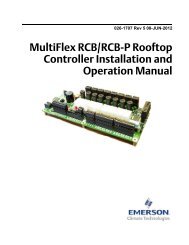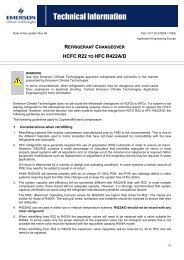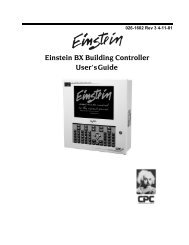CPC Peripherals Installation and Operation - Emerson Climate ...
CPC Peripherals Installation and Operation - Emerson Climate ...
CPC Peripherals Installation and Operation - Emerson Climate ...
Create successful ePaper yourself
Turn your PDF publications into a flip-book with our unique Google optimized e-Paper software.
to the controllers, <strong>and</strong> then connect the remote amplifier to<br />
a main amplifier connected to the modem <strong>and</strong> local terminal.<br />
This two-amplifier installation is shown in Figure 7.<br />
Figure 7 - Typical Two-Amplifier Layout<br />
If the <strong>CPC</strong> controllers, modem, <strong>and</strong> local computer terminal<br />
are not located adjacent to one another, install a remote<br />
<strong>and</strong> main RS232 Bus Amplifier as follows:<br />
1. Install the main RS232 Bus Amplifier adjacent<br />
to the modem <strong>and</strong> local computer terminal<br />
as described in steps 1 <strong>and</strong> 2 above.<br />
2. Install the remote RS232 Bus Amplifier adjacent<br />
to the bussed <strong>CPC</strong> controllers as described<br />
in steps 3 <strong>and</strong> 4 above.<br />
3. Connect the main bus amplifier to the remote<br />
bus amplifier using a Belden #8771 (three<br />
conductor shielded 22AWG) connected to<br />
the SYSTEM LONG LINE 1 OUT PORT on<br />
the main bus amplifier, <strong>and</strong> the REMOTE<br />
LONG LINE IN PORT on the remote bus<br />
amplifier.<br />
System Description<br />
Once connected to the system <strong>and</strong> a power source, the<br />
RS232 bus amplifier will automatically perform the functions<br />
necessary to improve system performance <strong>and</strong> communication.<br />
However, there are a number of status lights<br />
that will provide useful information concerning amplifier<br />
operation <strong>and</strong> aid in troubleshooting if necessary. A brief<br />
description of these indicators is provided below:<br />
Indicator Lights<br />
Power<br />
A single green light to the left of the power switch illuminates<br />
when power is being supplied to the RS232 Bus<br />
Amplifier.<br />
System Data To Lights<br />
The red SYSTEM DATA TO light, shown in Figure 4,<br />
flashes when data are being transmitted to a <strong>CPC</strong> controller<br />
or additional bus amplifier. If no data are being transmitted,<br />
the green light remains illuminated. These lights are associated<br />
with the RX output of each SYSTEM PORT.<br />
System Data From Lights<br />
The red SYSTEM DATA FROM light, shown in Figure<br />
4, flashes when data are being received from a <strong>CPC</strong> controller<br />
or additional Bus amplifier. If no data are being received,<br />
the green light remains illuminated. These lights<br />
are associated with the TX input of each SYSTEM PORT.<br />
System Data Terminal Ready (DTR) Lights<br />
The red SYSTEM DTR light, shown in Figure 4, illuminates<br />
when DTR is on. The green light illuminates when<br />
the DTR OFF comm<strong>and</strong> is received from any <strong>CPC</strong> controller<br />
or other bus amplifier. These lights are associated with<br />
the DTR input of each SYSTEM PORT.<br />
Remote Data From Lights<br />
The red REMOTE DATA FROM light, shown in Figure<br />
4, flashes when data are being received from the MO-<br />
DEM PORT or the LONG LINE IN PORT. If no data are<br />
being received from the modem, the green light remains illuminated.<br />
These lights are associated with the RX input of<br />
the REMOTE LONG LINE IN PORT <strong>and</strong> REMOTE MO-<br />
DEM PORT.<br />
Remote Data To Lights<br />
The red REMOTE DATA TO light, shown in Figure 8,<br />
flashes when data are being transmitted to the REMOTE<br />
MODEM PORT or REMOTE LONG LINE IN PORT. If<br />
no data are being transmitted to the modem, the green light<br />
remains illuminated. These lights are associated with the<br />
TX output of the REMOTE LONG LINE IN PORT <strong>and</strong><br />
REMOTE MODEM PORT.<br />
<strong>Peripherals</strong> Manual RS232 Bus Amplifier (P/N 812-1800) • 11