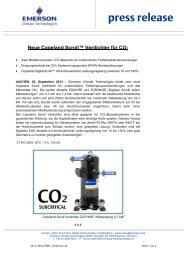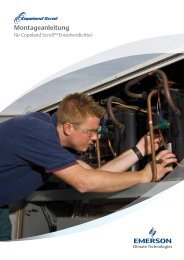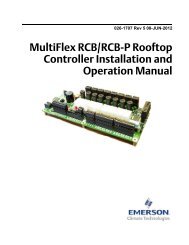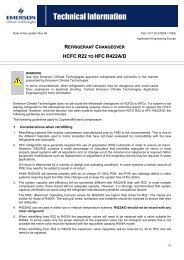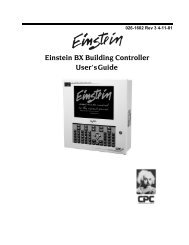CPC Peripherals Installation and Operation - Emerson Climate ...
CPC Peripherals Installation and Operation - Emerson Climate ...
CPC Peripherals Installation and Operation - Emerson Climate ...
Create successful ePaper yourself
Turn your PDF publications into a flip-book with our unique Google optimized e-Paper software.
System Description<br />
Once connected to the system <strong>and</strong> power supply, the refrigerant<br />
transducer monitors the immediate area for refrigerant<br />
leakage. When refrigerant is detected, the refrigerant<br />
transducer sends a signal to the <strong>CPC</strong> controller via the 16AI<br />
input board <strong>and</strong> RS485 communication network. The <strong>CPC</strong><br />
controller then sends a signal to the 485 alarm <strong>and</strong> writes<br />
an alarm or notice to the alarm log within the <strong>CPC</strong> controller.<br />
In order for the <strong>CPC</strong> controller <strong>and</strong> refrigerant transducer<br />
to interact, the <strong>CPC</strong> controller must be configured to<br />
recognize the RT network location. The following section<br />
provides basic information for configuring a Refrigeration<br />
Monitor <strong>and</strong> Case Control (RMCC) to interact with the RT.<br />
Configuration of other <strong>CPC</strong> controllers is similar. Refer to<br />
the specific controller manual for additional information.<br />
Programming the RMCC<br />
Refer to P/N 026-1102, RMCC <strong>Installation</strong> <strong>and</strong> <strong>Operation</strong><br />
Manual, Section 7, System Navigation, for specific<br />
RMCC log-on <strong>and</strong> system navigation procedures.<br />
Input Configuration<br />
����������������������������������������<br />
���������������������������������������<br />
���������������������������������������<br />
���������� �������������������� � ��������<br />
��������� �������������������� ������������<br />
��������� ������������������ ������������<br />
����������������������������������������<br />
The first step in setting up an RT is assigning its board<br />
<strong>and</strong> point location to one of the 48 sensor control inputs<br />
(SENS01 - SENS48). From the Input Definitions screen<br />
(see Section 7.9.1. in the RMCC manual), scroll through<br />
the inputs using the DOWN ARROW key until the sensor<br />
control inputs are shown. Select the desired input <strong>and</strong> enter<br />
the board <strong>and</strong> point address in the appropriate fields.<br />
Sensor Setup<br />
����������������������������������������<br />
������������������������<br />
�����������<br />
���������������������������������������<br />
����������������������������������������<br />
�<br />
The Type field in the Sensor Setup screen (see Section<br />
7.6.2. of the RMCC manual) must be set to “RefrLk”. To<br />
do this, press the RIGHT ARROW key until the Type field<br />
is highlighted, <strong>and</strong> scroll through the list of possible sensor<br />
types using the “.” or “-” buttons.<br />
If desired, a 15-character name for the sensor may also<br />
be entered in the Name field.<br />
Offset Adjustment<br />
����������������������������������������<br />
��������������������������������<br />
�������������������������������������<br />
��������������������������������������<br />
�������������������������������������<br />
������������������������������������<br />
������������������������������������<br />
�����������������������������������������<br />
Once on-line, the RT may generate small ambient readings<br />
that do not constitute an actual refrigerant leak. To offset<br />
the RMCC to account for this normal background<br />
reading, an offset may be entered in the Sensor Setpoints<br />
screen (see Section 7.6.5. of the RMCC manual).<br />
Press the RIGHT ARROW key until the Offset field is<br />
highlighted, <strong>and</strong> enter the necessary offset.<br />
Alarm Setup<br />
����������������������������������������<br />
����������������������<br />
���������������������������������<br />
����������������������������������������<br />
����������������������������������������<br />
�����������������������������������������<br />
If an alarm or notice is required when a particular RT<br />
reading level is reached, the sensor alarm <strong>and</strong> notice set<br />
points need to be defined in the Sensor Alarm Setpoints<br />
screen (see Section 7.6.2. of the RMCC manual).<br />
Exhaust Fan Setup<br />
In some refrigeration control environments, it may be<br />
necessary to activate an exhaust fan when a refrigerant leak<br />
is detected. To control an exhaust fan with a signal sent by<br />
an RT, a set of ON <strong>and</strong> OFF set points must be defined, <strong>and</strong><br />
the relay output of the fan must be identified within the<br />
RMCC Output Definitions screen.<br />
Cut-On/Cut-Off Setpoints<br />
Cut-on <strong>and</strong> cut-off set points for sensor-controlled outputs<br />
are defined in the Sensor Setpoints screen—the same<br />
screen as the RT offsets (see “Offset Adjustment”, above).<br />
In the Cut On field, enter the refrigerant level that,<br />
when exceeded, will turn on the fan. In the Cut Off field,<br />
enter the refrigerant level that will deactivate the fan once<br />
it has been activated. For both set points, a delay may be<br />
specified.<br />
<strong>Peripherals</strong> Manual Refrigerant Transducer (P/N 809-1550) • 31