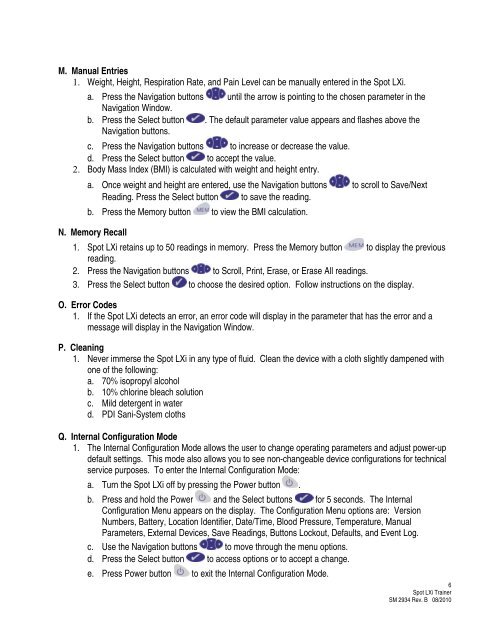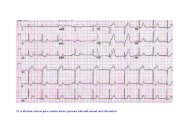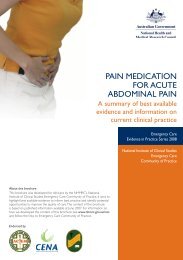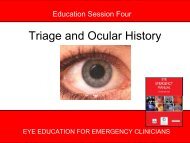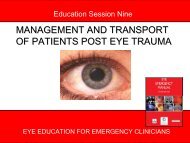Non Invasive Blood Pressure - Living on the EDge
Non Invasive Blood Pressure - Living on the EDge
Non Invasive Blood Pressure - Living on the EDge
Create successful ePaper yourself
Turn your PDF publications into a flip-book with our unique Google optimized e-Paper software.
M. Manual Entries<br />
1. Weight, Height, Respirati<strong>on</strong> Rate, and Pain Level can be manually entered in <strong>the</strong> Spot LXi.<br />
a. Press <strong>the</strong> Navigati<strong>on</strong> butt<strong>on</strong>s until <strong>the</strong> arrow is pointing to <strong>the</strong> chosen parameter in <strong>the</strong><br />
Navigati<strong>on</strong> Window.<br />
b. Press <strong>the</strong> Select butt<strong>on</strong> . The default parameter value appears and flashes above <strong>the</strong><br />
Navigati<strong>on</strong> butt<strong>on</strong>s.<br />
c. Press <strong>the</strong> Navigati<strong>on</strong> butt<strong>on</strong>s to increase or decrease <strong>the</strong> value.<br />
d. Press <strong>the</strong> Select butt<strong>on</strong> to accept <strong>the</strong> value.<br />
2. Body Mass Index (BMI) is calculated with weight and height entry.<br />
a. Once weight and height are entered, use <strong>the</strong> Navigati<strong>on</strong> butt<strong>on</strong>s to scroll to Save/Next<br />
Reading. Press <strong>the</strong> Select butt<strong>on</strong> to save <strong>the</strong> reading.<br />
b. Press <strong>the</strong> Memory butt<strong>on</strong> to view <strong>the</strong> BMI calculati<strong>on</strong>.<br />
N. Memory Recall<br />
1. Spot LXi retains up to 50 readings in memory. Press <strong>the</strong> Memory butt<strong>on</strong> to display <strong>the</strong> previous<br />
reading.<br />
2. Press <strong>the</strong> Navigati<strong>on</strong> butt<strong>on</strong>s to Scroll, Print, Erase, or Erase All readings.<br />
3. Press <strong>the</strong> Select butt<strong>on</strong> to choose <strong>the</strong> desired opti<strong>on</strong>. Follow instructi<strong>on</strong>s <strong>on</strong> <strong>the</strong> display.<br />
O. Error Codes<br />
1. If <strong>the</strong> Spot LXi detects an error, an error code will display in <strong>the</strong> parameter that has <strong>the</strong> error and a<br />
message will display in <strong>the</strong> Navigati<strong>on</strong> Window.<br />
P. Cleaning<br />
1. Never immerse <strong>the</strong> Spot LXi in any type of fluid. Clean <strong>the</strong> device with a cloth slightly dampened with<br />
<strong>on</strong>e of <strong>the</strong> following:<br />
a. 70% isopropyl alcohol<br />
b. 10% chlorine bleach soluti<strong>on</strong><br />
c. Mild detergent in water<br />
d. PDI Sani-System cloths<br />
Q. Internal C<strong>on</strong>figurati<strong>on</strong> Mode<br />
1. The Internal C<strong>on</strong>figurati<strong>on</strong> Mode allows <strong>the</strong> user to change operating parameters and adjust power-up<br />
default settings. This mode also allows you to see n<strong>on</strong>-changeable device c<strong>on</strong>figurati<strong>on</strong>s for technical<br />
service purposes. To enter <strong>the</strong> Internal C<strong>on</strong>figurati<strong>on</strong> Mode:<br />
a. Turn <strong>the</strong> Spot LXi off by pressing <strong>the</strong> Power butt<strong>on</strong> .<br />
b. Press and hold <strong>the</strong> Power and <strong>the</strong> Select butt<strong>on</strong>s for 5 sec<strong>on</strong>ds. The Internal<br />
C<strong>on</strong>figurati<strong>on</strong> Menu appears <strong>on</strong> <strong>the</strong> display. The C<strong>on</strong>figurati<strong>on</strong> Menu opti<strong>on</strong>s are: Versi<strong>on</strong><br />
Numbers, Battery, Locati<strong>on</strong> Identifier, Date/Time, <str<strong>on</strong>g>Blood</str<strong>on</strong>g> <str<strong>on</strong>g>Pressure</str<strong>on</strong>g>, Temperature, Manual<br />
Parameters, External Devices, Save Readings, Butt<strong>on</strong>s Lockout, Defaults, and Event Log.<br />
c. Use <strong>the</strong> Navigati<strong>on</strong> butt<strong>on</strong>s to move through <strong>the</strong> menu opti<strong>on</strong>s.<br />
d. Press <strong>the</strong> Select butt<strong>on</strong> to access opti<strong>on</strong>s or to accept a change.<br />
e. Press Power butt<strong>on</strong> to exit <strong>the</strong> Internal C<strong>on</strong>figurati<strong>on</strong> Mode.<br />
6<br />
Spot LXi Trainer<br />
SM 2934 Rev. B 08/2010